- Joined
- Jul 15, 2022
- Messages
- 763 (1.11/day)
I measured the load times of five of the most popular websites through an extension.
You can find this extension in the chrome web store.
 I think it's nice to measure what the results are in reality instead of doing synthetic tests that very often measure things that aren't bottlenecks in reality.
I think it's nice to measure what the results are in reality instead of doing synthetic tests that very often measure things that aren't bottlenecks in reality.
I've taken screenshots of the specific results.
Instagram
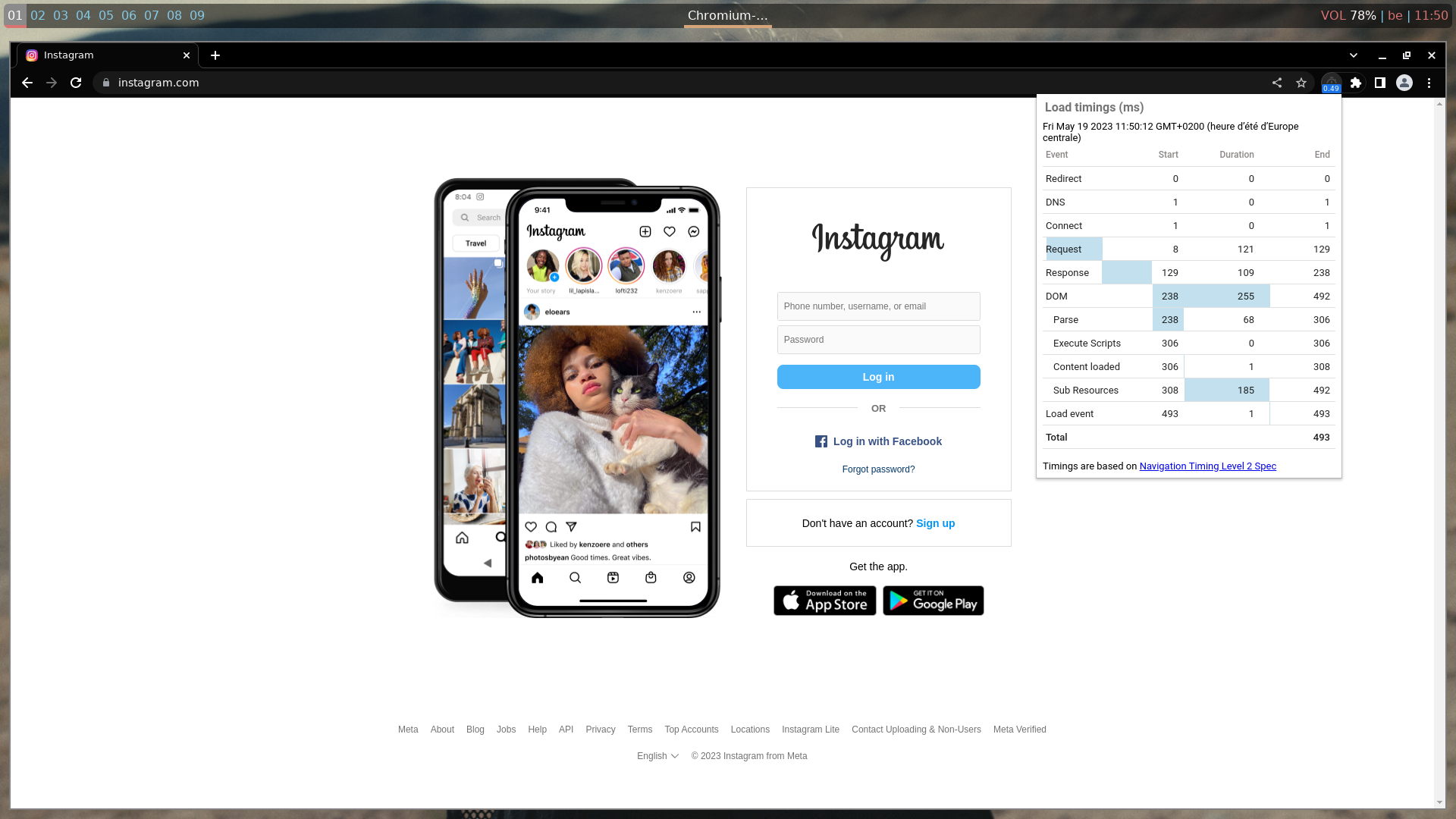
493 ms
TikTok
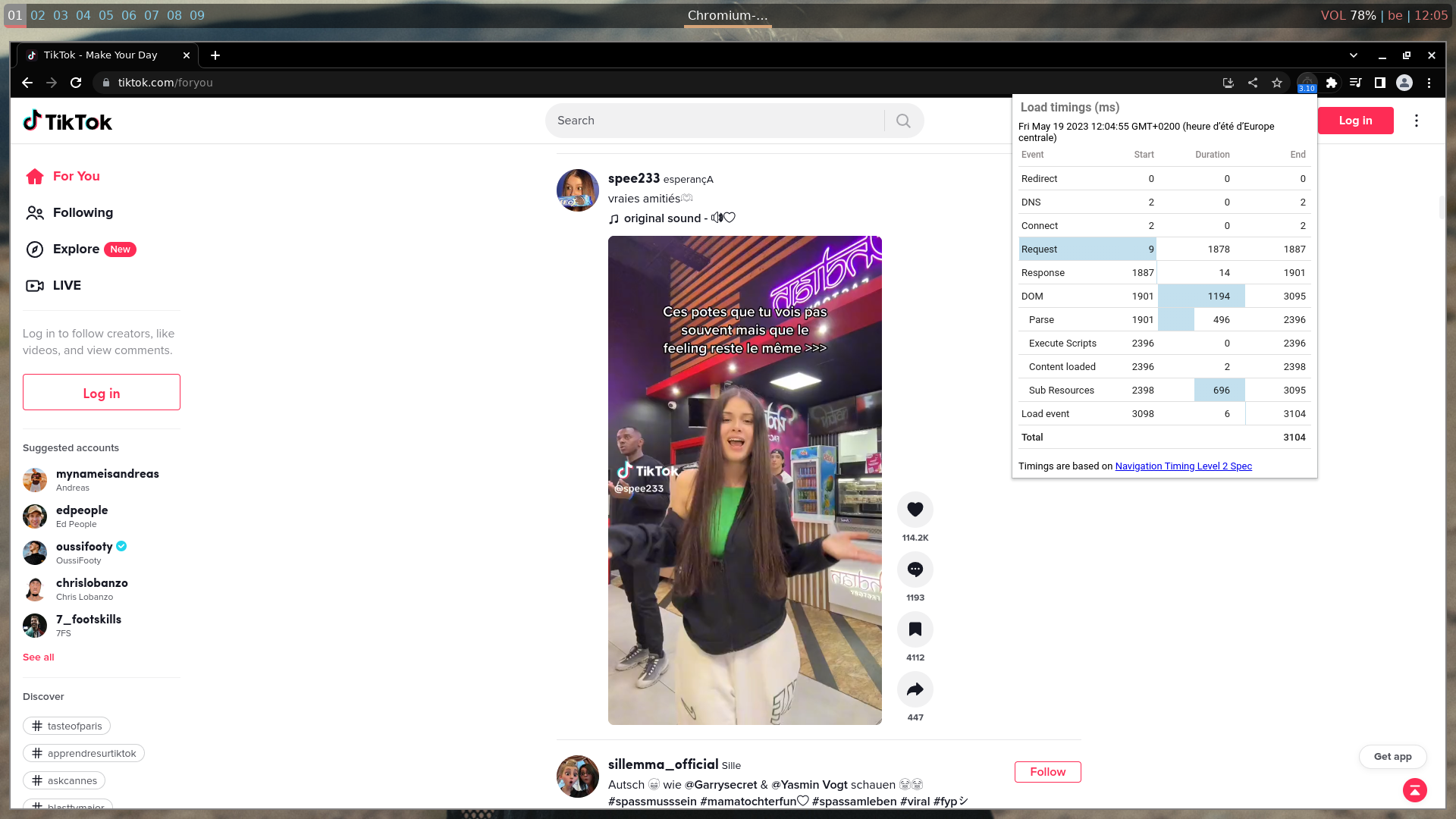
3104 ms
facebook
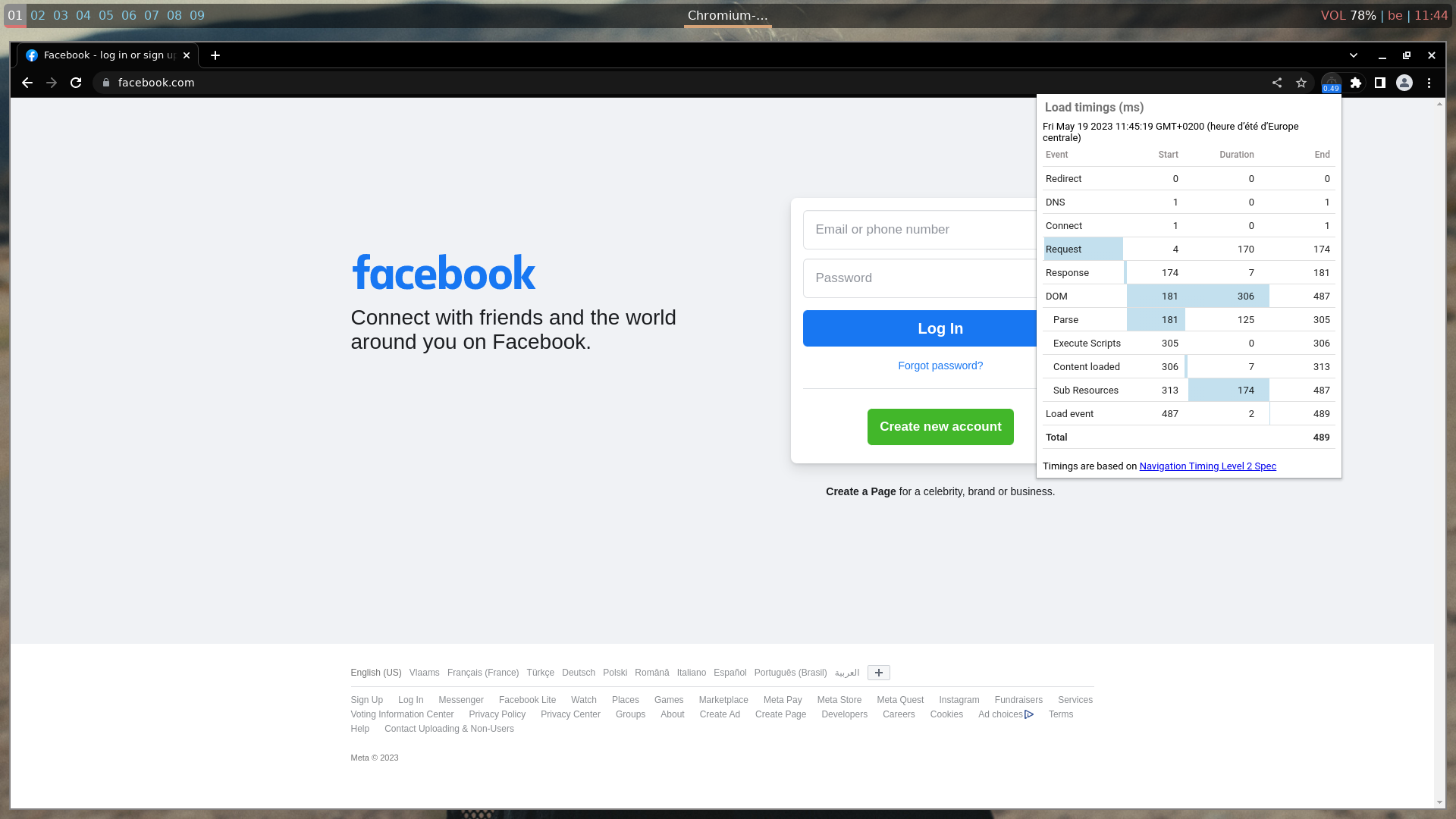
489 ms
YouTube
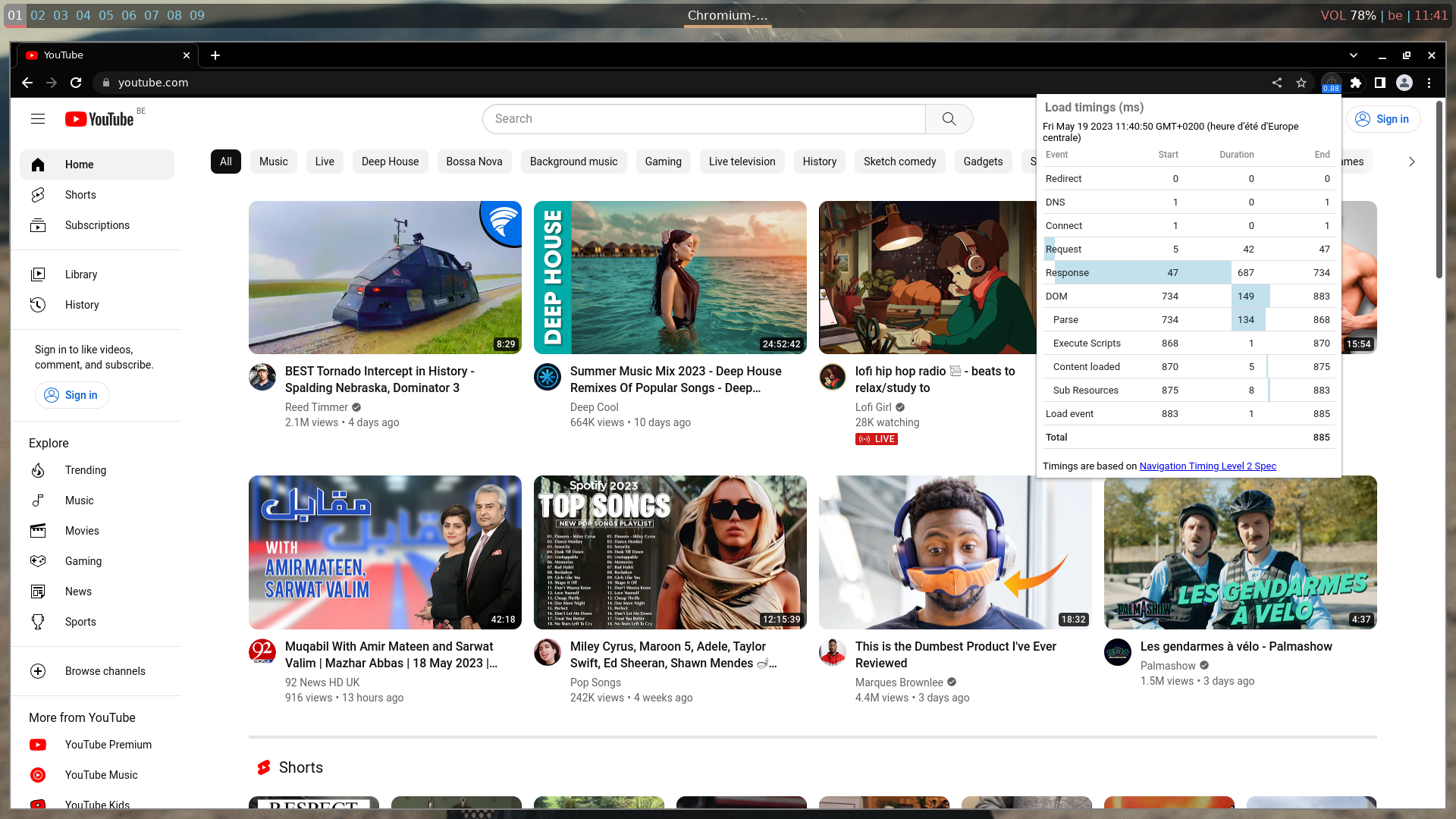
885 ms
Twitter
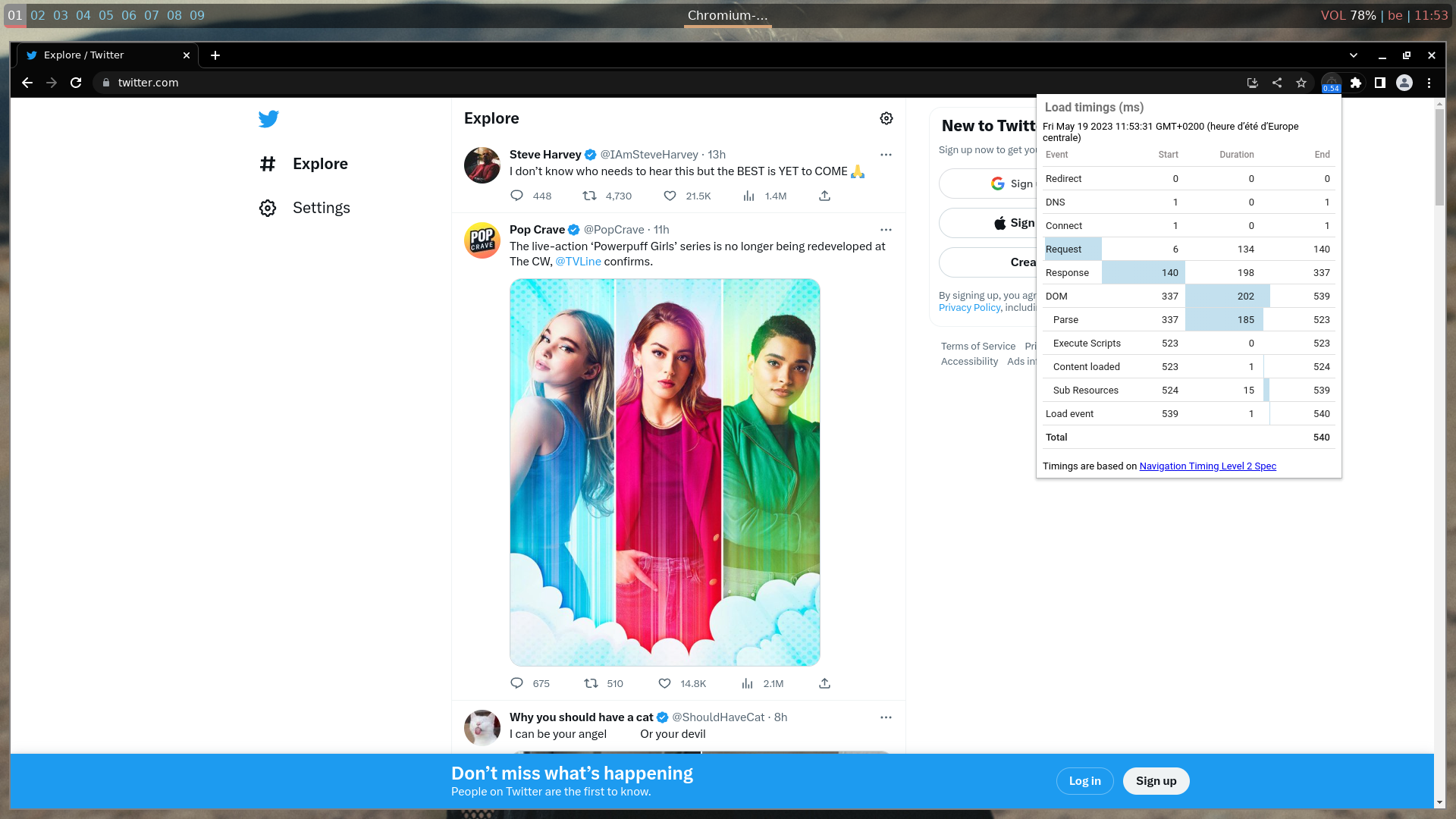
540 ms
As hardware I use an 11 year old Intel i3 CPU. As software I use FreeBSD, bspwm and Chromium.
I am connected via an ethernet cable and I use the cheapest internet plan available in my country.
What result do you get and on which hardware, browser and connection?
You can find this extension in the chrome web store.
I've taken screenshots of the specific results.
493 ms
TikTok
3104 ms
489 ms
YouTube
885 ms
540 ms
As hardware I use an 11 year old Intel i3 CPU. As software I use FreeBSD, bspwm and Chromium.
I am connected via an ethernet cable and I use the cheapest internet plan available in my country.
What result do you get and on which hardware, browser and connection?



























