Thursday, June 2nd 2011

Scythe Announces Improved USB Foot Switch II
Japanese manufacturer Scythe is hereby announcing an improved version of USB Foot Switch. These special input devices were improved according to the feedback which was collected from users who have used the first version. The main focus was put on the reduction of in service noise which resulted in reconstruction of the switching mechanism. Hence new USB Foot Switch II is no longer based on a mechanical but an optical switch. To further reduce the switching noise, rubber was implemented inside the chassis.
To further increase the respond time of the USB Foot Switch II the key stroke was reduced from 8 mm to only 5 mm. Hence reduces the pressure required to use the switch resulting in easier and more comfortable use. USB Foot Switch II can be connected conveniently using the USB interface of a PC or Notebook. Required software and drivers are included, offering many options and combinations for the key configuration.USB Foot Switch II is available as a Single Version with one key, a Double Version with 2 keys as well as Tripple Version with 3 keys. Users can choose between the 3 versions to determine which is best for their needs in terms of key combination for an additional input device.MSRP for USB Foot Switch II as following (excl. VAT/TAX):
To further increase the respond time of the USB Foot Switch II the key stroke was reduced from 8 mm to only 5 mm. Hence reduces the pressure required to use the switch resulting in easier and more comfortable use. USB Foot Switch II can be connected conveniently using the USB interface of a PC or Notebook. Required software and drivers are included, offering many options and combinations for the key configuration.USB Foot Switch II is available as a Single Version with one key, a Double Version with 2 keys as well as Tripple Version with 3 keys. Users can choose between the 3 versions to determine which is best for their needs in terms of key combination for an additional input device.MSRP for USB Foot Switch II as following (excl. VAT/TAX):
- USB Foot Switch 2 Single (USB-1FS-2): 20.50 EUR
- USB Foot Switch 2 Double (USB-2FS-2): 29.00 EUR
- USB Foot Switch 2 Tripple (USB-3FS-2): 33.00 EUR




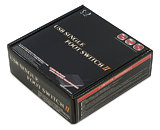
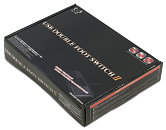
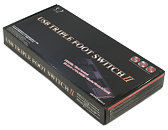
24 Comments on Scythe Announces Improved USB Foot Switch II
Switch between USB devices?
but this product is more like the foot pedal on a piano/keyboard or sewing machine,
allowing you to use your feet to input controls in addition to kb/m. for keys you would
hold to manipulate, like shift, ctrl, alt, or even middle mouse button in games & browsers.
i think cad/design people use them mostly.
I don't do any real design, just small web stuff.... but i think i want one. what can one more
input hurt?
In a Mech cockpit, in the Books, there are also pedals... together with a nice joystick/throttle combo, i bet you can create some pretty good immersion,while gaming;)
The difference being, that with actual pedal controller you get a gradual input scale with something like 10cm worth of values, while with the Scythe switch above you get 5mm on-off.
The users press the foot switch every time they complete a part.
Gives us an idea of how close people are to making rate.
gradual input vs on/off are two different things.
think of how in some games the further you press the analog stick
the faster the avatar runs
or how lightly pressing the trigger brings up a reticule, and a full press fires.
For other Games it might be different, but MWLL is pretty much all what i care about, when i see these pedals^^
Now I don't see how they could improve the first gen, as they were quality hardware. The only improvements I could see being made is one the price (which they seem to have lowered by about $7-$8) and perhaps make the peddles themselves a bit more smooth and require a little less force to press.
I will perhaps get a set of these if I can find them locally.
::::
two-three can be used for racing games..
The use for these are endless.. You just have to have a mind to think of something...
I use my single pedal for push to talk.
Cept, I haven't been able to find any here in sydney....