Friday, September 16th 2011

Finally, Gigabyte Goes UEFI
Gigabyte surprised many last year, when it broke its decade-long tradition of blue-colored PCBs to unveil its first black ones. Pictures of the first black PCB Gigabyte boards were first dismissed as Photoshop jobs, but after some confirmation, news posts carried quite some shock-value. It's such small things that Gigabyte has known to be quite particular about. Not that it's bad, Gigabyte is the second biggest motherboard vendor because many of its rigid design policies paid off, but some of these could work against the company.
One such has been the company's reluctance to use UEFI firmware on its motherboards. With socket LGA1155 and AM3+, we saw motherboard vendors of all shapes and sizes, including much smaller ones such as BIOSTAR adopt UEFI. Besides allowing vendors to deploy mouse-driven graphical user interface for the CMOS Setup program, UEFI addresses many glaring limitations of legacy BIOS, which hasn't changed much over decades. UEFI allows you to boot from volumes bigger than 2.2 TB in size. Eventually, storage volumes several terabytes in size will become mainstream, and that's when the ticking time-bomb that is BIOS, will blow.Gigabyte tried to address the limitation with what it calls "HybridEFI", which is nothing to do with UEFI, but is rather an address-space tweak for existing AwardBIOS code that allows you to boot from large volumes. That still leaves out the problem of Gigabyte's notably slow and convoluted CMOS setup program navigation. One genuine upside of HybridEFI is that Gigabyte has been able to provide BIOS updates to many of its older motherboards with 16 Mbit EEPROMs, that give them the feature. Gigabyte is hence the only motherboard vendor with socket LGA775, LGA1156, LGA1366, and AM3 motherboards that can boot from >2.2 TB volumes.
Finally, it seems like Gigabyte broke another big "tradition", that of using AMI BIOS over AwardBIOS. Award doesn't seem to have a template UEFI firmware that vendors can work their own UIs on. Gigabyte's BIOS team is known to have programmers who have had first-hand experience in programming AwardBIOS, which could explain the company's slow transition to UEFI. Spotted on working models of Gigabyte's LGA2011 X79 motherboards on display at IDF, Gigabyte is using an AMI UEFI BIOS with its own GUI. Add to this, Gigabyte found a way to give its AMI BIOS the huge advantage of its patented DualBIOS technology, an automatic redundant EEPROM switching technology that protects from damaged BIOS or failed BIOS flashing.
Source:
LegitReviews
One such has been the company's reluctance to use UEFI firmware on its motherboards. With socket LGA1155 and AM3+, we saw motherboard vendors of all shapes and sizes, including much smaller ones such as BIOSTAR adopt UEFI. Besides allowing vendors to deploy mouse-driven graphical user interface for the CMOS Setup program, UEFI addresses many glaring limitations of legacy BIOS, which hasn't changed much over decades. UEFI allows you to boot from volumes bigger than 2.2 TB in size. Eventually, storage volumes several terabytes in size will become mainstream, and that's when the ticking time-bomb that is BIOS, will blow.Gigabyte tried to address the limitation with what it calls "HybridEFI", which is nothing to do with UEFI, but is rather an address-space tweak for existing AwardBIOS code that allows you to boot from large volumes. That still leaves out the problem of Gigabyte's notably slow and convoluted CMOS setup program navigation. One genuine upside of HybridEFI is that Gigabyte has been able to provide BIOS updates to many of its older motherboards with 16 Mbit EEPROMs, that give them the feature. Gigabyte is hence the only motherboard vendor with socket LGA775, LGA1156, LGA1366, and AM3 motherboards that can boot from >2.2 TB volumes.
Finally, it seems like Gigabyte broke another big "tradition", that of using AMI BIOS over AwardBIOS. Award doesn't seem to have a template UEFI firmware that vendors can work their own UIs on. Gigabyte's BIOS team is known to have programmers who have had first-hand experience in programming AwardBIOS, which could explain the company's slow transition to UEFI. Spotted on working models of Gigabyte's LGA2011 X79 motherboards on display at IDF, Gigabyte is using an AMI UEFI BIOS with its own GUI. Add to this, Gigabyte found a way to give its AMI BIOS the huge advantage of its patented DualBIOS technology, an automatic redundant EEPROM switching technology that protects from damaged BIOS or failed BIOS flashing.



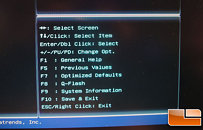
38 Comments on Finally, Gigabyte Goes UEFI
UEFI is on the way
It even has a web-browser.
Congrats the rest of the world on catching up to 1994.
Edit. Wait, I think you're right. AMI did have a GUI mouse-driven embedded setup program back in 1993. I remember seeing them on some 80486 (pre-Pentium!) boards. I think it was canned because it needed a big, expensive EEPROM chip.
I was pretty disappointed that later computers had normal ugly bioses but eventually got used to them :)
^ @tilldeath
@xor and steevo. I was thinking the same thing. I think it was a packard bell that i used with a s7 166cpu. the interface reminded me of an early mac os. it was pretty cool though at the time. (still is really). too bad there were no OC settings, o wait that's what jumpers were for back then ;)
as for the built in web browser... that's pretty neat. will come in handy if you need to google settings or forgot to get drivers (at least one would hope you can dl files to a flash drive)
I like function in my bios, pretties in my OS. prettying up my bios and losing relevant and necessary features isn't my idea of advancement.
as for web browser in bios asus boards with linux inside could write on flash drives :rockout:
The UEFI is nice enough and the asian bios layout is well not very western world "nice" especially the hello kitty and other stuff they love over there.
Look at tomato firmware layout very nice 95% there / what would be ideal.
Look at dd-wrt firmware layout very nice, mix of tomato and dd-wrt would be perfect.
I can also remember the compact gui bios before the bios firmware wars started.
Must be the extra gimmicks in their gui bios that led to HP buying compact and now HP well, not computing anymore. Maybe Gigabyte can learn from Compact gui bios and not follow Compact to HP to dissolved.