Monday, April 30th 2012

ASUS Introduces the Xtion Motion Sensor for PCs
The ASUS Xtion motion sensor brings consumers the first ever whole-body gesture input developed exclusively for PC. It employs sophisticated sensors for precise yet intuitive motion controls, with a user-friendly interface that enables fun and truly interactive gaming, multimedia, and online experiences. Several high profile games offer full Xtion support, with more being added. The dedicated Xtion Store further contains a variety of exclusive games and applications, plus consumers receive a free three-game bundle with their purchase.
Xtion works with any PC via USB, making it readily accessible to all desktop, notebook, and ultrabook users. With the focus being on a completely intuitive experience, Xtion supports easy push, wave, and tap gestures to allow for quick access to motion-based games as well as movies, multimedia collections, photo galleries, and web browsers. The simplicity of Xtion usage makes it a fun and convenient interface for all age groups, with easy navigation and large on-screen icons for added clarity.Custom-designed Facebook, Picasa, and Flickr Xtion applications make social networking and content sharing more exciting and personal with whole-body interaction. Xtion also includes a dedicated YouTube application that uses motion sensing controls.
ASUS has teamed up with Hillcrest Labs to bring the Kylo Browser to Xtion. The gesture-based browser includes direct links to over 30 popular sites, and users can quickly input text via a virtual on-screen keyboard. It also allows all compatible web content to be zoomed in and out instantly as well as rotated with natural gesture input.
Motion-controlled PC gaming with family and friends
Various PC games offer Xtion compatibility. With whole-body active input, gaming becomes more exciting, allowing for greater involvement and cooperation with other players. The intuitive design of Xtion makes for an excellent local multiplayer experience, as users immerse in games with family members and friends. No additional hardware or controllers are required, and the list of compatible games continues to grow, covering several major franchises. These include SEGA's Virtua Tennis 4, EA's Need for Speed: Hot Pursuit, Street Fighter 4 by Capcom, Fruit Ninja by Halfbrick Studios, and Rovio's world-famous Angry Birds.
Dedicated Xtion Store offers a range of exclusive games and apps
Xtion users get more content with the Xtion Store, which delivers a wide selection of items. Integrated directly into the Xtion user interface and co-developed with appside, the store features a growing range of entertainment offerings, with games and applications designed to make the most of whole-body interaction on PC. In addition to action gaming, content covers fitness, dance simulators, and sports titles. The Xtion Store will continue to add new items regularly to offer consumers more choice.
Special motion gaming bundle with every Xtion purchase
Xtion comes with a special free bundle that includes three exclusive games developed especially for the new product. Beatbooster and DanceWall offer fun racing and highly active dance action, both with multiplayer support. MayaFit brings a personal fitness trainer to the living room through whole-body exercise routines, detailed progress tracking, customizable training regimens, and much more.
Specifications
Xtion works with any PC via USB, making it readily accessible to all desktop, notebook, and ultrabook users. With the focus being on a completely intuitive experience, Xtion supports easy push, wave, and tap gestures to allow for quick access to motion-based games as well as movies, multimedia collections, photo galleries, and web browsers. The simplicity of Xtion usage makes it a fun and convenient interface for all age groups, with easy navigation and large on-screen icons for added clarity.Custom-designed Facebook, Picasa, and Flickr Xtion applications make social networking and content sharing more exciting and personal with whole-body interaction. Xtion also includes a dedicated YouTube application that uses motion sensing controls.
ASUS has teamed up with Hillcrest Labs to bring the Kylo Browser to Xtion. The gesture-based browser includes direct links to over 30 popular sites, and users can quickly input text via a virtual on-screen keyboard. It also allows all compatible web content to be zoomed in and out instantly as well as rotated with natural gesture input.
Motion-controlled PC gaming with family and friends
Various PC games offer Xtion compatibility. With whole-body active input, gaming becomes more exciting, allowing for greater involvement and cooperation with other players. The intuitive design of Xtion makes for an excellent local multiplayer experience, as users immerse in games with family members and friends. No additional hardware or controllers are required, and the list of compatible games continues to grow, covering several major franchises. These include SEGA's Virtua Tennis 4, EA's Need for Speed: Hot Pursuit, Street Fighter 4 by Capcom, Fruit Ninja by Halfbrick Studios, and Rovio's world-famous Angry Birds.
Dedicated Xtion Store offers a range of exclusive games and apps
Xtion users get more content with the Xtion Store, which delivers a wide selection of items. Integrated directly into the Xtion user interface and co-developed with appside, the store features a growing range of entertainment offerings, with games and applications designed to make the most of whole-body interaction on PC. In addition to action gaming, content covers fitness, dance simulators, and sports titles. The Xtion Store will continue to add new items regularly to offer consumers more choice.
Special motion gaming bundle with every Xtion purchase
Xtion comes with a special free bundle that includes three exclusive games developed especially for the new product. Beatbooster and DanceWall offer fun racing and highly active dance action, both with multiplayer support. MayaFit brings a personal fitness trainer to the living room through whole-body exercise routines, detailed progress tracking, customizable training regimens, and much more.
Specifications

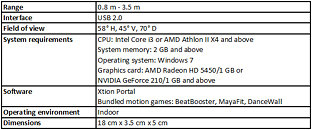
18 Comments on ASUS Introduces the Xtion Motion Sensor for PCs
1. it aint killed by microsoft patent trolls
2. Apple dont sue for patent violation, (bet you they got similer patents and are looking Thru them to see if they can sue as well).
3. Nintendo dont sue for patent violation,(They started the concept and you know damm well they got patents covering this type of device).
4. someone codes a Cross platform Hardware/software crack/patch for kinect. /Nintendo wi and this device.
Whistles.......gizmodo.com/5874697/plug-a-kinect-into-your-windows-pc-from-1-february-for-249
During their CES keynote, Microsoft mentioned their launch of Kinect for Windows. Now the details are here — but why's it so much more expensive than the Xbox version?
They will use the same software So MS WIN7-8 Kinect re badged for ASUS......PS the MS version is in that video,look familiar?
Its not ready for anything beyond gaming. I was talking about it more in the context of using handsignals to login or copying something similar to the swipe unlock system on apple and android devices but instead of drawing on a touch pad or a screen, you can draw your pattern or shape in thin air
And why would you need usb 3.0 ? .. you are not DL ing or UL large files ...
The ASUS Xtion doesn’t look like a Microsoft Kinect unit IMO and I don’t think it is the same internally unless it supports the same drivers, SDK and software / utilities,….
The ASUS Xtion looks as though it is hinged in the center of the stand and it looks as if the angle must be manually set. The Microsoft Kinect is hinged at the base of the bar unit at the top and will automatically change its angle when needed (independent of user intervention).