Monday, July 16th 2012
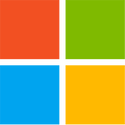
Microsoft Unveils the New Office
Today, Microsoft Corp. CEO Steve Ballmer unveiled the customer preview of the new Microsoft Office, available at office.com/preview. The next release features an intuitive design that works beautifully with touch, stylus, mouse or keyboard across new Windows devices, including tablets. The new Office is social and unlocks modern scenarios in reading, note-taking, meetings and communications and will be delivered to subscribers through a cloud service that is always up to date.
"We are taking bold steps at Microsoft," Ballmer said at the press conference in San Francisco. "The new, modern Office will deliver unparalleled productivity and flexibility for both consumers and business customers. It is a cloud service and will fully light-up when paired with Windows 8."Office at Its Best on Windows 8
PR Newswire (s.tt/1i3nP)
"We are taking bold steps at Microsoft," Ballmer said at the press conference in San Francisco. "The new, modern Office will deliver unparalleled productivity and flexibility for both consumers and business customers. It is a cloud service and will fully light-up when paired with Windows 8."Office at Its Best on Windows 8
- Touch everywhere. Office responds to touch as naturally as it does to keyboard and mouse. Swipe your finger across the screen or pinch and zoom to read your documents and presentations. Author new content and access features with the touch of a finger.
- Inking. Use a stylus to create content, take notes and access features. Handwrite email responses and convert them automatically to text. Use your stylus as a laser pointer when presenting. Color your content and erase your mistakes with ease.
- New Windows 8 applications. OneNote and Lync represent the first new Windows 8 style applications for Office. These applications are designed to deliver touch-first experiences on a tablet. A new radial menu in OneNote makes it easy to access features with your finger.
- Included in Windows RT. Office Home and Student 2013 RT, which contains new versions of Word, Excel, PowerPoint and OneNote applications, will be included on ARM-based Windows 8 devices, including Microsoft Surface.
- SkyDrive. Office saves documents to SkyDrive by default, so your content is always available across your tablet, PC and phone. Your documents are also available offline and sync when you reconnect.
- Roaming. Once signed in to Office, your personalized settings, including your most recently used files, templates and even your custom dictionary, roam with you across virtually all of your devices. Office even remembers where you last left off and brings you right back to that spot in a single click.
- Office on Demand. With a subscription, you can access Office even when you are away from your PC by streaming full-featured applications to an Internet-connected Windows-based PC.
- New subscription services. The new Office is available as a cloud-based subscription service. As subscribers, consumers automatically get future upgrades in addition to exciting cloud services including Skype world minutes and extra SkyDrive storage.
- Subscribers receive multiple installs for everyone in the family and across their devices.
- Yammer. Yammer delivers a secure, private social network for businesses. You can sign up for free and begin using social networking instantly. Yammer offers integration with SharePoint and Microsoft Dynamics.
- Stay connected. Follow people, teams, documents and sites in SharePoint. View and embed pictures, videos and Office content in your activity feeds to stay current and update your colleagues.
- People Card. Have an integrated view of your contacts everywhere in Office. The People Card includes presence information complete with pictures, status updates, contact information and activity feeds from Facebook and LinkedIn accounts.
- Skype. The new Office comes with Skype. When you subscribe, you get 60 minutes of Skype world minutes every month. Integrate Skype contacts into Lync and call or instant message anyone on Skype.
- Digital note-taking. Keep your notes handy in the cloud and across multiple devices with OneNote. Use what feels most natural to you - take notes with touch, pen or keyboard, or use them together and switch easily back and forth.
- Reading and markup. The Read Mode in Word provides a modern and easy-to-navigate reading experience that automatically adjusts for large and small screens. Zoom in and out of content, stream videos within documents, view revision marks and use touch to turn pages.
- Meetings. PowerPoint features a new Presenter View that privately shows your current and upcoming slides, presentation time, and speaker notes in a single glance. While presenting, you can zoom, mark up and navigate your slides with touch and stylus. Lync includes multiparty HD video with presentations, shared OneNote notebooks and a virtual whiteboard for collaborative brainstorming.
- Eighty-two-inch touch-enabled displays. Conduct more engaging meetings, presentations and lessons, whether in person or virtually, with these multitouch and stylus-enabled displays from Perceptive Pixel.
- Office 365 Home Premium - designed for families and consumers. This service also includes an additional 20 GB of SkyDrive storage and 60 minutes of Skype world minutes per month.
- Office 365 Small Business Premium - designed for small businesses. This service also includes business-grade email, shared calendars, website tools and HD webconferencing.
- Office 365 ProPlus - designed for enterprise customers who want advanced business capabilities and the flexibility to deploy and manage in the cloud.
PR Newswire (s.tt/1i3nP)

41 Comments on Microsoft Unveils the New Office
If i could share excel spreadsheets (not that google crap) and or access databases in real time, in a secure and cost effective way. It would be phenomenal.
outlook pst: 6.5 GB, archive pst: 14 GB
no idea what i would do without outlook
Though at this point I've switched to a Google Business account and use that, it does everything Outlook does, and I can access it from anywhere in the world not just my PC at home.
This isn't to say office is bad, but in past experiences I've only acquired office because people give me documents that requirement to have it otherwise Google Drive and OpenOffice works out pretty well.