Monday, April 8th 2013
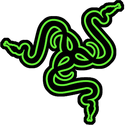
Razer Rolls Out Orbweaver Stealth Edition FPS Keypad
Razer rolled out a newer, quieter variant of its Orbweaver FPS keypad. Designed for PC gamers who crave a well-placed WASD cluster alongside their bulky main keyboards, the Orbweaver Stealth Edition uses quieter mechanical switches, which feature 45 g actuation force, and 2 mm key-travel.
The main keypad provides you with 20 completely programmable keys, from which you can configure WASD (up/left/down/right), and other useful action keys around them. In addition to the 20 keys, Orbweaver Stealth Edition gives you an 8-direction analog thumb-stick, and a thumb-button that can take function of your left-thumb controlled spacebar. It features adjustable palm- and thumb-rests. Measuring 154 x 55 x 202 mm (WxDxH), it weighs about 300 g. It plugs into your PC as a common USB keyboard. Available for pre-order on RazerZone, it is priced at US $129.99.
The main keypad provides you with 20 completely programmable keys, from which you can configure WASD (up/left/down/right), and other useful action keys around them. In addition to the 20 keys, Orbweaver Stealth Edition gives you an 8-direction analog thumb-stick, and a thumb-button that can take function of your left-thumb controlled spacebar. It features adjustable palm- and thumb-rests. Measuring 154 x 55 x 202 mm (WxDxH), it weighs about 300 g. It plugs into your PC as a common USB keyboard. Available for pre-order on RazerZone, it is priced at US $129.99.



18 Comments on Razer Rolls Out Orbweaver Stealth Edition FPS Keypad
Its been my experience that these devices default to WASD on the keys and the thumb key defaults to space bar. And so on,......
So WASD users would be able to hit the ground running with no learning curve,.....
This keyboards are far superior to WASD, sure you need 1 week to get used to it, but since I bought the G13 I don't use the keyboard for any game now, the buttons are much easier to access, and you have 7 buttons under your thumb, much much better then any keyboard.
WASD för president yo.
Standard WASD for me.
The space bar is longer so smaller or bigger hands can adjust easily to WASD on the keyboard but speedpads like this typically have a palm adjustment as well which helps adjust for different sized hands.
Most adult sized hands should have no problems,......none.
Beyond manufactured or Psychological issues thinking it wouldn't work well,....
To be honest these speedpads fell out of favor with me a bit when Windows Vista was launched due to initial poor drivers. However, I dragged one or two out and use them from time to time. Especially so on systems with more delicate keyboards. I won a Logitech diNovo Edge keyboard (was valued at about ~$250 at the time) as part of a $1000 USD prize package. Its a great keyboard but I wouldn't want to beat-up on it playing a game. Those gaming on a laptop might also want to get something like this as well,.....I've broken a couple of Nostromo speedpads,.....
I game hard,... ;)
LOL
But it served well due to the fact the keys were programmable which i need most with a keyboard to crappy limitations of most games which even games like Fallout 3 and Skyrim and Tomb Raider failed for..
More serous offenders would have to be Sleeping dogs and Rage.
I do a lot of stuff right handed as when i was in school it was forced on the person and now do a lot with either.
i have a belkin n52te
before i got it i was thinking its just usless bit of kit but it is acctualy amazing bit of kit
an example is i play gw 2 as a ranger
not only can i do all 1-10 skills with it
i can control my pet with it
pick up loot and have full movement control
all on one hand
but the best bit is you become so used to where your hand sits that it becomes 2nd nature you never need to look at it or think what key u need to press
in fact i look where it is put my hand on it and suddenly all fingers are in correct place
and as my hand sits on it in the same place all the time it becomes like a glove
when i use a normal keyboard i lose my position on the keys and am forever trying to find a key or my hand moves and instead of moving i will use a skill by mistake
and i am forever looking at the keyboard
the only worry i have with the orbweaver is its size so i will need to see one in a shop first before i buy one
but i recomend the nt52 or the nostromo
on a side note it wouldnt matter if you used wsad or arrow keys it would still funtion amazing
Which if anyone is interested in a good low priced chair which is on sale at staples atm
www.staples.com/Staples-Corvair-Luxura-Task-Chair-Black/product_934100