Tuesday, May 27th 2014
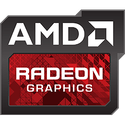
AMD Eyefinity 3.0 to Introduce Mixed Resolution Support
AMD's third generation Eyefinity multi-display technology, will feature the ability to mix and match resolutions. AMD pioneered multi-display with Eyefinity, which allows you to span a single display head across 3 to 6 physical displays. Up until now, the technology required all participating displays in a setup to run at the same resolution, often limited by that of the lowest-resolution display. Soon, that limitation will be removed, letting you mix displays with different native resolutions, in three new modes. The first one will be called "Fit mode," in which vertical pixel counts will be kept constant among the displays. The next is "Expand mode," in which the display head assumes the vertical pixel count of the larger (central) display for the flanking displays, creating "unavailable" areas. The third one is "Fill mode," in which the head fills out the native resolutions of the displays, with no "unavailable" areas. The resulting display head, thus, won't be a quadrilateral. AMD plans to launch Eyefinity 3.0 with Catalyst 14.6, due for June 2014.
Source:
VideoCardz



33 Comments on AMD Eyefinity 3.0 to Introduce Mixed Resolution Support
Should be 1920x1200 instead of 1920x1600.
In my opinion the big news is Eyefinity. IF I understand it right, you buy 2 old monitors with $100 maybe for both of them and you are ready to go. You don't have a great Eyefinity set up, with 3 identical fullhd monitors with slim bezels of course, but you do have the benefits of three monitors with almost minimum cost. Also those monitors will possibly have lower resolutions which will be easier for the card to drive them than 3 fullhd monitors that will skyrocket the resolution from 1920X1080 to 5760X1080 (two 1280X1024 monitors for example with a fullhd monitor in the middle will give a resolution of 3968X1024).
:cool:
support.amd.com/en-us/kb-articles/Pages/latest-catalyst-windows-beta.aspx
Where can one download 14.6 drivers?
photo upload
It should fade in nicely outwards from the center screen.
As a matter of fact, I think it would be very nice to have the option of only rendering the center monitor at full resolution, because that would improve framerates vastly and you most probably won't notice the difference anyway. Iirc microsoft was already planning on doing something similar with their Xbox combined with a projector projecting around your main screen for peripheral vision.
Edit: found the source of the xbox thingy, its called project Illumiroom
As it is now in the picture, the sizes don't make sense, because they are not common or most probably don't even exist.