Friday, May 29th 2015
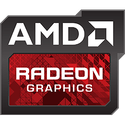
AMD Releases Catalyst 15.5 Beta Drivers
AMD released the latest version of its Catalyst software suite, Catalyst 15.5 Beta. The driver comes with optimizations for "The Witcher 3: Wild Hunt" (up to 10 percent higher frame-rates) and "Project Cars," (up to 17 percent higher frame-rates). The driver also updates CrossFire profile for "The Witcher 3: Wild Hunt," although AMD recommends that you disable anti-aliasing on machines with CrossFire. AMD is aware of the micro-flickering on CrossFire machines, and said that it's working with CD Projekt RED to resolve the issue. For Project Cars, it's recommended that you use an AA method other than DS2M.DOWNLOAD: AMD Catalyst 15.5 Beta for Windows 8.1 64-bit | Windows 8.1 32-bit | Windows 7 64-bit | Windows 7 32-bit


15 Comments on AMD Releases Catalyst 15.5 Beta Drivers
However, if I set the CF profile to TESV (Skyrim) it works really well with no flicker even with Hairworks on (as it also did with 15.4 and the WDDM2.0 drivers under 10 (when they aren't crashing). :) Super Sampling AA looks really nice too.
So no real improvement that I can see with 3 x 290x but it might be faster with less/lower spec cards as likely I'm frame capped anyway.
Maybe AMD should use the TESV profile (and optimise from that) when CF is turned on.
I'd be interested in hearing how others get on setting a specific profile.
CAP2 had generally good performance though so these issues are probably no longer there but you get what i mean..... For most people, the only way to run skyrim on crossfire was to disable it.
I had 6970s or 5850s in CF at that time and even though i did play skyrim for a bit, CF just never worked for me.
Instantly I noticed a 30 - 50 fps on Project Cars : 30 - 60 fps on GTA5.
I am using 3x 290x's CF on 3x 4k monitors in eyefinity.
I really need to find time this weekend to test out my games and do a more accurate comparison. Also, I will go through all my installed games and see how this new driver performs across the range. Benchmarking across the range too.
So far, I am impressed. No skipping, stuttering, tearing etc etc.
----
Edit :- Sorry, forgot to add that I am using Windows 10 Technical Preview, and I will get the chance to boot into Windows 7 this weekend.
Happy gaming everyone.
The Skyrim engine is pretty terrible in some respects. Towards the end of my run with CF, AMD released a good amount of CF updates/fixes.. Still had quite a few issues, sadly.I am running a single R9 290 in 1080p (1440p is on its way soon!!) I will have to test these new drivers later in GTA 5. Project Cars is DEFINITELY on my wishlist. I'm a huge racing/Racing sim fan.
Project CARS (Discussion)
Ok here it goes,
Old Drivers: 14.12 AMD Catalyst Omega Software
New Drivers: 15.5 AMD Catalyst Beta Drivers
Settings as follows
Event: Road America
Laps: 2
AI: 23
Grid Start: 15
Weather: Light Clouds
Time: 10:00, No Progression
Car: BMW Z4 GT3 #19
View: Cockpit Full HUD
<------ System Spec's
Results:
Low
Old
LAG spike in Corner 2
New -5.1% Worse
Really choppy frametime
Medium
Old
New +37.7% Better
Feels much smoother
High
Old
New +11.5% Better
Felt smooth, smoother frametime graph
Ultra
Old Unplayable
New +466.6% Better
PLAYABLE! was able to put a lap time only 2sec. slower than the other settings.
Low just was never really smooth and Medium always best.
I plan on running Medium Settings and changing Shadows to Low.
Hope this was a helpful quick comparison.
It would be nice if they bring out a new WDDM 2.0 driver soon that is more stable and includes the updates in 15.5. I'd also like to see the VSR etc. from the Omega driver appear too.