Monday, January 18th 2016

Corsair Unveils its Fastest Ever 128GB, 64GB and 32GB DDR4 Kits
Corsair, a world leader in enthusiast memory, PC hardware and components, is pleased to announce the global availability of its fastest ever Vengeance LPX 128GB, 64GB and 32GB DDR4 kits. Boasting frequencies of up to 3,600MHz, these new XMP 2.0 kits bring high-frequency performance to even the largest capacity DDR4 modules.
Corsair's fastest 128GB DDR4 kit ever, the Vengeance LPX 128GB (4x16GB) 3,000MHz is designed to push Intel's X99 quad-channel platform to the next level, reaching frequencies of 3,000MHz or higher. With full XMP 2.0 support and running at 1.35V with CL16-18-18-36 low latency timings, the kit offers both the massive capacity and high-frequency DDR4 performance required by top-end work stations running the most demanding applications.Also joining the Corsair DDR4 lineup are the new Vengeance LPX 64GB (4x16GB) 3,333MHz and Vengeance LPX 32GB (4x8GB) 3,600MHz kits, the highest frequency 64GB and 32GB DDR4 kits Corsair has ever produced. Both are optimized for Intel's Z170 dual-channel platform, with the Vengeance LPX 64GB (4x16GB) 3,333MHz kit running at 1.35V with CL16-18-18-36 timings, while the Vengeance LPX 32GB (4x8GB) 3,600MHz kit runs at 1.35V with CL16-19-19-39 timings. The result is great looking, fully-matched memory offering both high-capacity and high-frequencies, and with XMP 2.0 a single BIOS setting is all that's required to unlock their full performance potential.
All three new high-speed kits are clad in Corsair's black Vengeance LPX heat spreader to improve thermal transfer, with the 64GB and 32GB kits also available with red heat spreaders. All three kits also include Corsair's Vengeance Airflow cooling system, a removable 40mm fan cooling bracket fitted to each bank of DIMMs that provides reliable airflow to ensure modules remain cool and stable regardless of load.
Be it video editing, 3D rendering, 4K gaming or content creation, these 128GB, 64GB and 32GB kits offer extensive compatibility, huge capacity and high-frequency performance to suit even the most demanding applications.
All three kits are available immediately through Corsair's worldwide network of retailers and distributors.
Corsair's fastest 128GB DDR4 kit ever, the Vengeance LPX 128GB (4x16GB) 3,000MHz is designed to push Intel's X99 quad-channel platform to the next level, reaching frequencies of 3,000MHz or higher. With full XMP 2.0 support and running at 1.35V with CL16-18-18-36 low latency timings, the kit offers both the massive capacity and high-frequency DDR4 performance required by top-end work stations running the most demanding applications.Also joining the Corsair DDR4 lineup are the new Vengeance LPX 64GB (4x16GB) 3,333MHz and Vengeance LPX 32GB (4x8GB) 3,600MHz kits, the highest frequency 64GB and 32GB DDR4 kits Corsair has ever produced. Both are optimized for Intel's Z170 dual-channel platform, with the Vengeance LPX 64GB (4x16GB) 3,333MHz kit running at 1.35V with CL16-18-18-36 timings, while the Vengeance LPX 32GB (4x8GB) 3,600MHz kit runs at 1.35V with CL16-19-19-39 timings. The result is great looking, fully-matched memory offering both high-capacity and high-frequencies, and with XMP 2.0 a single BIOS setting is all that's required to unlock their full performance potential.
All three new high-speed kits are clad in Corsair's black Vengeance LPX heat spreader to improve thermal transfer, with the 64GB and 32GB kits also available with red heat spreaders. All three kits also include Corsair's Vengeance Airflow cooling system, a removable 40mm fan cooling bracket fitted to each bank of DIMMs that provides reliable airflow to ensure modules remain cool and stable regardless of load.
Be it video editing, 3D rendering, 4K gaming or content creation, these 128GB, 64GB and 32GB kits offer extensive compatibility, huge capacity and high-frequency performance to suit even the most demanding applications.
All three kits are available immediately through Corsair's worldwide network of retailers and distributors.



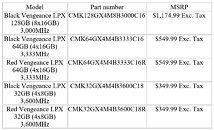
23 Comments on Corsair Unveils its Fastest Ever 128GB, 64GB and 32GB DDR4 Kits
For those who did know how to use the RAM BIOS settings.
What bugs should I be expecting?
But fair enough, as you are basically bound to using DDR4 on Haswell-E. (skylake you can use DDR3, but it's kinda weird and has to be low voltage I think).
Don't get me wrong though, if I had a 4790k I'd keep it too. I upgraded from a LGA1366 rig.
I've played with many boards, and many chips on both current DDR4 platforms. At launch for Haswell-E, things were rough, but that's not the case any more. Many Z170 boards don't support over 3600 MHz, with some only supporting 1 stick @ 3600 MHz, even. I've got kits from 2133 MHz to 3866 MHz, composed of 4 GB to 16 GB sticks, and can happily report much success using G.Skill and Crucial.
The X99 OC Formula I have works great with the 950 Pro, BTW. Hasn't been a bios update on that board in months IIRC.
32/64GB @ 2666 is a lot different than 32GB at 3200MHz. Most IMC's just can't handle it no matter what...XMP or manual settings. If you go up in capacity, you will have to lower speeds.
I understand your point about XMP vs manual, and that is true, however, I manually tweak... that is where my experience comes from and just not a chip/set of ram or two. Its all over the web as well, from even more qualified people than me.