Thursday, October 30th 2008

Catalyst Hotfix 71310 Restores Visual Elements at Expense of Performance
AMD had released an updated hotfix to its ATI Catalyst 8.10 drivers the other day, with hotfix 71310. It succeeded hotfix 70517 for the said version of Catalyst. Hotfixes specific to certain games, are intended to selectively improve hardware performance and/or visual quality. When AMD released the older hotfix for version 8.10 of Catalyst, it aimed to improve performance in general. It was later found by keen observers, that the hotfix manipulated with visual elements of the game in an attempt to gain performance. A popular example of this, was noted in the "lost rocks" issue in Far Cry 2, where the hotfix 70517 caused the texture and/or geometric loss of certain rocks along a track from a scene, presumably reducing load on the graphics processor(s).
With hotfix 71310 issued yesterday, AMD seems to have fixed the issue. Expreview put the hotfix to test, where it was found that the "lost rocks" issue was fixed. The larger issue was of the driver interfering with visual elements the game has to offer. The fix however, came at the expense of performance. Expreview used a test-bed consisting of Core 2 Extreme QX9650 CPU, ATI Radeon HD 4870 graphics, 2x 1 GB of DDR3 1066 MHz memory, all seated on an ASUS Striker II Extreme motherboard, running Windows Vista 32-bit operating system. The testers used Driver Sweeper to make sure a new variant of the driver installed on a purged environment. Testing Far Cry 2 revealed that the issue was addressed, but at a performance loss. The frame-rate dropped from 48.12 fps to 43.20, which is roughly a 10% loss in frame-rate.
Source:
Expreview
With hotfix 71310 issued yesterday, AMD seems to have fixed the issue. Expreview put the hotfix to test, where it was found that the "lost rocks" issue was fixed. The larger issue was of the driver interfering with visual elements the game has to offer. The fix however, came at the expense of performance. Expreview used a test-bed consisting of Core 2 Extreme QX9650 CPU, ATI Radeon HD 4870 graphics, 2x 1 GB of DDR3 1066 MHz memory, all seated on an ASUS Striker II Extreme motherboard, running Windows Vista 32-bit operating system. The testers used Driver Sweeper to make sure a new variant of the driver installed on a purged environment. Testing Far Cry 2 revealed that the issue was addressed, but at a performance loss. The frame-rate dropped from 48.12 fps to 43.20, which is roughly a 10% loss in frame-rate.
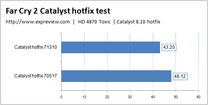


90 Comments on Catalyst Hotfix 71310 Restores Visual Elements at Expense of Performance
A resume of the discussion:
"The first day of the weekend, the safety car did an average speed of 200 km/h."
"But in the second day it rained and the car was only able to attain an average of 150 km/h."
"We provide the screenshots so that you can compare the different conditions."
EasCoastHandle: "Duh! The skewed the results by taking tha photos in a different spot of the race."
Pretty much everybody else: "WTF?? :twitch:"
The rocks aren't gone, they are just under the road texture. This isn't some strange plot to get better FPS by leaving out a few random rocks next to the road.
Here the tires of the car "vanish" to improve FPS. Or the road is too high...:rolleyes:
Here you can see how the road texture acts as water/fog almost. You can see the car door below the surface. This is where the rocks went.
From (the few) what I can see, it seems the engine has some sort of feature that makes objects transparent when they are covered by others or something like that?
Then there's an issue with the displacement in the ground too, which is what it makes objects to be below the road? Might be something like that? Maybe the bad hotfix just somehow changed the heigh at which the objects start to be transparent or simply the amount of displacement...
- I'm glad the argument didn't go [too] far
- I'm glad things were genuinely discussed
- I'm glad people with histories of building up good arguments were involved
But I'm not happy things didn't fall into an agreement, there's nothing we can disagree on. The fps provided is the net result of the in-game benchmark, not of the scene rendered to show the "lost rocks" anomaly. Since the in-game bench follows a defined path along a map, its results cannot be manipulated internally, unless the reviewers had minimised a media player window playing HD Anime...or prettymuch anything that can mess with the results. Expreview is a very credible source, who have a long-standing reputation of neutrality with their news.