AMD K8 Overclocking Guide |
|
|
Author: Lenin22
Date: 2006-04-12 20:17:46
|
|
Overclocking example
Ok, let’s look at a sample overclock. I’ve overclocked my Sempron to 2200MHz. The multiplier hasn’t been changed. The FSB has been raised to 275MHz. Logically, you’d thing the HT multiplier is still 4x. However it is a rule that having HT Frequency higher than default brings instability, so I lowered the multiplier to 2x, just to be safe. Lowering the HT multiplier even at 200FSB doesn’t affect performance one bit.By default, then my memory would be at 275MHz as well. However, I’m using Corsair Value Select PC3200. As some of you may know, it doesn’t overclock well, if at all. So I set a divider. A divider is a ratio between the memory speed and FSB. As we already know, by default the memory to FSB ratio is 1:1. Since my memory can’t handle 275MHz, I had to set an async divider. Here are some dividers:
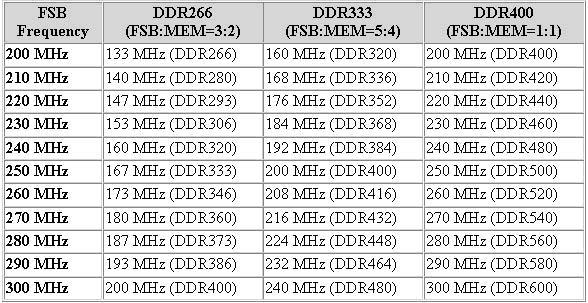
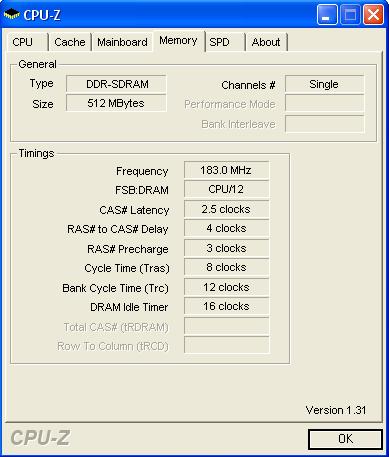
Those are the most popular dividers in all motherboards. I set the DDR266 divider. My RAM is now at 183MHz since 275MHz x 2/3 = 183MHz. There isn’t any performance hit with my RAM under even default because of the high clock speed. PC3200 has a true frequency of 200 MHz. But it is doubled to 400 MHz due to DDR. The standard is PC3200. This means it has a peak rate of 3200 MB/s and runs at 200 MHz.
If your RAM does overclock, you just have to adjust its timings and voltage in order to reach the FSB on a 1:1 ratio. Tweaking RAM will be an upcoming article. This isn’t the last thing I had to do to end up with my nice overclock. Voltages are critical to maintain stability.
Voltages
The default voltage for the 90nm CPUs is 1.4V. To maintain an overclock you often need to raise the voltage. They key is to set as low a voltage as possible, yet maintain absolute stability. Raising voltage increases temperature. You must make sure your 90nm CPU doesn’t go far beyond 50°C at maximum load. There may be a need for additional/ aftermarket cooling, but for moderate overclocks, the stock cooling will do. There is usually a temperature monitoring program included with your motherboard. I only raised my voltage 0.04V, so my temperature didn’t go up too much.The temperature readings are usually off a few degrees compared to a diode attached to the CPU. Most newer motherboards can keep the difference of error within 2-3 degrees Celsius.
Stability Testing
Now you have to test the stability of your overclock. I use several programs to test my overclock. The first is 3DMark. I run both the 05 and 06 versions. If I pass without any artifacts (errors on the screen), I move on to SuperPi. There I run the 32M test which usually takes 30 minutes on average. If you have a dual core CPU, you must run two instances of SuperPi simultaneously. Once I pass that, I move on to Stress Prime 2004, a version of Prime95. This ferociously stresses both CPU and RAM. Again you have to run two instances if you own a dual core CPU. This program should run for at least 10 hours to guarantee “100%” stability.Conclusion
So those are the basics of overclocking. Remember if you don’t overclock you are missing free performance. Overclocking is a great method to get a free performance boost. If you don’t overclock, you’re missing out on free fps.
Apr 23rd, 2025 20:41 EDT
change timezone
Latest GPU Drivers
New Forum Posts
- Companies should be called out for this (88)
- RTX 5070ti - Which MSRP model has the better/quieter cooler design, ASUS Prime, Gigabyte Windforce or PNY? (3)
- Share your AIDA 64 cache and memory benchmark here (3055)
- What are you playing? (23449)
- To distill or not distill what say ye? (73)
- Just for lolz, Post your 3DMark2001SE Benchmark scores! (96)
- Help getting a mini pc (0)
- RX 9000 series GPU Owners Club (498)
- 5060 Ti 8GB DOA (255)
- DTS DCH Driver for Realtek HDA [DTS:X APO4 + DTS Interactive] (2151)
Popular Reviews
- NVIDIA GeForce RTX 5060 Ti 8 GB Review - So Many Compromises
- ASUS GeForce RTX 5060 Ti TUF OC 16 GB Review
- ASRock X870E Taichi Lite Review
- Upcoming Hardware Launches 2025 (Updated Apr 2025)
- Sapphire Radeon RX 9070 XT Pulse Review
- Sapphire Radeon RX 9070 XT Nitro+ Review - Beating NVIDIA
- Colorful iGame B860M Ultra V20 Review
- NVIDIA GeForce RTX 5060 Ti PCI-Express x8 Scaling
- AMD Ryzen 7 9800X3D Review - The Best Gaming Processor
- ASUS GeForce RTX 5080 TUF OC Review
Controversial News Posts
- NVIDIA GeForce RTX 5060 Ti 16 GB SKU Likely Launching at $499, According to Supply Chain Leak (182)
- NVIDIA Sends MSRP Numbers to Partners: GeForce RTX 5060 Ti 8 GB at $379, RTX 5060 Ti 16 GB at $429 (127)
- NVIDIA Launches GeForce RTX 5060 Series, Beginning with RTX 5060 Ti This Week (115)
- Nintendo Confirms That Switch 2 Joy-Cons Will Not Utilize Hall Effect Stick Technology (105)
- Nintendo Switch 2 Launches June 5 at $449.99 with New Hardware and Games (99)
- Sony Increases the PS5 Pricing in EMEA and ANZ by Around 25 Percent (85)
- NVIDIA PhysX and Flow Made Fully Open-Source (77)
- Windows Notepad Gets Microsoft Copilot Integration (75)