ATI heatsink pin removal |
|
|
Author: W1zzard
Date: 2005-03-27 18:39:26
|
|
The heatsink pins consist of an inner pin and an outer pin, the inner pin is what makes the connection strong.
When using tools, be careful not to slip and damage the PCB.
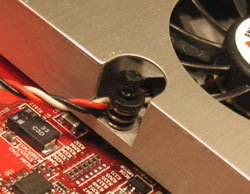
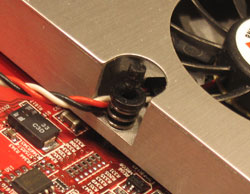
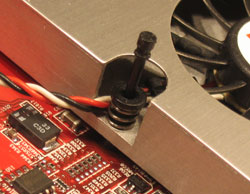
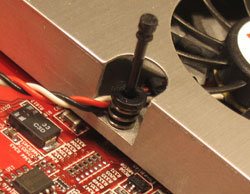
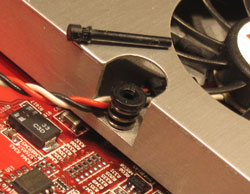
Once the inner pin is removed, turn the card around and push down the outer pin with your thumb.
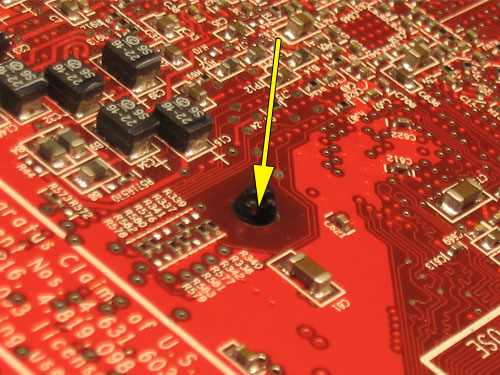
Do not use tools, since it is very easy here to slip and scratch the PCB.
If you can't do it with your thumb, use a big flat surface (coin) to press on the pin. For additional safety put a paper towel between coin and video card.
Now use a screwdriver or a ballpen (since it fits the hole it can't slip) to press down the pin, so that it safely goes through the video card. This step should not require much force. Look at the different spring compression between picture 2 and 3.
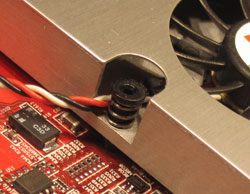
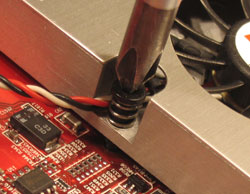
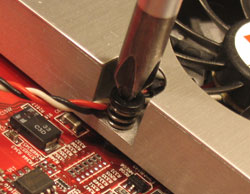
Now put the inner pin back in, use your finger to press it down till it rests firmly. Again, if you have to use tools here put a paper towel on the video card, just in case you slip.
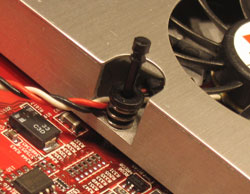
Removing the pin
Pull the inner pin out. You can grab it with a fingernail or some pliers.When using tools, be careful not to slip and damage the PCB.
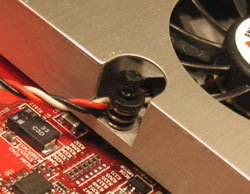
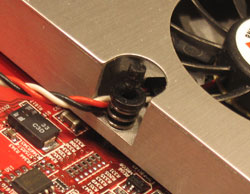
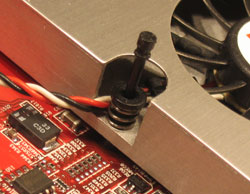
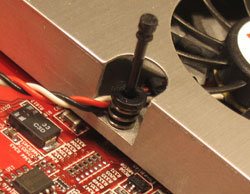
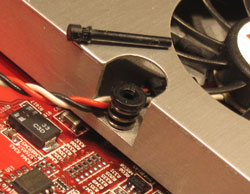
Once the inner pin is removed, turn the card around and push down the outer pin with your thumb.
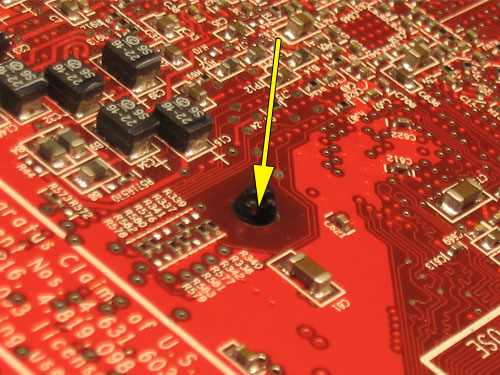
Do not use tools, since it is very easy here to slip and scratch the PCB.
If you can't do it with your thumb, use a big flat surface (coin) to press on the pin. For additional safety put a paper towel between coin and video card.
Putting the pin back in
Align the pins with the holes in the PCB and gently press down the cooler, just enough that the pins go through the PCB a little bit.Now use a screwdriver or a ballpen (since it fits the hole it can't slip) to press down the pin, so that it safely goes through the video card. This step should not require much force. Look at the different spring compression between picture 2 and 3.
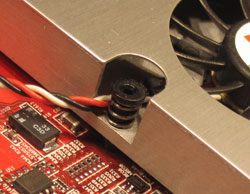
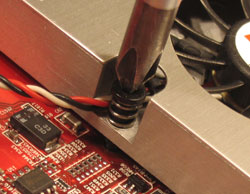
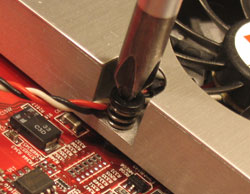
Now put the inner pin back in, use your finger to press it down till it rests firmly. Again, if you have to use tools here put a paper towel on the video card, just in case you slip.
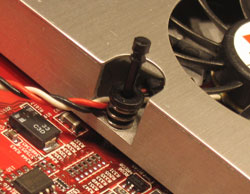
May 6th, 2024 12:25 EDT
change timezone
Latest GPU Drivers
New Forum Posts
- Battery swap for cyberpower UPS (60)
- The Official Thermal Interface Material thread (1164)
- Overheating/undervolt/setup issues (7)
- Only some humans can see refresh rates faster than others, I am one of those humans. (177)
- What is this? (3)
- Apparently Valve is giving refunds on Helldivers 2 regardless of hour count. Details inside. (95)
- Strange system crashes out of nowhere, help (29)
- How to check flatness of CPUs and coolers - INK and OPTICAL INTERFERENCE methods (116)
- Envinda RX 580 2048SP 8GB no image (18)
- Is this Sapphire PULSE RX 5600 XT legit or fake? (41)
Popular Reviews
- Finalmouse UltralightX Review
- ASRock NUC BOX-155H (Intel Core Ultra 7 155H) Review
- Meze Audio LIRIC 2nd Generation Closed-Back Headphones Review
- Cougar Hotrod Royal Gaming Chair Review
- Upcoming Hardware Launches 2023 (Updated Feb 2024)
- Montech Sky Two GX Review
- AMD Ryzen 7 7800X3D Review - The Best Gaming CPU
- HYTE THICC Q60 240 mm AIO Review
- ASUS Radeon RX 7900 GRE TUF OC Review
- Logitech G Pro X Superlight 2 Review - Updated with 4000 Hz Tested
Controversial News Posts
- Intel Statement on Stability Issues: "Motherboard Makers to Blame" (248)
- Windows 11 Now Officially Adware as Microsoft Embeds Ads in the Start Menu (167)
- AMD to Redesign Ray Tracing Hardware on RDNA 4 (165)
- Sony PlayStation 5 Pro Specifications Confirmed, Console Arrives Before Holidays (117)
- AMD's RDNA 4 GPUs Could Stick with 18 Gbps GDDR6 Memory (114)
- NVIDIA Points Intel Raptor Lake CPU Users to Get Help from Intel Amid System Instability Issues (106)
- AMD Ryzen 9 7900X3D Now at a Mouth-watering $329 (104)
- AMD "Strix Halo" Zen 5 Mobile Processor Pictured: Chiplet-based, Uses 256-bit LPDDR5X (103)