Mar 26th, 2025 10:53 EDT
change timezone
Latest GPU Drivers
New Forum Posts
- Is RX 9070 VRAM temperature regular value or hotspot? (217)
- Hotspot 110° (13)
- Has anyone tried enabling FSR 4 on NVIDIA cards? (19)
- Build complete! Any thoughts on undervolting? (11)
- Throttlestop undervolt asus tuf f15 i5-10300H NEED HELP UNCLEWEBB (3)
- Should you physically remove secondary NVMe drives when performing a clean Windows install? (13)
- Milestones (14011)
- What are you playing? (23267)
- Quadro M4000 - Modification and OC'ing (11)
- Microcenter GPU Stock status (53)
Popular Reviews
- Assassin's Creed Shadows Performance Benchmark Review - 30 GPUs Compared
- be quiet! Pure Rock Pro 3 Black Review
- ASUS ProArt X870E-Creator Wi-Fi Review
- ASRock Radeon RX 9070 XT Taichi OC Review - Excellent Cooling
- Pulsar Feinmann F01 Review
- Sapphire Radeon RX 9070 XT Nitro+ Review - Beating NVIDIA
- ASRock Phantom Gaming B860I Lightning Wi-Fi Review
- ASUS GeForce RTX 5070 TUF OC Review
- AMD Ryzen 9 9950X3D Review - Great for Gaming and Productivity
- AMD Ryzen 7 9800X3D Review - The Best Gaming Processor
Controversial News Posts
- AMD RDNA 4 and Radeon RX 9070 Series Unveiled: $549 & $599 (260)
- AMD Radeon RX 9070-series Pricing Leaks Courtesy of MicroCenter (158)
- MSI Doesn't Plan Radeon RX 9000 Series GPUs, Skips AMD RDNA 4 Generation Entirely (142)
- Microsoft Introduces Copilot for Gaming (123)
- AMD Radeon RX 9070 XT Reportedly Outperforms RTX 5080 Through Undervolting (118)
- NVIDIA Reportedly Prepares GeForce RTX 5060 and RTX 5060 Ti Unveil Tomorrow (115)
- Over 200,000 Sold Radeon RX 9070 and RX 9070 XT GPUs? AMD Says No Number was Given (100)
- NVIDIA GeForce RTX 5050, RTX 5060, and RTX 5060 Ti Specifications Leak (96)
Guide to Video BIOS flashing |
|
Introduction
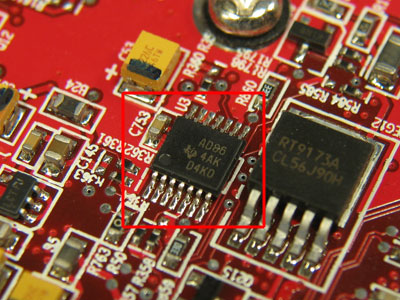
The video is BIOS is a small piece of code (typically <64 KB), which is stored inside a small chip on your video card. When the VGA card receives power, the BIOS is loaded into system memory and immediately executed by the CPU.
On startup, the BIOS initializes the video card:
- Initialize the GPU
- Detect number of memory chips, chip size, access mode
- Enable memory access and set proper timings
- Detect if external devices (analog VGA, DVI, TV-out) are connected and enable them
- Set core and memory clock
- Enable power management
- Set fan speed (if supported by the board)
Once you boot into Windows, the display driver takes over all video functions and the BIOS is no longer used. However, it remains accessible for execution. Actually, manufacturers like ATI added a handful of functions which can be invoked from within Windows, for example to change power management settings on a mobile GPU.
Why flash the BIOS?
Originally, the video BIOS was stored in a ROM (Read Only Memory) and could not be replaced. Nowadays it is located in a flash memory chip (that's why it's called 'flashing').The reason for this move was that like every other piece of software, the BIOS had programming errors, or an issue was detected in the hardware for which a workaround had to be found. So the manufacturers just gave out an updated BIOS to a customer to fix the issue.
The more interesting use is to mod cards. For example, on the X800 Pro VIVO you can unlock additional pipelines by changing the BIOS. How so? Inside the BIOS is a small block of information which tells the GPU how many pipelines it should run at. If you replace the original BIOS with a BIOS which tells the GPU "16 Pipelines!" .. well, then you are running 16 pipelines.
Another good use is to change the default clocks of the card. As you remember from above, the BIOS sets the core and memory clock. On the last page of this article we will cover the different BIOS editors and their use.
Sometimes a new BIOS increases performance as well. However, my personal experience is that this difference is rather small. However, if you do upgrade your video BIOS for this reason, make sure you run benchmarks before and after.
Mar 26th, 2025 10:53 EDT
change timezone
Latest GPU Drivers
New Forum Posts
- Is RX 9070 VRAM temperature regular value or hotspot? (217)
- Hotspot 110° (13)
- Has anyone tried enabling FSR 4 on NVIDIA cards? (19)
- Build complete! Any thoughts on undervolting? (11)
- Throttlestop undervolt asus tuf f15 i5-10300H NEED HELP UNCLEWEBB (3)
- Should you physically remove secondary NVMe drives when performing a clean Windows install? (13)
- Milestones (14011)
- What are you playing? (23267)
- Quadro M4000 - Modification and OC'ing (11)
- Microcenter GPU Stock status (53)
Popular Reviews
- Assassin's Creed Shadows Performance Benchmark Review - 30 GPUs Compared
- be quiet! Pure Rock Pro 3 Black Review
- ASUS ProArt X870E-Creator Wi-Fi Review
- ASRock Radeon RX 9070 XT Taichi OC Review - Excellent Cooling
- Pulsar Feinmann F01 Review
- Sapphire Radeon RX 9070 XT Nitro+ Review - Beating NVIDIA
- ASRock Phantom Gaming B860I Lightning Wi-Fi Review
- ASUS GeForce RTX 5070 TUF OC Review
- AMD Ryzen 9 9950X3D Review - Great for Gaming and Productivity
- AMD Ryzen 7 9800X3D Review - The Best Gaming Processor
Controversial News Posts
- AMD RDNA 4 and Radeon RX 9070 Series Unveiled: $549 & $599 (260)
- AMD Radeon RX 9070-series Pricing Leaks Courtesy of MicroCenter (158)
- MSI Doesn't Plan Radeon RX 9000 Series GPUs, Skips AMD RDNA 4 Generation Entirely (142)
- Microsoft Introduces Copilot for Gaming (123)
- AMD Radeon RX 9070 XT Reportedly Outperforms RTX 5080 Through Undervolting (118)
- NVIDIA Reportedly Prepares GeForce RTX 5060 and RTX 5060 Ti Unveil Tomorrow (115)
- Over 200,000 Sold Radeon RX 9070 and RX 9070 XT GPUs? AMD Says No Number was Given (100)
- NVIDIA GeForce RTX 5050, RTX 5060, and RTX 5060 Ti Specifications Leak (96)