- Joined
- Aug 29, 2005
- Messages
- 7,336 (1.03/day)
- Location
- Stuck somewhere in the 80's Jpop era....
| System Name | Lynni PS \ Lenowo TwinkPad L14 G2 |
|---|---|
| Processor | AMD Ryzen 7 7700 Raphael (Waiting on 9800X3D) \ i5-1135G7 Tiger Lake-U |
| Motherboard | ASRock B650M PG Riptide Bios v. 3.10 AMD AGESA 1.2.0.2a \ Lenowo BDPLANAR Bios 1.68 |
| Cooling | Noctua NH-D15 Chromax.Black (Only middle fan) \ Lenowo C-267C-2 |
| Memory | G.Skill Flare X5 2x16GB DDR5 6000MHZ CL36-36-36-96 AMD EXPO \ Willk Elektronik 2x16GB 2666MHZ CL17 |
| Video Card(s) | Asus GeForce RTX™ 4070 Dual OC (Waiting on RX 8800 XT) | Intel® Iris® Xe Graphics |
| Storage | Gigabyte M30 1TB|Sabrent Rocket 2TB| HDD: 10TB|1TB \ WD RED SN700 1TB |
| Display(s) | KTC M27T20S 1440p@165Hz | LG 48CX OLED 4K HDR | Innolux 14" 1080p |
| Case | Asus Prime AP201 White Mesh | Lenowo L14 G2 chassis |
| Audio Device(s) | Steelseries Arctis Pro Wireless |
| Power Supply | Be Quiet! Pure Power 12 M 750W Goldie | 65W |
| Mouse | Logitech G305 Lightspeedy Wireless | Lenowo TouchPad & Logitech G305 |
| Keyboard | Ducky One 3 Daybreak Fullsize | L14 G2 UK Lumi |
| Software | Win11 IoT Enterprise 24H2 UK | Win11 IoT Enterprise LTSC 24H2 UK / Arch (Fan) |
| Benchmark Scores | 3DMARK: https://www.3dmark.com/3dm/89434432? GPU-Z: https://www.techpowerup.com/gpuz/details/v3zbr |
after i have installed Windows 7 SP1 64bit i wanna use thunderbird again but when i close thunderbird i get this error 
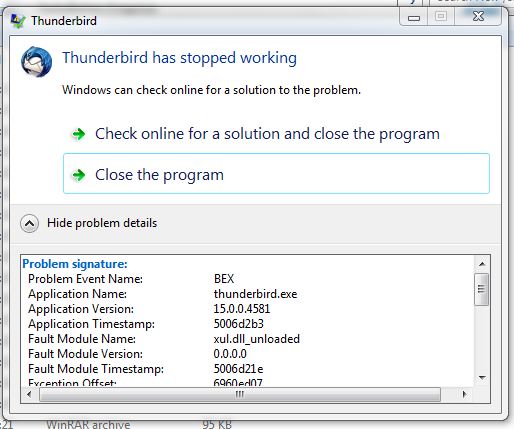
i just installed it and use my old profile, and all from my backup and i never seen this but, oki it's my first time using 64bit but that shouldn't stop Thunderbird, right?

Code:
Problem signature:
Problem Event Name: BEX
Application Name: thunderbird.exe
Application Version: 15.0.0.4581
Application Timestamp: 5006d2b3
Fault Module Name: xul.dll_unloaded
Fault Module Version: 0.0.0.0
Fault Module Timestamp: 5006d21e
Exception Offset: 6960ed07
Exception Code: c0000005
Exception Data: 00000008
OS Version: 6.1.7601.2.1.0.256.1
Locale ID: 1030
Additional Information 1: 0a9e
Additional Information 2: 0a9e372d3b4ad19135b953a78882e789
Additional Information 3: 0a9e
Additional Information 4: 0a9e372d3b4ad19135b953a78882e789
Read our privacy statement online:
http://go.microsoft.com/fwlink/?linkid=104288&clcid=0x0409
If the online privacy statement is not available, please read our privacy statement offline:
C:\Windows\system32\en-US\erofflps.txti just installed it and use my old profile, and all from my backup and i never seen this but, oki it's my first time using 64bit but that shouldn't stop Thunderbird, right?

