QNAP Systems, Inc. today launched new SATA 6 Gb/s JBOD enclosure models: the 4/8/16-bay desktop models (TL-D400S, TL-D800S and TL-D1600S), the 4-bay rackmount model (TL-R400S) and the 12-bay rackmount model with redundant power (TL-R1200S-RP). These storage enclosures are compatible with NAS, PCs and servers, and can be directly attached using SFF-8088 cables if a QXP PCIe card is installed in the NAS/PC/server. The TL SATA JBOD supports multi-lane SATA 6 Gb/s transfer, and each SATA lane directly connects to a single SATA drive to help improve performance. With the 1-1 high-speed channel, the TL SATA JBOD delivers excellent transfer performance.
QNAP NAS users can use the TL SATA JBOD with their NAS, including setting RAID parameters and creating a storage pool using the Storage and Snapshots app. Alternatively, the TL SATA JBOD can be used as a NAS external storage device. Windows, Mac, and Ubuntu users can use the QNAP JBOD Manager desktop utility to quickly obtain and view information about the JBOD status, health, fan speed, and check for firmware updates. A TL SATA JBOD can expand the storage space of your QNAP NAS, Windows and Ubuntu computers for versatile usage.

"Compared with traditional and expensive SAS JBOD, the TL SATA JBOD provides a high-speed and economic storage expansion solution. The included QXP PCIe expansion card and SFF-8088 cable provide even more convenience for users" said Jason Hsu, Product Manager of QNAP.
The TL SATA JBOD package includes a QXP PCIe card and SFF-8088 cable. The TL SATA JBOD supports 3.5-inch/2.5-inch SATA 6 Gb/s drives, with the TL-R1200S-RP featuring a redundant power supply to ensure maximum system uptime. For compatible QNAP NAS models and usage scenarios, please visit https://www.qnap.com/go/compatibility-expansion/.
Key specifications
JBOD:
Single power supply:
TL-D400S: Desktop unit, 1x SFF-8088 port, 4x SATA 6 Gbps drive bays, QXP-400eS-A1164 expansion card and 1-meter SFF-8088 to SFF-8088 cable.
TL-D800S: Desktop unit, 2x SFF-8088 ports, 8x, SATA 6 Gbps drive bay, QXP-800eS-A1164 expansion card and 1-meter SFF-8088 to SFF-8088 cable.
TL-D1600S: Desktop unit, 4x SFF-8088 ports, 16x, SATA 6 Gbps drive bays, QXP-1600eS expansion card and 1-meter SFF-8088 to SFF-8644 cable.
TL-R400S: Rackmount unit, 1x SFF-8088 port, 4x SATA 6 Gbps drive bays, QXP-400eS-A1164 expansion card and 1-meter SFF-8088 to SFF-8088 cable.
Redundant power supply:
TL-R1200S-RP: Rackmount unit, 3x SFF-8088 ports, 12x SATA 6 Gbps drive bays, QXP-1600eS expansion card and 1-meter SFF-8088 to SFF-8644 cable.
QXP SATA Expansion Card:
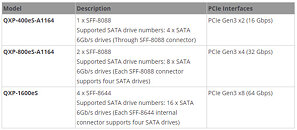
Availability
The new TL SATA JBOD are now available. For more information, and to view the full QNAP NAS lineup, please visit www.qnap.com.
View at TechPowerUp Main Site
QNAP NAS users can use the TL SATA JBOD with their NAS, including setting RAID parameters and creating a storage pool using the Storage and Snapshots app. Alternatively, the TL SATA JBOD can be used as a NAS external storage device. Windows, Mac, and Ubuntu users can use the QNAP JBOD Manager desktop utility to quickly obtain and view information about the JBOD status, health, fan speed, and check for firmware updates. A TL SATA JBOD can expand the storage space of your QNAP NAS, Windows and Ubuntu computers for versatile usage.

"Compared with traditional and expensive SAS JBOD, the TL SATA JBOD provides a high-speed and economic storage expansion solution. The included QXP PCIe expansion card and SFF-8088 cable provide even more convenience for users" said Jason Hsu, Product Manager of QNAP.
The TL SATA JBOD package includes a QXP PCIe card and SFF-8088 cable. The TL SATA JBOD supports 3.5-inch/2.5-inch SATA 6 Gb/s drives, with the TL-R1200S-RP featuring a redundant power supply to ensure maximum system uptime. For compatible QNAP NAS models and usage scenarios, please visit https://www.qnap.com/go/compatibility-expansion/.
Key specifications
JBOD:
Single power supply:
TL-D400S: Desktop unit, 1x SFF-8088 port, 4x SATA 6 Gbps drive bays, QXP-400eS-A1164 expansion card and 1-meter SFF-8088 to SFF-8088 cable.
TL-D800S: Desktop unit, 2x SFF-8088 ports, 8x, SATA 6 Gbps drive bay, QXP-800eS-A1164 expansion card and 1-meter SFF-8088 to SFF-8088 cable.
TL-D1600S: Desktop unit, 4x SFF-8088 ports, 16x, SATA 6 Gbps drive bays, QXP-1600eS expansion card and 1-meter SFF-8088 to SFF-8644 cable.
TL-R400S: Rackmount unit, 1x SFF-8088 port, 4x SATA 6 Gbps drive bays, QXP-400eS-A1164 expansion card and 1-meter SFF-8088 to SFF-8088 cable.
Redundant power supply:
TL-R1200S-RP: Rackmount unit, 3x SFF-8088 ports, 12x SATA 6 Gbps drive bays, QXP-1600eS expansion card and 1-meter SFF-8088 to SFF-8644 cable.
QXP SATA Expansion Card:
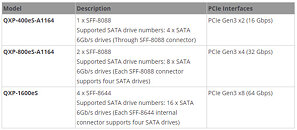
Availability
The new TL SATA JBOD are now available. For more information, and to view the full QNAP NAS lineup, please visit www.qnap.com.
View at TechPowerUp Main Site

