- Joined
- Oct 9, 2007
- Messages
- 47,251 (7.54/day)
- Location
- Hyderabad, India
| System Name | RBMK-1000 |
|---|---|
| Processor | AMD Ryzen 7 5700G |
| Motherboard | ASUS ROG Strix B450-E Gaming |
| Cooling | DeepCool Gammax L240 V2 |
| Memory | 2x 8GB G.Skill Sniper X |
| Video Card(s) | Palit GeForce RTX 2080 SUPER GameRock |
| Storage | Western Digital Black NVMe 512GB |
| Display(s) | BenQ 1440p 60 Hz 27-inch |
| Case | Corsair Carbide 100R |
| Audio Device(s) | ASUS SupremeFX S1220A |
| Power Supply | Cooler Master MWE Gold 650W |
| Mouse | ASUS ROG Strix Impact |
| Keyboard | Gamdias Hermes E2 |
| Software | Windows 11 Pro |
Of late, MSI has been at the forefront of graphics card innovations. The latest is what the company refers to as "Dust Removal Technology". Dust buildup on the surface of heatsink fins can reduce cooling efficiency. Without giving us too many details about its testing, MSI claims that a clean cooler can keep temperatures down by as much as 15°C. Dust Removal Technology uses a simple method of running fans in the opposite rotation, drawing air from the heatsink and pushing it out through its intakes, with 100% fan speed for 30 seconds at system startup can work to reduce dust accumulation in the tough to clean parts of the cooler. Since the "dust removal" happens on each system startup, cleaning happens on a very regular basis. MSI plans to implement the Dust Removal Technology on all its new and upcoming graphics cards.
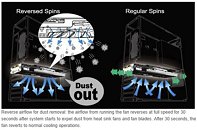
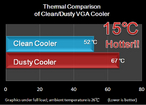
View at TechPowerUp Main Site
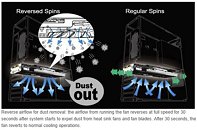
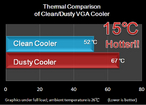
View at TechPowerUp Main Site
Last edited:






 . Could do better with inventing a paint that is 100% smooth and has the same electrical charge as the "dust". Physics one-oh-one, likes repel !
. Could do better with inventing a paint that is 100% smooth and has the same electrical charge as the "dust". Physics one-oh-one, likes repel !
