ProgUn1corn
New Member
- Joined
- Mar 9, 2023
- Messages
- 28 (0.03/day)
Hi, I'm using MSI's Creator Z17 HX, which has i9-13950HX. The laptop's cooling capacity is lower than gaming laptops sincce it's far more thinner and lighter, but with a vapor chamber it still works good.
I've used Throttlestop and MSI'S advanced BIOS both, to undervolt and I get tons of juice out of it.
However I found something strange these days.
I found that my CPU is constantly overheating under load, while it performance drastically differenti just 2 months ago. 2 months ago, I was able to get 70+70w combined load of CPU and GPU, 110w for CPU stress only. And I remember I cleaned dust and it works as normal. Just these days, suddenly CPU overheats at about 25 to 30w during combined load, 90w during single CPU stress, which is underperforming a lot.
Soon I've found that, single core hitting thermal limit is the reason. Random single core is hitting high temperature, while the fan curve uses EC's report which is not the hottest core, so the fans don't ramp up and leaving that single core overheating. However I've checked that it's not the thermal paste, as I just swapped to PTM 7950 months ago and under all core load like Cinebench, the temp difference between cores are very reasonable (max about 7-8c between P and E cores, 3-5c difference between P cores). But during loads that do not use all 24 cores, like in game or other productivity softwares, when only 4-6 cores are in use, one random single core will always reach 95c first.
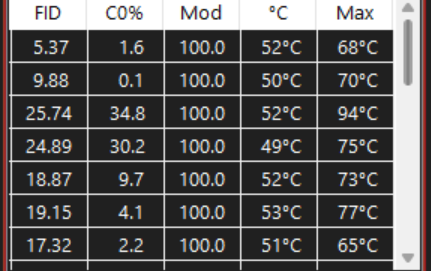
What I've done undervolting, is adjusting AC Loadline to 55, add -15mv offset in Throttlestop and disabled everything like CEP and enabled PL lock. In throttlestop there's no PL1 and PL2 flashing so it's not the reason. By default the laptop has 105w PL1, with undervolting and PTM 7950 change it should run fine at 110w-120w for CPU only stress.
After some researching, I've found one potential reason - TVB. I probably disabled TVB during this 2 month period, both in BIOS (there's TVB, TVB voltage optimization and enhanced TVB, I disabled all) and Throttlestop, since I've read that it will limit your clock speed so for most performance you should disable it. However it's not the case for me, I don't need maximum performance, since the laptop is designed to not run like 180w of CPU power, I just want the performance it has as before.
Could this be the reason, that I turned off TVB, so the cores are ramping up clock speed without limit, causing overheat on single core? If it works, TVB should limit the clock speed if one core is above 70c (HX chip is same as desktop and it can be set in BIOS), and preventing one core dragging the whole package?
I've used Throttlestop and MSI'S advanced BIOS both, to undervolt and I get tons of juice out of it.
However I found something strange these days.
I found that my CPU is constantly overheating under load, while it performance drastically differenti just 2 months ago. 2 months ago, I was able to get 70+70w combined load of CPU and GPU, 110w for CPU stress only. And I remember I cleaned dust and it works as normal. Just these days, suddenly CPU overheats at about 25 to 30w during combined load, 90w during single CPU stress, which is underperforming a lot.
Soon I've found that, single core hitting thermal limit is the reason. Random single core is hitting high temperature, while the fan curve uses EC's report which is not the hottest core, so the fans don't ramp up and leaving that single core overheating. However I've checked that it's not the thermal paste, as I just swapped to PTM 7950 months ago and under all core load like Cinebench, the temp difference between cores are very reasonable (max about 7-8c between P and E cores, 3-5c difference between P cores). But during loads that do not use all 24 cores, like in game or other productivity softwares, when only 4-6 cores are in use, one random single core will always reach 95c first.
What I've done undervolting, is adjusting AC Loadline to 55, add -15mv offset in Throttlestop and disabled everything like CEP and enabled PL lock. In throttlestop there's no PL1 and PL2 flashing so it's not the reason. By default the laptop has 105w PL1, with undervolting and PTM 7950 change it should run fine at 110w-120w for CPU only stress.
After some researching, I've found one potential reason - TVB. I probably disabled TVB during this 2 month period, both in BIOS (there's TVB, TVB voltage optimization and enhanced TVB, I disabled all) and Throttlestop, since I've read that it will limit your clock speed so for most performance you should disable it. However it's not the case for me, I don't need maximum performance, since the laptop is designed to not run like 180w of CPU power, I just want the performance it has as before.
Could this be the reason, that I turned off TVB, so the cores are ramping up clock speed without limit, causing overheat on single core? If it works, TVB should limit the clock speed if one core is above 70c (HX chip is same as desktop and it can be set in BIOS), and preventing one core dragging the whole package?
Last edited:
