- Joined
- Jan 4, 2013
- Messages
- 1,166 (0.28/day)
- Location
- Denmark
| System Name | R9 5950x/Skylake 6400 |
|---|---|
| Processor | R9 5950x/i5 6400 |
| Motherboard | Gigabyte Aorus Master X570/Asus Z170 Pro Gaming |
| Cooling | Arctic Liquid Freezer II 360/Stock |
| Memory | 4x8GB Patriot PVS416G4440 CL14/G.S Ripjaws 32 GB F4-3200C16D-32GV |
| Video Card(s) | 7900XTX/6900XT |
| Storage | RIP Seagate 530 4TB (died after 7 months), WD SN850 2TB, Aorus 2TB, Corsair MP600 1TB / 960 Evo 1TB |
| Display(s) | 3x LG 27gl850 1440p |
| Case | Custom builds |
| Audio Device(s) | - |
| Power Supply | Silverstone 1000watt modular Gold/1000Watt Antec |
| Software | Win11pro/win10pro / Win10 Home / win7 / wista 64 bit and XPpro |
I have had some other issues with my PC and wanted to change the Motherboard battery - upon pulling the GPU out I was supprised that the card felt so hot.
I have been adding som heatsinks with thermalpads/sticky kind to the back and a 120mm fan. In the side door of the case there is a 120mm fan above the GPU pulling air out and 2 x 80mm under the card. In the rear of the case there is fans above and under pulling air out and in the top 2x140mm fans pulling air out. Air is comeing in from the fron via my 360 AIO and bottom of the case.
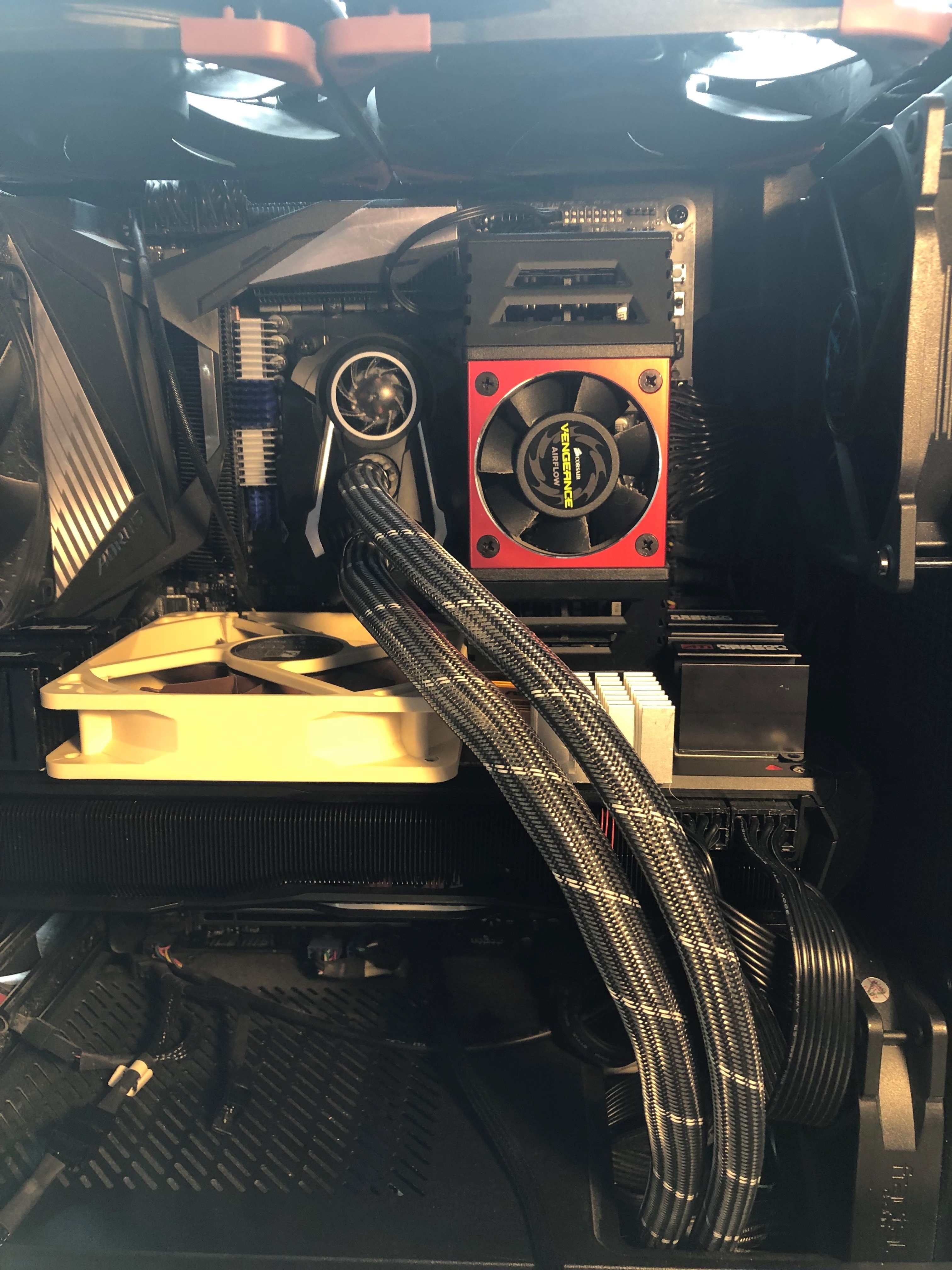
I was supprised that both the heatsink and the card seems very hot to touch in games temps seems lower than what I felt takeing the card out. Could there be a misreading in the GPU monitor in the AMD software?

I rarely see temps above 75c on the card and HOTSPOT is also relatively low.
Used the same setup with my 6900XT but did add thermalpads on the inside of that card behind the backplate.

Air is comeing in trough the front of the case
 The card felt very hot when I took it out so I my question is - could the AMD software be showing to low temps?
The card felt very hot when I took it out so I my question is - could the AMD software be showing to low temps?

I know that its difficult to say wether 60c vs 70c feels less hot but it felt to be at least that high when I took the card out - didnt have any way of measureing it though
Just to clearity its the AMD overlay in the driver I question
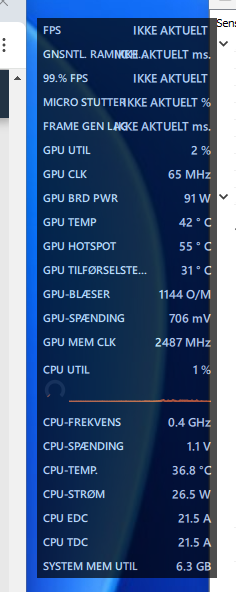
I have been adding som heatsinks with thermalpads/sticky kind to the back and a 120mm fan. In the side door of the case there is a 120mm fan above the GPU pulling air out and 2 x 80mm under the card. In the rear of the case there is fans above and under pulling air out and in the top 2x140mm fans pulling air out. Air is comeing in from the fron via my 360 AIO and bottom of the case.
I was supprised that both the heatsink and the card seems very hot to touch in games temps seems lower than what I felt takeing the card out. Could there be a misreading in the GPU monitor in the AMD software?
I rarely see temps above 75c on the card and HOTSPOT is also relatively low.
Used the same setup with my 6900XT but did add thermalpads on the inside of that card behind the backplate.
Air is comeing in trough the front of the case
I know that its difficult to say wether 60c vs 70c feels less hot but it felt to be at least that high when I took the card out - didnt have any way of measureing it though
Just to clearity its the AMD overlay in the driver I question





