- Joined
- Dec 24, 2023
- Messages
- 3 (0.02/day)
| Processor | i5 9600k |
|---|---|
| Motherboard | Gigabyte B365 HD3 |
| Memory | 24 Gigs |
| Video Card(s) | EVGA Geforce GTX 1070 SC |
Recently I debloated my driver, but I have noticed that randomly when playing games the "system" process will spike to around 20 for a while. I downloaded process explorer to see what causes the issue, and it says it is this. "ntoskrnl.exe!HalCalibratePerformanceCounter+0x1040". This issue goes away when reverting to normal drivers. Here are the tweaks I had checked off. If anyone has any clue how I can fix this please let me know. Thank you!
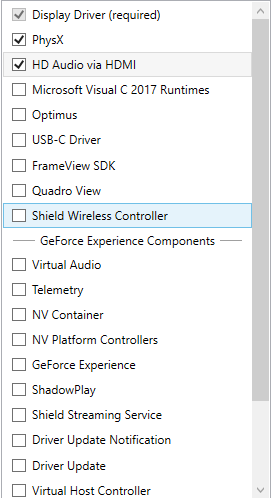
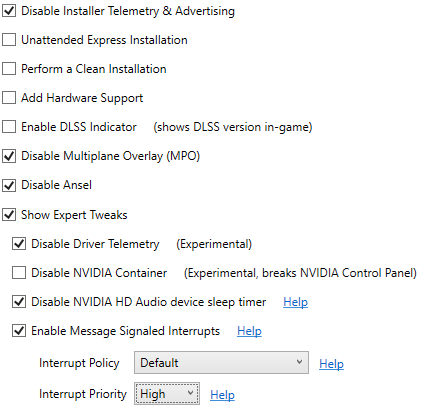
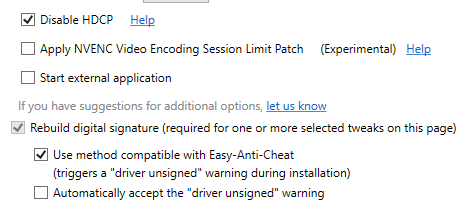
Last edited:



 ).
).