-
Welcome to TechPowerUp Forums, Guest! Please check out our forum guidelines for info related to our community.
You are using an out of date browser. It may not display this or other websites correctly.
You should upgrade or use an alternative browser.
You should upgrade or use an alternative browser.
Disabling undervolt protection on Intel Core Ultra 7
- Thread starter Zolik
- Start date
Post a screenshot of the FIVR window. I have not tested ThrottleStop on any Ultra series processors so it will be interesting to see this information. I do not yet know what is possible.
all options are greyed out.
unclewebb
ThrottleStop & RealTemp Author
- Joined
- Jun 1, 2008
- Messages
- 7,444 (1.28/day)
It looks like you still have virtualization enabled. Have you disabled Windows core isolation memory integrity? Do you have any Windows Features enabled that depend on virtualization being enabled? Post a screenshot of the Windows Features list if you are not sure. Things like Virtual Machine Platform, Windows Sandbox, Windows Subsystem for Linux, etc. have to be disabled before the FIVR window will work. Follow the link in my signature to learn more about VBS.
After VBS is completely disabled, reboot and delete the ThrottleStop.INI configuration file before running ThrottleStop. Post an updated FIVR screenshot after you do that. A few more screenshots of the main window and the TPL window will help me confirm what items are working or not working on these new CPUs.
At the moment ThrottleStop is reporting Not Available in the FIVR window. I am guessing that even with VBS disabled, you still will not be able to undervolt your CPU. Intel has removed this useful feature from the majority of their mobile CPUs. Only 12th, 13th and 14th Gen HX or HK mobile processors allow undervolting. I am not sure if Intel has released any Core Ultra processors yet that are unlocked.
After VBS is completely disabled, reboot and delete the ThrottleStop.INI configuration file before running ThrottleStop. Post an updated FIVR screenshot after you do that. A few more screenshots of the main window and the TPL window will help me confirm what items are working or not working on these new CPUs.
At the moment ThrottleStop is reporting Not Available in the FIVR window. I am guessing that even with VBS disabled, you still will not be able to undervolt your CPU. Intel has removed this useful feature from the majority of their mobile CPUs. Only 12th, 13th and 14th Gen HX or HK mobile processors allow undervolting. I am not sure if Intel has released any Core Ultra processors yet that are unlocked.
VBS is indeed running. But I have problem with disabling it. I have followed the provided guide but none of that worked. I am on Windows 11 Home if that helps. Some online guides suggested that it can be turned off in BIOS, but I couldn't find any options. I have included screenshots from BIOS, as well as Windows Security.
unclewebb
ThrottleStop & RealTemp Author
- Joined
- Jun 1, 2008
- Messages
- 7,444 (1.28/day)
Post an updated FIVR screenshot. Did anything in the FIVR window change compared to your previous screenshot?
The All Core section should show the default turbo ratios in the buttons. When I see -3, -2, -1, 0; that means ThrottleStop is being blocked from reading registers within your CPU due to VBS still being enabled..
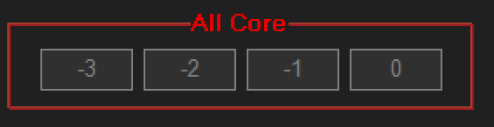
The All Core section should show the default turbo ratios in the buttons. When I see -3, -2, -1, 0; that means ThrottleStop is being blocked from reading registers within your CPU due to VBS still being enabled..
Nothing has changed. Seems that ThrottleStop is still being blocked.Post an updated FIVR screenshot. Did anything in the FIVR window change compared to your previous screenshot?
The All Core section should show the default turbo ratios in the buttons. When I see -3, -2, -1, 0; that means ThrottleStop is being blocked from reading registers within your CPU due to VBS still being enabled..
View attachment 341678
unclewebb
ThrottleStop & RealTemp Author
- Joined
- Jun 1, 2008
- Messages
- 7,444 (1.28/day)
Run msinfo. Does it show that Virtualization based security is still enabled? Some other users have also had the same problem. Most found a setting in the BIOS to disable virtualization. Different BIOS versions have different names for this. I think one BIOS called it VT-x. Perhaps you might find a similar setting hiding somewhere in your BIOS. It is also possible that Samsung does not provide any way to completely, 100%, disable virtualization.
Even if you find a way to disable virtualization, I think you are still going to find that your Core Ultra 7 processor does not allow CPU voltage control. That is what it means when the ThrottleStop FIVR window reports Not Available.
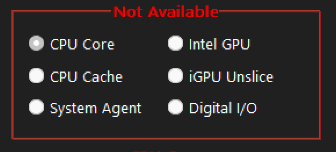
Even if you find a way to disable virtualization, I think you are still going to find that your Core Ultra 7 processor does not allow CPU voltage control. That is what it means when the ThrottleStop FIVR window reports Not Available.
- Joined
- Dec 11, 2014
- Messages
- 65 (0.02/day)
- Location
- India
| System Name | Alienware 15 R2 |
|---|---|
| Processor | i7 6700HQ BGA |
| Motherboard | HM170 |
| Cooling | Stock Air Cooling with TG Carbonaut |
| Memory | HyperX 32GB DDR4 3200MHz |
| Video Card(s) | GTX 980M 8GB |
| Storage | P11TB, SN 570 1TB, 850 Evo,HGST HDD |
| Display(s) | 15.6" FHD |
| Case | None |
| Audio Device(s) | Sound Blaster Recon 3Di |
| Power Supply | 240W |
| Mouse | Logitech G304 |
| Keyboard | Stock AW keyboard |
| VR HMD | None |
| Software | Win 10 22H2 |
Actually found it hard to access the registers on a MS Secured Core since it locks all access as part of security. The intel CPUs run very hot, a -50mV might bring temps down esp. while running on battery. Zenbook S13 with 1335u idles at 60C and maxes out at 95C in balanced mode. Quiet mode is very slow and High Performance push the temps near 100C.
VBS is still running. Couldn't find options to disable it in BIOS. Throttlestop's feature to auto-switch power plans according to DC/AC and the option to disable turbo is already good enough for me at this moment. Thank you for your assitsance.Run msinfo. Does it show that Virtualization based security is still enabled? Some other users have also had the same problem. Most found a setting in the BIOS to disable virtualization. Different BIOS versions have different names for this. I think one BIOS called it VT-x. Perhaps you might find a similar setting hiding somewhere in your BIOS. It is also possible that Samsung does not provide any way to completely, 100%, disable virtualization.
Even if you find a way to disable virtualization, I think you are still going to find that your Core Ultra 7 processor does not allow CPU voltage control. That is what it means when the ThrottleStop FIVR window reports Not Available.
View attachment 341716

