- Joined
- Feb 24, 2013
- Messages
- 187 (0.05/day)
| System Name | Vaksdal Venom |
|---|---|
| Processor | Ryzen 7 7800X3D |
| Motherboard | Gigabyte B650 Aorus Elite AX V2 |
| Cooling | Thermalright Peerless Assassin 120 SE |
| Memory | G.Skill Flare X5 DDR5-6000 32GB (2x16GB) CL30-38-38-96 |
| Video Card(s) | MSI GeForce RTX 3080 SUPRIM X |
| Storage | WD Black SN750 500GB, Samsung 840 EVO 500GB, Samsung 850 EVO 500GB, Samsung 860 EVO 1TB |
| Display(s) | Viewsonic XG2431 |
| Case | Lian Li Lancool II Mesh Performance |
| Audio Device(s) | ASUS Xonar Essence STX |
| Power Supply | Corsair HX1000 PSU - 1000 W |
| Mouse | Logitech G703 Hero |
| Software | Windows 10 Home 64-bit |
I'm considering building inside a O11D EVO XL because I want a case that's going to last for many years. I'm a bit of a noob when it comes to fans, headers, splitters and such though (I've only ever used the built in fans in my cases). So I'm asking for a little help in fan setup.
My plan is this for now:
2 side intakes - Noctua NF-A14 chromax
2 bottom intakes - Noctua NF-A14 chromax
1 rear exhaust - Noctua NF-A12x25 chromax (with mobo in middle position there won't be room for an NF-A14 or two NF-12x25)
1 top exhaust - Noctua NF-A14 chromax
As I understand it it's better to split the fans into different "sections" rather than just connect them all to a fan hub/controller, since it allows me to balance the airflow?
I have made an (fairly ugly) illustration of how I plan to set up the fans using these splitters (for some reason it was hard to find 2 ways white splitters but it doesn't matter). My mobo is the B650 Aorus Elite AX V2.
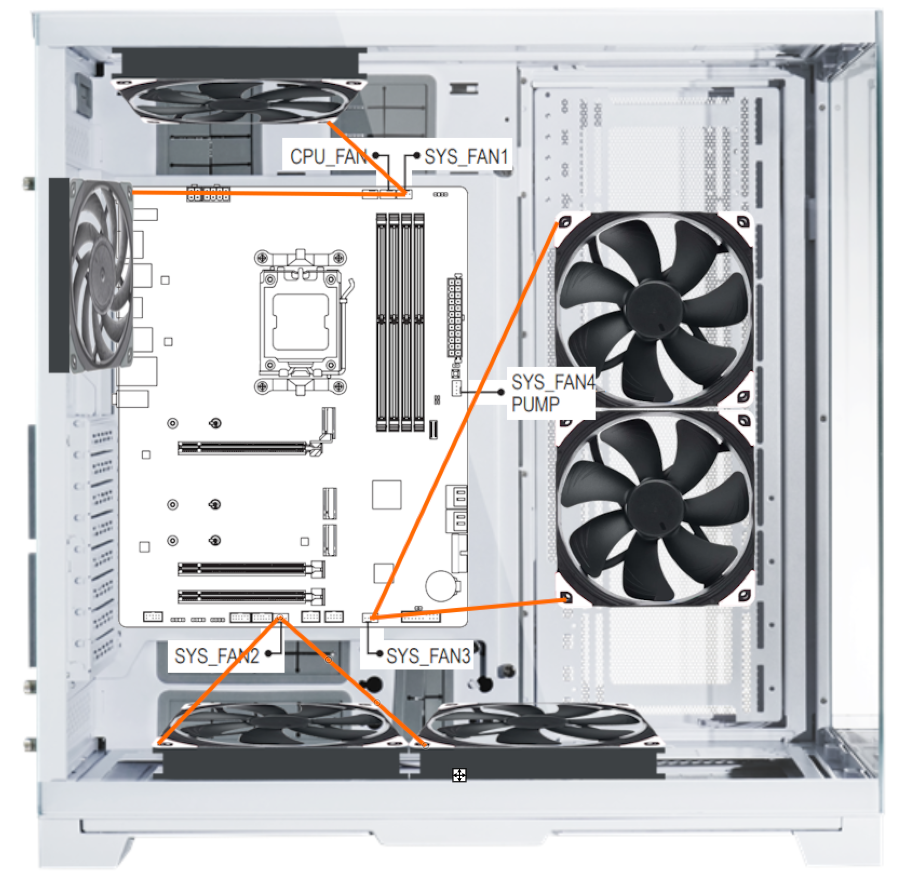
The two exhaust fans will share SYS_FAN1, bottom fans will share SYS_FAN2 and side fans will share SYS_FAN3.
The specs of my mobo's headers and the fans themselves look like this:
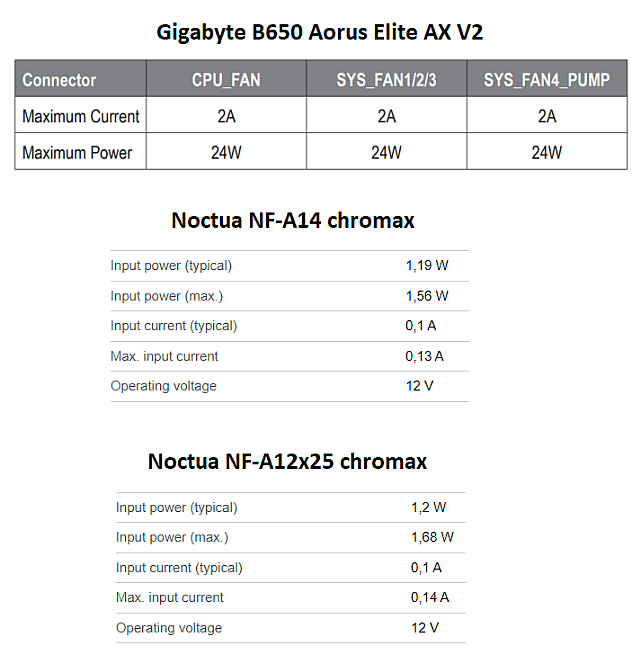
I assume one fan header can support two fans without issues? (Side question: how many fans with these specs can be connected to one header?)
I know it will be an expensive setup, but like I said I plan to have this for many years.
Does this setup make sense with regards to number of fans, size of fans and how they are split up?
Do you think I would be able to make this case cooler and quieter than my current Lancool II Mesh Performance (which has the standard factory fans)? If not, then would it be possible with some other fan configuration?
My plan is this for now:
2 side intakes - Noctua NF-A14 chromax
2 bottom intakes - Noctua NF-A14 chromax
1 rear exhaust - Noctua NF-A12x25 chromax (with mobo in middle position there won't be room for an NF-A14 or two NF-12x25)
1 top exhaust - Noctua NF-A14 chromax
As I understand it it's better to split the fans into different "sections" rather than just connect them all to a fan hub/controller, since it allows me to balance the airflow?
I have made an (fairly ugly) illustration of how I plan to set up the fans using these splitters (for some reason it was hard to find 2 ways white splitters but it doesn't matter). My mobo is the B650 Aorus Elite AX V2.
The two exhaust fans will share SYS_FAN1, bottom fans will share SYS_FAN2 and side fans will share SYS_FAN3.
The specs of my mobo's headers and the fans themselves look like this:
I assume one fan header can support two fans without issues? (Side question: how many fans with these specs can be connected to one header?)
I know it will be an expensive setup, but like I said I plan to have this for many years.
Does this setup make sense with regards to number of fans, size of fans and how they are split up?
Do you think I would be able to make this case cooler and quieter than my current Lancool II Mesh Performance (which has the standard factory fans)? If not, then would it be possible with some other fan configuration?



