- Joined
- Jun 2, 2014
- Messages
- 416 (0.11/day)
- Location
- Midwest
| System Name | Core |
|---|---|
| Processor | Intel 12700k @ 5.0/4.0 |
| Motherboard | ASRock z690 Steel Legend |
| Cooling | Artic Cooling Freezer 420 AiO |
| Memory | GSkill 64GB 3200 cas 14 b die |
| Video Card(s) | Asus Nvidia RTX 4070 Super OC |
| Storage | Optane 900p x2, SK Hynix p41 Pro |
| Display(s) | ACER 250hz 1080p 25" IPS display x2 |
| Case | Phanteks p500a with all Noctua Chromax/Arctic fans |
| Audio Device(s) | Focusrite interface, Presonus Studio Monitors and Subwoofer |
| Power Supply | Seasonic 850w plat with cable mod cables |
| Mouse | Glorious Model O |
| Keyboard | Corsair mech k65 |
| Software | Win 11 Pro |
| Benchmark Scores | 3dmark TimeSpy 20240-rtx 3090FE/12700k/Optane 3dmark TimeSpy 21862-rtx 4070Super/12700k/Optane |
Just got my a750 for my editing workstation. Hoping for great things. However, and I knew this might happen. Premiere Elements doesnt support Arc cards. Easy fix.
Go to C/program data/adobe/premiere elements/20/online/hw acc render/all lang/hardware/files and change the text. You need to add Intel#Intel(R) Arc(TM) A750 Graphics# to the supported notepad file. Took a minute to figure out how to write the hardware identifier, but Ive tested and it works on my version of 22. On to the testing to see how it performs!
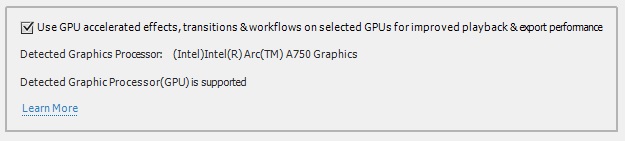
Go to C/program data/adobe/premiere elements/20/online/hw acc render/all lang/hardware/files and change the text. You need to add Intel#Intel(R) Arc(TM) A750 Graphics# to the supported notepad file. Took a minute to figure out how to write the hardware identifier, but Ive tested and it works on my version of 22. On to the testing to see how it performs!

