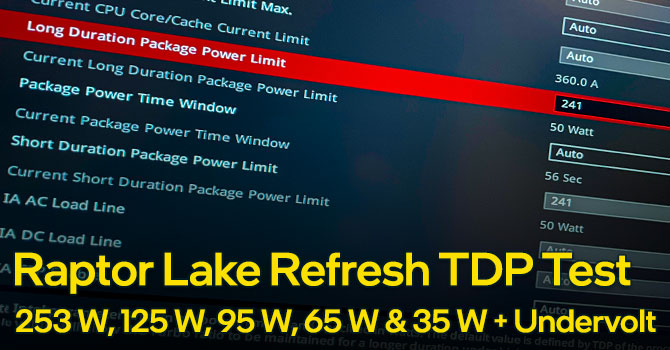Hi everyone,
I recently built a custom loop with a byski 360mm copper radiator with a thickness off 30mm and wanted to know what the acceptable temperatures are for a i5-13600KF.
My PC specs:
i5-13600KF
PNY DDR5 2x16GB 6000 MAKO (XMP enabled)
MSI Z790 Gaming Pro WiFi
EVGA RTX 2080 Ti FTW3 Ultra (air cooled)
Corsair RM1000X
I already undervolted the cpu with LLC set at 4, and a negative voltage offset on the cpu core voltage.
When using prime95 small FFT with AVX im getting around 80C on my processor at 1.170v (~170W) with a ambient temperature of 22C. I feel like this is quite hot for a custom loop or am i wrong? I already tried reseating and repasting but it did not help at all. I can’t check water temp because i do not have a sensor for it but the reservoir does not feel hot to touch.
I recently built a custom loop with a byski 360mm copper radiator with a thickness off 30mm and wanted to know what the acceptable temperatures are for a i5-13600KF.
My PC specs:
i5-13600KF
PNY DDR5 2x16GB 6000 MAKO (XMP enabled)
MSI Z790 Gaming Pro WiFi
EVGA RTX 2080 Ti FTW3 Ultra (air cooled)
Corsair RM1000X
I already undervolted the cpu with LLC set at 4, and a negative voltage offset on the cpu core voltage.
When using prime95 small FFT with AVX im getting around 80C on my processor at 1.170v (~170W) with a ambient temperature of 22C. I feel like this is quite hot for a custom loop or am i wrong? I already tried reseating and repasting but it did not help at all. I can’t check water temp because i do not have a sensor for it but the reservoir does not feel hot to touch.