I am new to this GPU probing and VBIOSing, since 4 days now. Got a few GPUs that are supposedly AMD RX 570 8GB. Seller thinks so, but there is no obvious model or anything worth of vendor info. Just a green (like old supermicro card green) card with a matte black metal cape with one single fan. No big brand designs here. Looks like a mining card, but for the activated 5 outputs for screens. Its weird. Military issue?
Here is the still from GPU-Z:
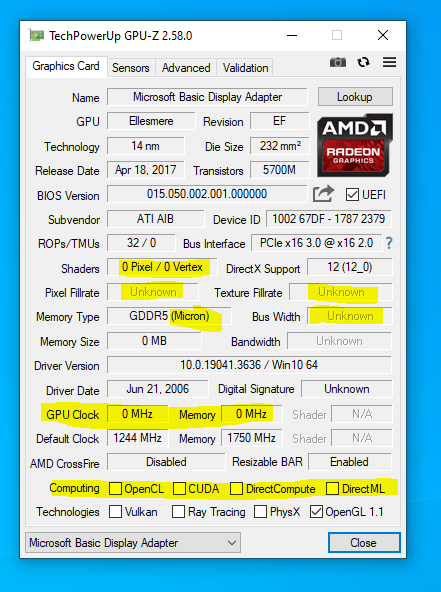
Here is what the BIOS export from GPU-Z says, basic info from amdvbflash from TPU:
My main question is: what can be changed in a BIOS file? Can the actual vendor of the GPU or card be changed?
Like the PCI vendor (subsystem id 1787 2379), saying in this case that it is a Visiontek RX 570 (can be seen as the last 8 digits in the GPU-Z image in "Device ID"). That would be great, if that info couldn't be changed, I mean. In the BIOS export file there is no mention of the subsystem ID or the PCI vendor info...
Here are some basic pics of the card:



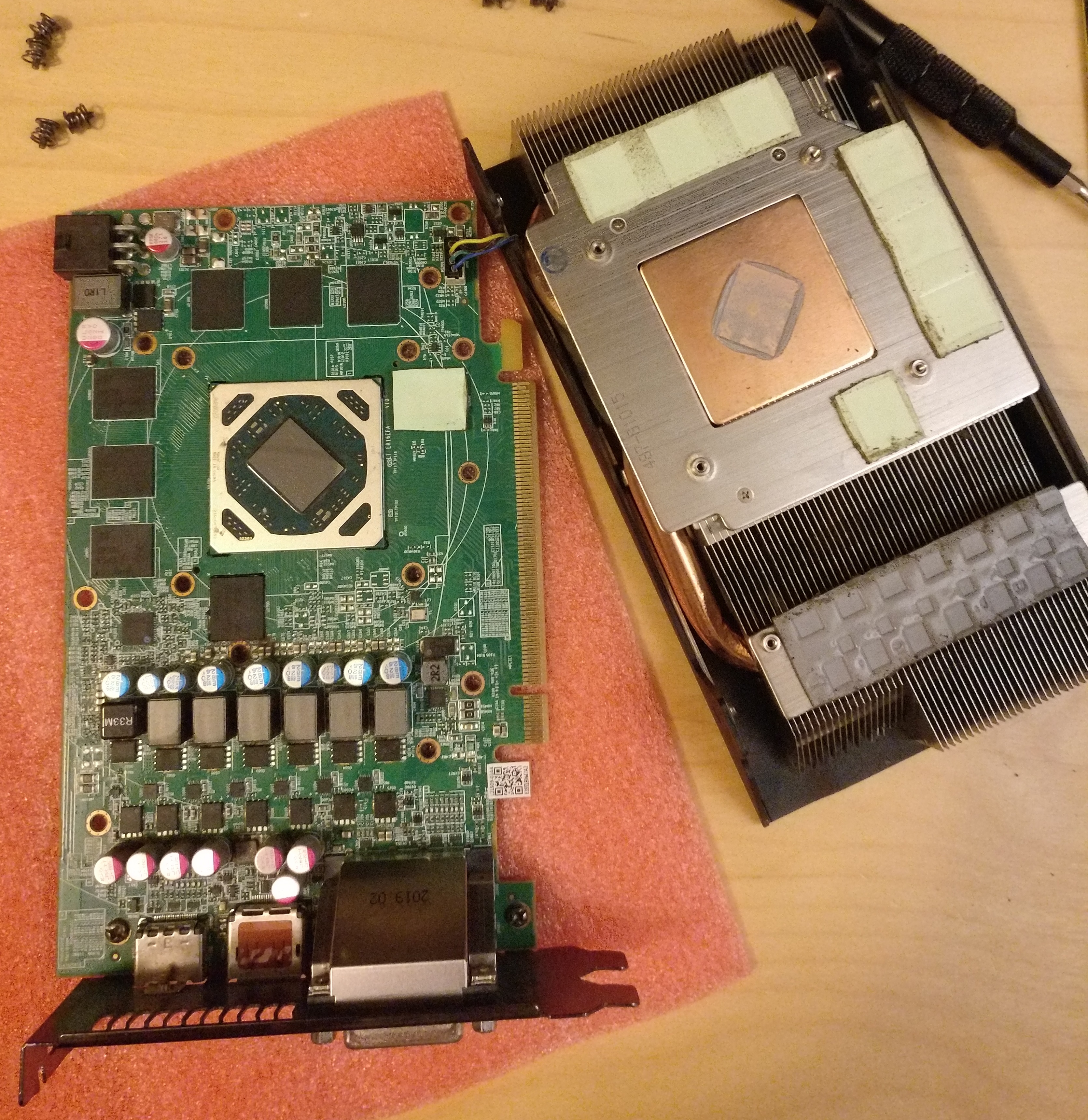
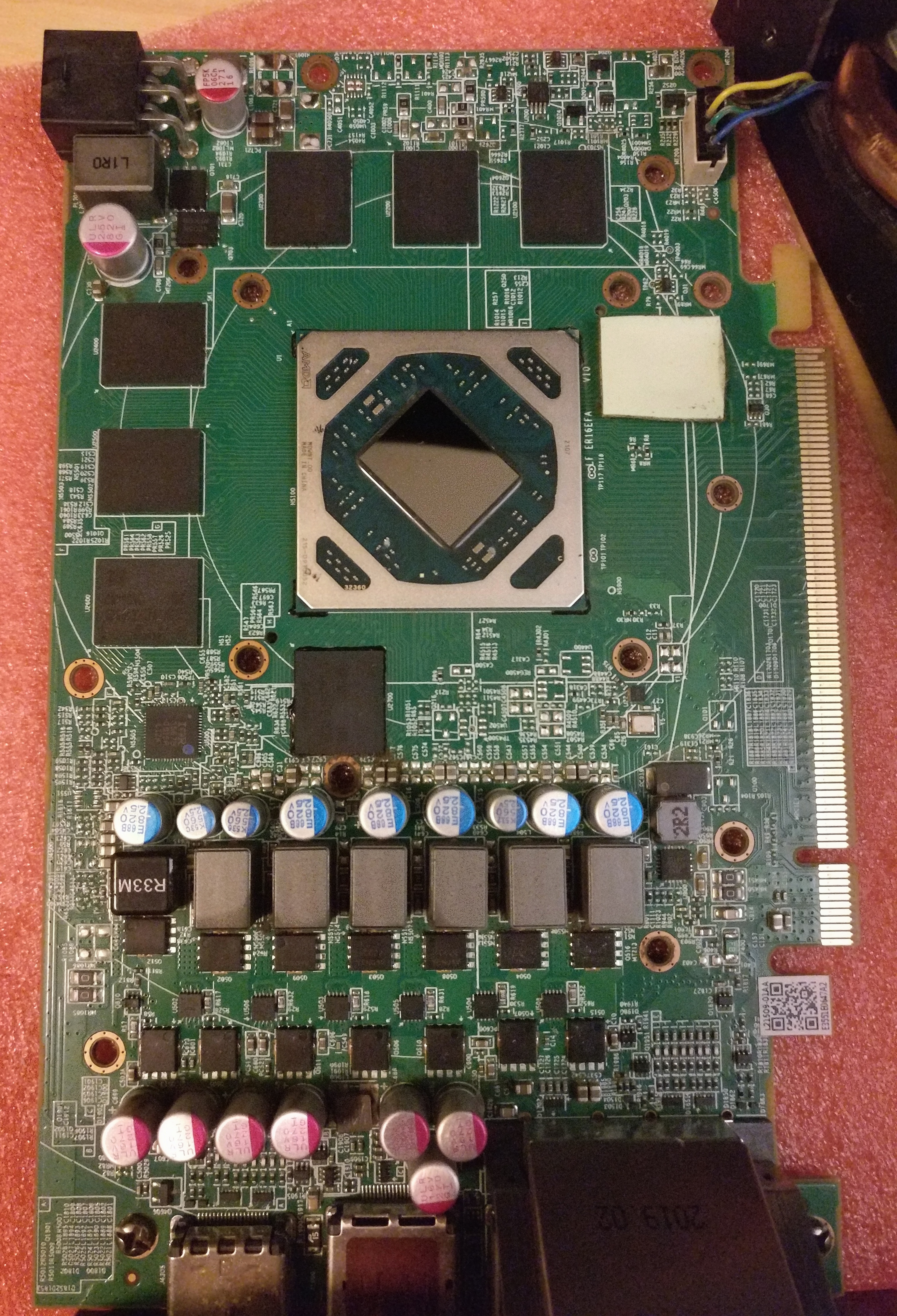
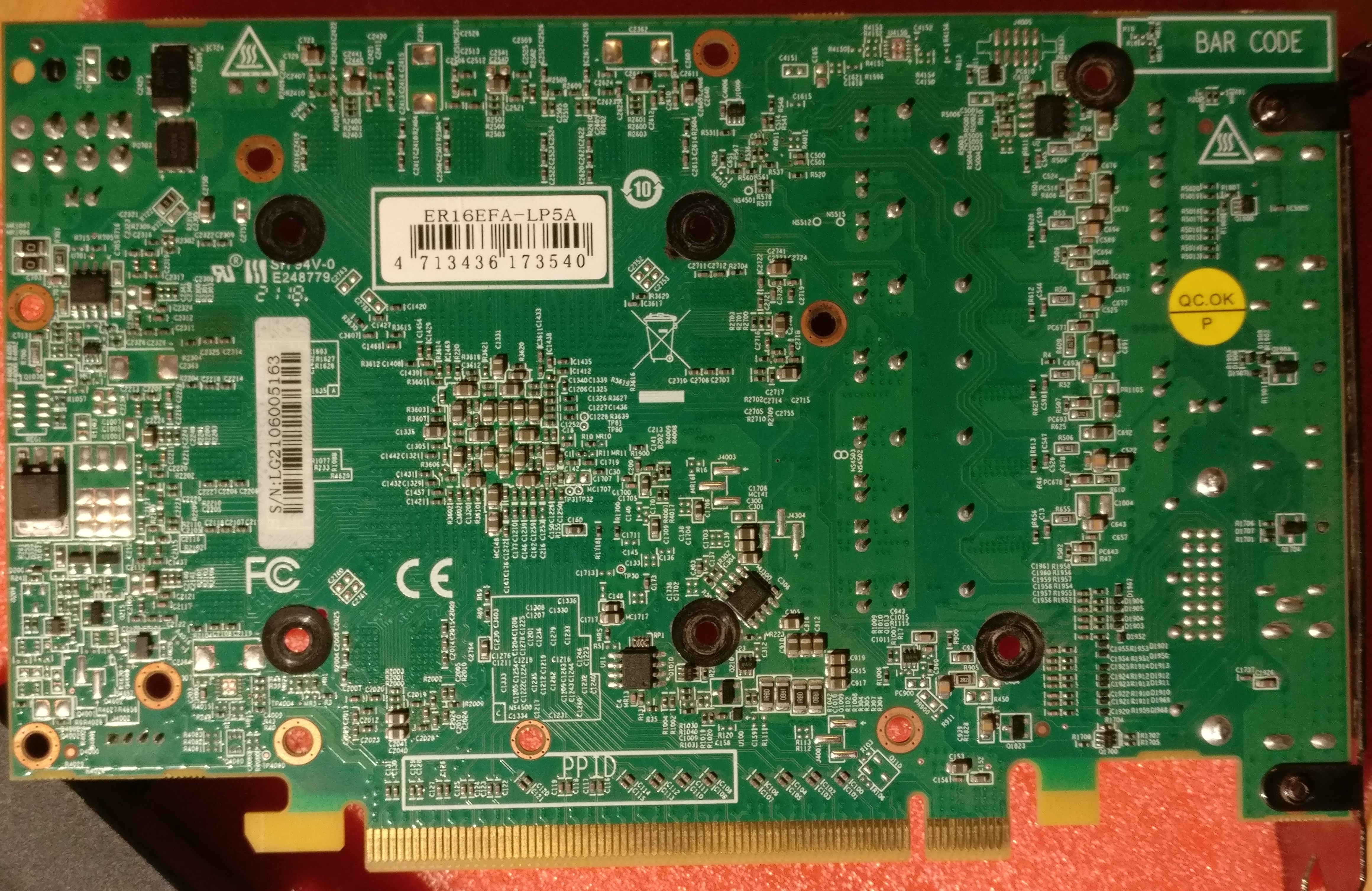
Here is the still from GPU-Z:
Here is what the BIOS export from GPU-Z says, basic info from amdvbflash from TPU:
Bash:
Product Name D00003 Polaris20 8G J1407LCA.CLC 2021
Bios Config File J1407LCA.CLC
Bios P/N 113-D0000301_100
Bios Version 015.050.002.001.000000
Bios Date 04/06/21 22:18My main question is: what can be changed in a BIOS file? Can the actual vendor of the GPU or card be changed?
Like the PCI vendor (subsystem id 1787 2379), saying in this case that it is a Visiontek RX 570 (can be seen as the last 8 digits in the GPU-Z image in "Device ID"). That would be great, if that info couldn't be changed, I mean. In the BIOS export file there is no mention of the subsystem ID or the PCI vendor info...

Here are some basic pics of the card:
Last edited:






