- Joined
- Dec 19, 2011
- Messages
- 86 (0.02/day)
Thanks to all of y'alls help I have the following items ordered and on the way:
Intel i5 2500 (Non K)
ASUS P8Z68-M Pro LGA 1155
CORSAIR Vengeance 8GB (2 x 4GB) DDR3
Now I have never built/worked on a PC before, but through loads of studying in preparation, most of the hookups are pretty straight forward. I know that with my new motherboard my Firewire will not be supported (no 1394 hookup). So now on with the questions:
1. If my stock front panel has USB ports (rated at 2.0), will they automatically become 3.0 when I hook them up to the 3.0 connectors on the motherboard? Basically just asking if the only thing that makes them 2.0 or 3.0 is what kind of connector they are hooked to.
2. I have a 10 pin audio hook up on my front panel. It is labeled F_Audio. I am unsure if it is HD or AC97, but believe the latter due to it being 2-3 years old. Here is the diagram in the manual of the new ASUS board (note mine is an old ASUS made specifically for HP, which has no manual to be found online or otherwise, from what I have read ASUS does not publish a manual for these because they are custom for specific manufacturer).
View attachment 44877
Here is a description of how mine is hooked up (for reference I used A and B to represent wire 1 and 2 of a specific color):
Black (2 wires)--Empty----------Green(A)--------Empty-----------Black (1 wire)
X---------------X---------------X---------------X---------------X
Red(A)---------White(A)--------White(B)--------Red(B)----------Green(B)
X---------------X---------------X---------------X---------------X
Wires coming from the headphone jack:
1 of the 2 combined black wires and the third black wire
White(B)
Red(B)
Green(B)
Wires coming from Mic jack:
1 of the 2 combined wires (note: it is thicker than the second wire in the same pin)
Green(A)
Red(A)
White(A)
Now I know how to move the pins between the spaces, but don't know the proper layout and was wondering if someone could help me out.
3. Final question is about front panel. Here is the diagram for the new ASUS board:
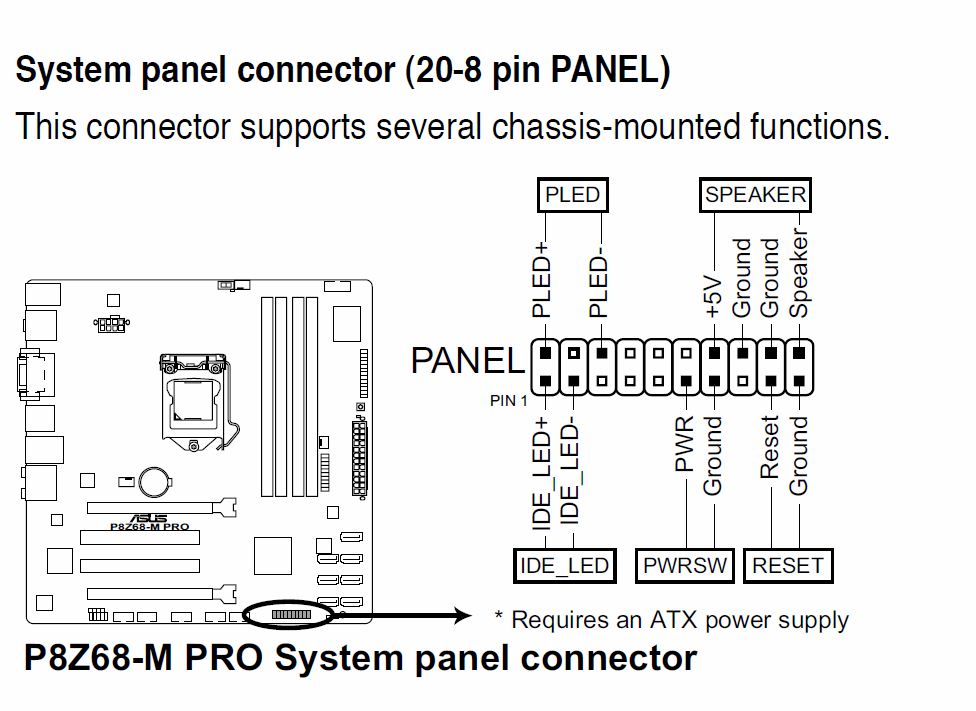
Now on my current board, I only have a 10 pin connector, which looks like this:
Black------Blue-------Red--------Black-------Empty
X----------X----------X----------X----------X
Yellow-----Black------Empty------Empty-----Empty
X----------X----------X----------X----------X
Now I have no clue how these will hook up. I will not be using a speaker system. I only want the power to come on and the blue LED (running) and amber LED (Idle) to work. If it is not possible I would mainly just like for it to turn on when I push the button (LOL). If someone could make sense of these wires I would appreciate it. Again thanks for you time and I would not be asking if I could find an actual diagram of my current MOBO, but that is a "NO GO".
Intel i5 2500 (Non K)
ASUS P8Z68-M Pro LGA 1155
CORSAIR Vengeance 8GB (2 x 4GB) DDR3
Now I have never built/worked on a PC before, but through loads of studying in preparation, most of the hookups are pretty straight forward. I know that with my new motherboard my Firewire will not be supported (no 1394 hookup). So now on with the questions:
1. If my stock front panel has USB ports (rated at 2.0), will they automatically become 3.0 when I hook them up to the 3.0 connectors on the motherboard? Basically just asking if the only thing that makes them 2.0 or 3.0 is what kind of connector they are hooked to.
2. I have a 10 pin audio hook up on my front panel. It is labeled F_Audio. I am unsure if it is HD or AC97, but believe the latter due to it being 2-3 years old. Here is the diagram in the manual of the new ASUS board (note mine is an old ASUS made specifically for HP, which has no manual to be found online or otherwise, from what I have read ASUS does not publish a manual for these because they are custom for specific manufacturer).
View attachment 44877
Here is a description of how mine is hooked up (for reference I used A and B to represent wire 1 and 2 of a specific color):
Black (2 wires)--Empty----------Green(A)--------Empty-----------Black (1 wire)
X---------------X---------------X---------------X---------------X
Red(A)---------White(A)--------White(B)--------Red(B)----------Green(B)
X---------------X---------------X---------------X---------------X
Wires coming from the headphone jack:
1 of the 2 combined black wires and the third black wire
White(B)
Red(B)
Green(B)
Wires coming from Mic jack:
1 of the 2 combined wires (note: it is thicker than the second wire in the same pin)
Green(A)
Red(A)
White(A)
Now I know how to move the pins between the spaces, but don't know the proper layout and was wondering if someone could help me out.
3. Final question is about front panel. Here is the diagram for the new ASUS board:
Now on my current board, I only have a 10 pin connector, which looks like this:
Black------Blue-------Red--------Black-------Empty
X----------X----------X----------X----------X
Yellow-----Black------Empty------Empty-----Empty
X----------X----------X----------X----------X
Now I have no clue how these will hook up. I will not be using a speaker system. I only want the power to come on and the blue LED (running) and amber LED (Idle) to work. If it is not possible I would mainly just like for it to turn on when I push the button (LOL). If someone could make sense of these wires I would appreciate it. Again thanks for you time and I would not be asking if I could find an actual diagram of my current MOBO, but that is a "NO GO".




