Hello,
I've just done a fresh install of Windows 10 (22H2 fully updated) on my laptop and want to keep it as lightweight as possible so I thought it would be a good time to put this software to use finally. I am attempting to only install the graphics driver and HD audio driver. My graphics card is a Geforce GT 720M. The installer detects that the best compatible driver is version 391.35-notebook-win10-64bit-international-whql. I am presented with the following error when trying to use NVCleanstall. The error persists even after using DDU to remove the drivers installed by Windows. Please help, I really want to take advantage of this great software. Thanks!
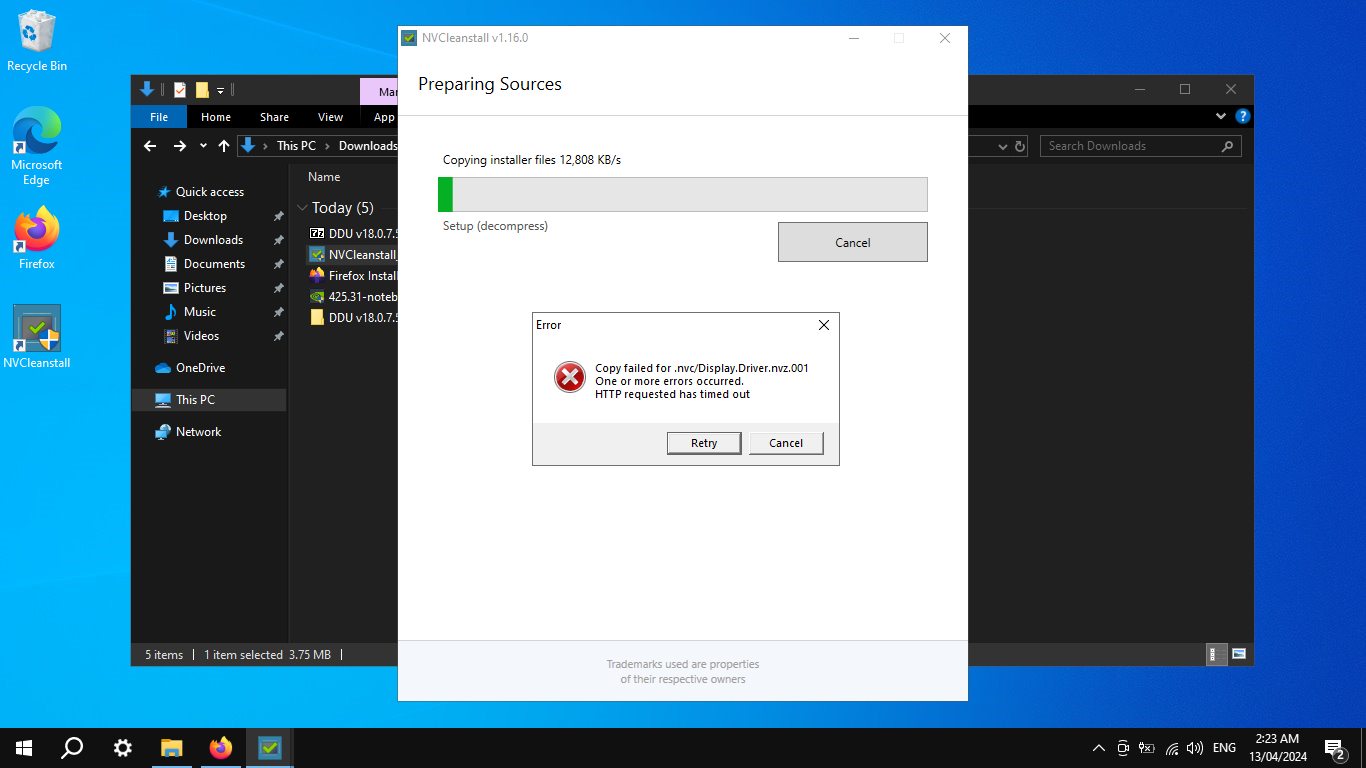
I've just done a fresh install of Windows 10 (22H2 fully updated) on my laptop and want to keep it as lightweight as possible so I thought it would be a good time to put this software to use finally. I am attempting to only install the graphics driver and HD audio driver. My graphics card is a Geforce GT 720M. The installer detects that the best compatible driver is version 391.35-notebook-win10-64bit-international-whql. I am presented with the following error when trying to use NVCleanstall. The error persists even after using DDU to remove the drivers installed by Windows. Please help, I really want to take advantage of this great software. Thanks!


