ProgUn1corn
New Member
- Joined
- Mar 9, 2023
- Messages
- 20 (0.05/day)
Hi, I'm running MSI GE78 HX with 14900HX. I have unlocked the locks in BIos and successfully undervolted. However I've noticed that the CPU power limit does not go over 145w, even the thermal is very capable and PL2 is at 220w (by default). There's constant EDP Other showing red, only in Core and Ring. It firstly only showed in Core, after seconds Ring starts to blink. There's no PL1 or PL2 or Thermal in Core or Ring, and nothing in GPU.
Things I have done:
- Unlocked everything in BIOS
- Changed AC Loadline to 85, by default it's 110 across AC and DC
- Disabled CEP for IA and GT
- Disabled Hyper Threading
- IA and GT current max mode (512A for both)
- Disabled TVB
- PL4 set to 0
- Changed the system to discrete graphics mode instead of MSHybrid
Here's the throttlestop menu:
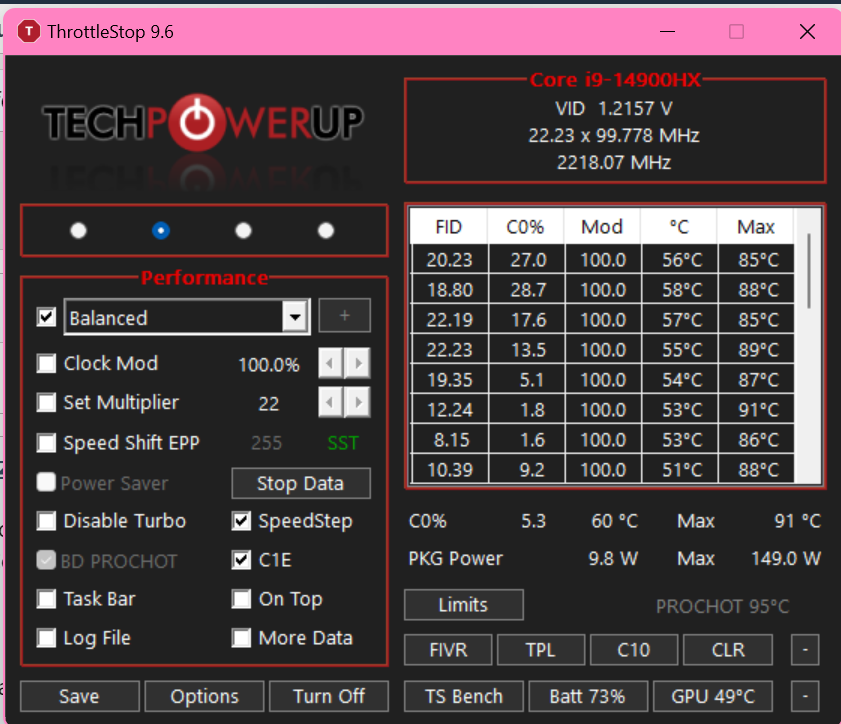

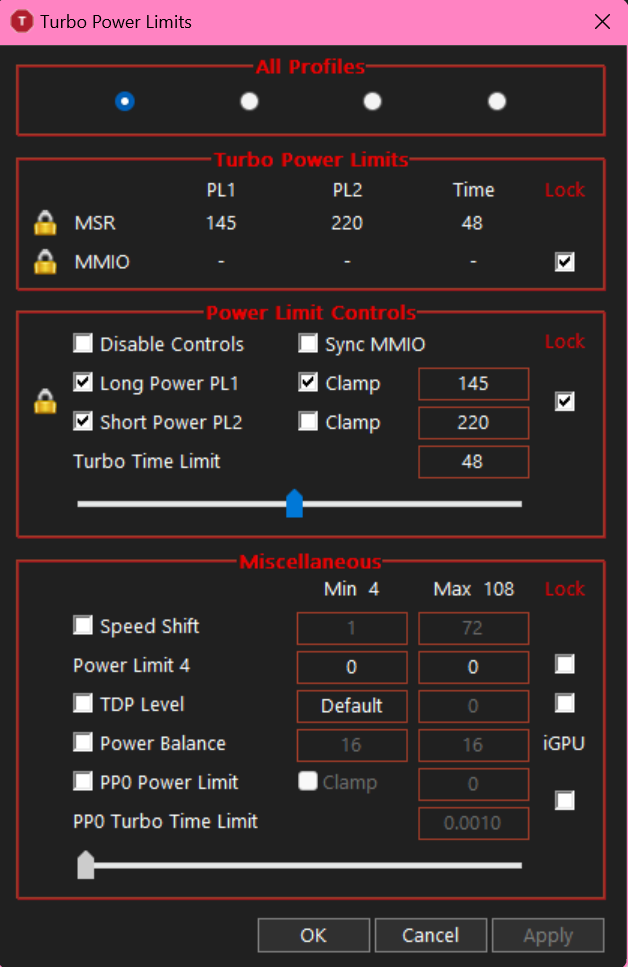
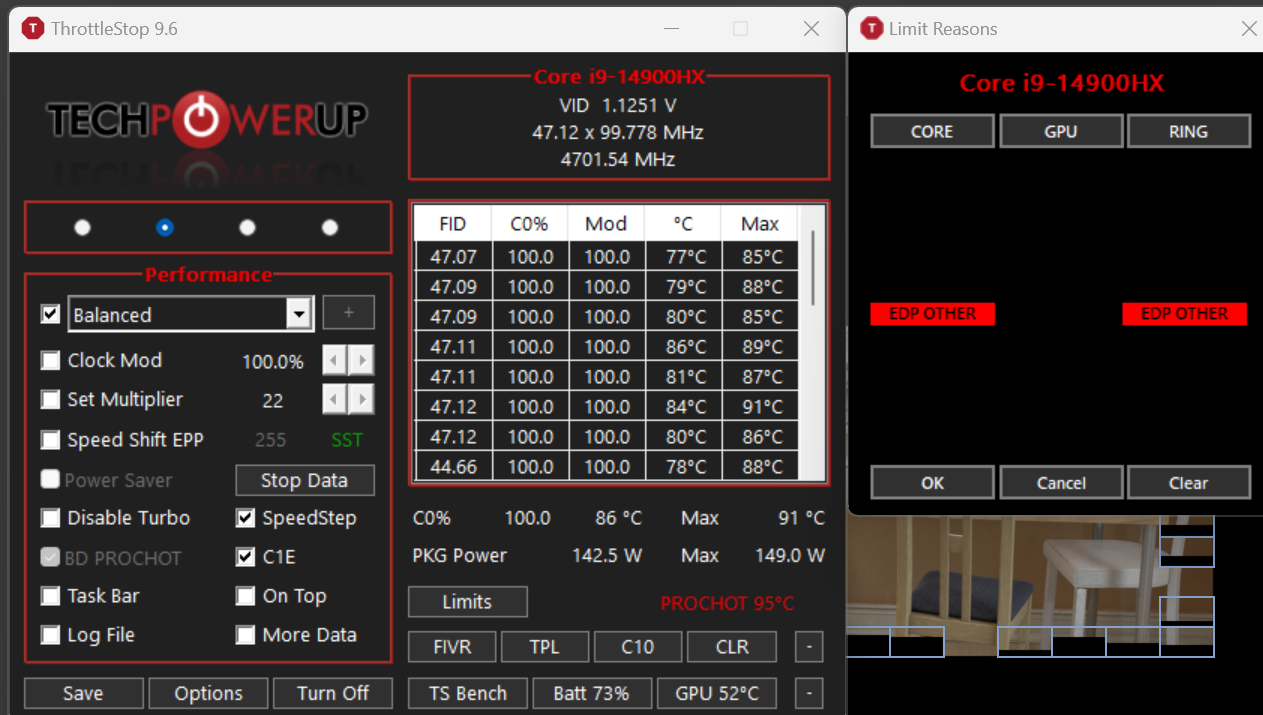
When running things like Cinebench:
Things I have done:
- Unlocked everything in BIOS
- Changed AC Loadline to 85, by default it's 110 across AC and DC
- Disabled CEP for IA and GT
- Disabled Hyper Threading
- IA and GT current max mode (512A for both)
- Disabled TVB
- PL4 set to 0
- Changed the system to discrete graphics mode instead of MSHybrid
Here's the throttlestop menu:
When running things like Cinebench:
