- Joined
- Oct 30, 2006
- Messages
- 2,685 (0.42/day)
- Location
- Republic Of Ireland
| System Name | The Metadis |
|---|---|
| Processor | AMD Ryzen 7 7800X3D |
| Motherboard | Asrock B650 RS Pro |
| Cooling | MSI MAG CoreLiquid 360R V2 |
| Memory | 32GB G-Skill Trident Z5 Neo 6000mhz CL32 |
| Video Card(s) | Asus Tuf RX 7900XTX OC 24GB |
| Storage | Crucial P5 Plus 2TB Gen4 nvme + Sabrent Rocket Pro 500GB Nvme Gen3 |
| Display(s) | LG C2 42" 4K 120hz OLED |
| Case | NZXT H6 Flow |
| Audio Device(s) | Hifiman Edition XS - Ifi Zen DAC V2 - 7Hz x Crinacle Salnotes Dioko 14.6m Planar Diaphragm Drive IEM |
| Power Supply | Seasonic G12 GM - 850W 80 Plus Gold |
| Mouse | Corsair M65 ELITE RGB Optical FPS Gaming Mouse (18000 DPI Optical Sensor) |
| Keyboard | Redragon K648 90% Wired Aluminium Mechanical - Rock-Solid Metal Board Built-in Noise Absorbing Foams |
| VR HMD | Meta Quest 3 |
| Software | Windows 11 64-bit |
Hello!
I just recently replaced my RX 6800 with an RX 7900 XTX and due to the size of the damn thing I had to remove my network card from its slot and put into a full size pcie slot instead.
As a result of this, it doesn't work! I have checked online and it would appear that it should work just fine but I am unable to get it to work.
Would anyone have any ideas as to why something like this would be happening and how I could try and resolve it?!
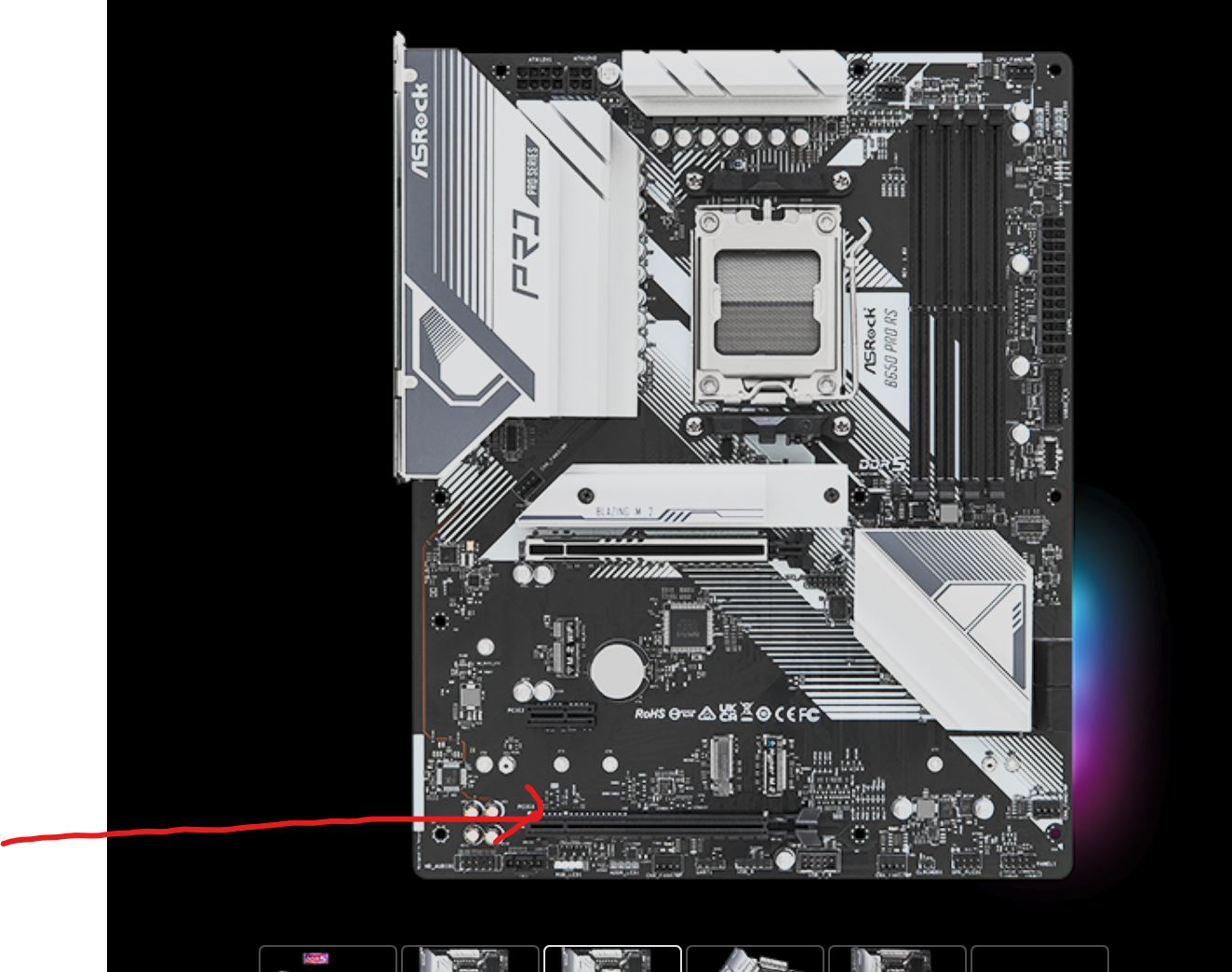
I just recently replaced my RX 6800 with an RX 7900 XTX and due to the size of the damn thing I had to remove my network card from its slot and put into a full size pcie slot instead.
As a result of this, it doesn't work! I have checked online and it would appear that it should work just fine but I am unable to get it to work.
Would anyone have any ideas as to why something like this would be happening and how I could try and resolve it?!



