flexxedyyiy
New Member
- Joined
- Dec 18, 2023
- Messages
- 4 (0.03/day)
Heyo guys so i got a MSI GF63 With an intel i5 12450H RTX 4050. What would be a safe memory overclock, thank you so much!
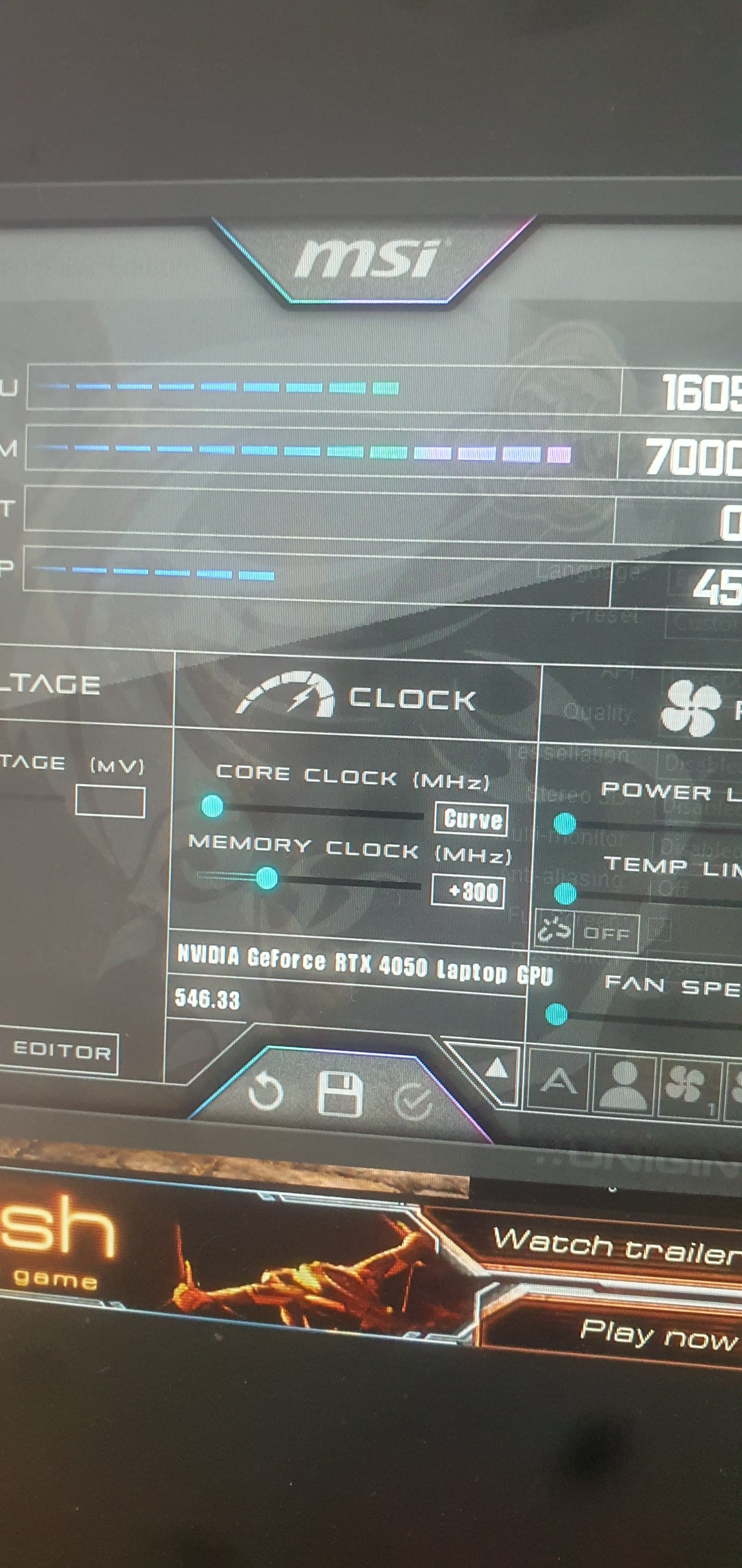
| System Name | Lenovo LOQ 15 |
|---|---|
| Processor | Ryzen 7 7840HS |
| Memory | Crucial 32GB (2 x 16) DDR5 5600 SODIMM |
| Video Card(s) | RTX 4050 Mobile OC @ 2.8 GHz (dGPU)/ Radeon 780M (iGPU) |
| Storage | Micron MTFDKCD512TFK 512GB (Will Upgrade) |
| Display(s) | 1080p 144Hz Laptop Display |
| Audio Device(s) | Laptop Realtek Speakers (Dolby Atmos for Headphones) |
| Software | Windows 11 |
Hey awesome!! I wanted to undervolt my laptop, could you tell me what is a safe number to undervolt?. Thats my current settingsI have a RTX 4050 laptop as you can see in my specs profile.
Honestly, I am not too worried about the memory clock, only the core clock in which I have pushed the clock limit of my GPU to 2.8 GHz. To be honest, it makes quite a difference.
| System Name | Lenovo LOQ 15 |
|---|---|
| Processor | Ryzen 7 7840HS |
| Memory | Crucial 32GB (2 x 16) DDR5 5600 SODIMM |
| Video Card(s) | RTX 4050 Mobile OC @ 2.8 GHz (dGPU)/ Radeon 780M (iGPU) |
| Storage | Micron MTFDKCD512TFK 512GB (Will Upgrade) |
| Display(s) | 1080p 144Hz Laptop Display |
| Audio Device(s) | Laptop Realtek Speakers (Dolby Atmos for Headphones) |
| Software | Windows 11 |
Once u found the best undervoltage could u please tell me? Including memory clockUnfortunately, I don't have the ability to control the core voltage in the menu. I could only control the core & memory clock there.
With the curve editor however, I will see what I could do to undervolt while maintaining a 2.8 GHz core clock.
View attachment 325855
| System Name | Lenovo LOQ 15 |
|---|---|
| Processor | Ryzen 7 7840HS |
| Memory | Crucial 32GB (2 x 16) DDR5 5600 SODIMM |
| Video Card(s) | RTX 4050 Mobile OC @ 2.8 GHz (dGPU)/ Radeon 780M (iGPU) |
| Storage | Micron MTFDKCD512TFK 512GB (Will Upgrade) |
| Display(s) | 1080p 144Hz Laptop Display |
| Audio Device(s) | Laptop Realtek Speakers (Dolby Atmos for Headphones) |
| Software | Windows 11 |
Correct, I would prefer if he would play around with the settings to find out which core clocks he could get without crashing. And then try to find out which undervolting method works best for his laptop.Each GPU is different, one will overclock better than the other , even if it's the same model of GPU, it's a lottery...
GL.
Hey thanks for your reply? What do you think should i put my memory clock to? And my undervoltage?I have deleted my previous post because OP actually asked for "safe memory overclock" in thread title, which is generally comparable with 2 the same GPU's if it's the same brand/type of vram.
The GPU core OC is a lottery.
| System Name | AlderLake / Laptop |
|---|---|
| Processor | Intel i7 12700K P-Cores @ 5Ghz / Intel i3 7100U |
| Motherboard | Gigabyte Z690 Aorus Master / HP 83A3 (U3E1) |
| Cooling | Noctua NH-U12A 2 fans + Thermal Grizzly Kryonaut Extreme + 5 case fans / Fan |
| Memory | 32GB DDR5 Corsair Dominator Platinum RGB 6000MT/s CL36 / 8GB DDR4 HyperX CL13 |
| Video Card(s) | MSI RTX 2070 Super Gaming X Trio / Intel HD620 |
| Storage | Samsung 980 Pro 1TB + 970 Evo 500GB + 850 Pro 512GB + 860 Evo 1TB x2 / Samsung 256GB M.2 SSD |
| Display(s) | 23.8" Dell S2417DG 165Hz G-Sync 1440p / 14" 1080p IPS Glossy |
| Case | Be quiet! Silent Base 600 - Window / HP Pavilion |
| Audio Device(s) | Panasonic SA-PMX94 / Realtek onboard + B&O speaker system / Harman Kardon Go + Play / Logitech G533 |
| Power Supply | Seasonic Focus Plus Gold 750W / Powerbrick |
| Mouse | Logitech MX Anywhere 2 Laser wireless / Logitech M330 wireless |
| Keyboard | RAPOO E9270P Black 5GHz wireless / HP backlit |
| Software | Windows 11 / Windows 10 |
| Benchmark Scores | Cinebench R23 (Single Core) 1936 @ stock Cinebench R23 (Multi Core) 23006 @ stock |
