- Joined
- Mar 18, 2008
- Messages
- 5,717 (0.97/day)
| System Name | Virtual Reality / Bioinformatics |
|---|---|
| Processor | Undead CPU |
| Motherboard | Undead TUF X99 |
| Cooling | Noctua NH-D15 |
| Memory | GSkill 128GB DDR4-3000 |
| Video Card(s) | EVGA RTX 3090 FTW3 Ultra |
| Storage | Samsung 960 Pro 1TB + 860 EVO 2TB + WD Black 5TB |
| Display(s) | 32'' 4K Dell |
| Case | Fractal Design R5 |
| Audio Device(s) | BOSE 2.0 |
| Power Supply | Seasonic 850watt |
| Mouse | Logitech Master MX |
| Keyboard | Corsair K70 Cherry MX Blue |
| VR HMD | HTC Vive + Oculus Quest 2 |
| Software | Windows 10 P |
Although Oculus show their Quest 2 are WiFi6, I am coming to doubt that quite a lot. Been doing the speed test through the Quest 2 built in browser. So far I have never seen the speed goes over 500Mbps even right next to my WiFi6 router with a dedicated 160MHz 5Ghz band.
Let's see your results for your quest 2. Very curious to see if Oculus has been lying about WiFI6 capability of their Quest 2.
My quest 2 screenshot
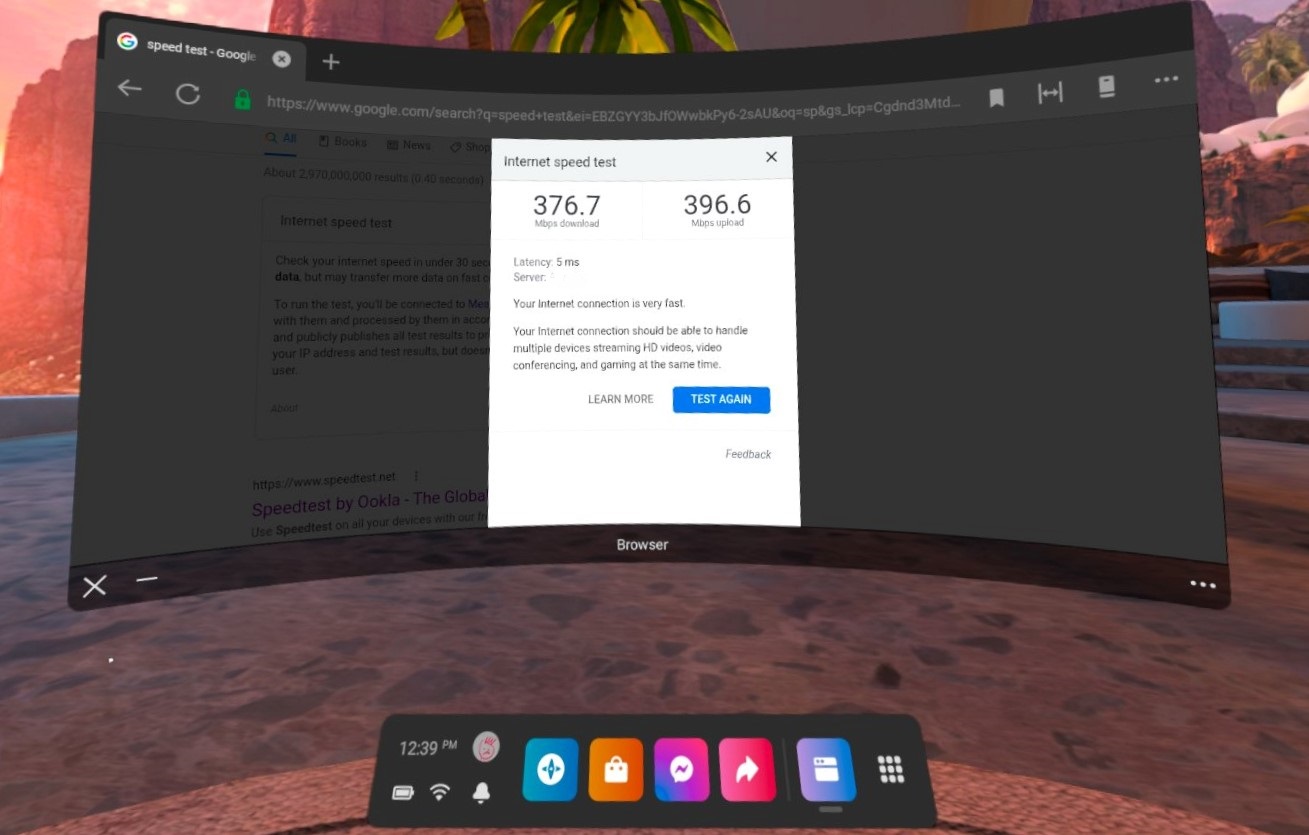
For comparison here is my desktop with WiFi6 connected to the same channel
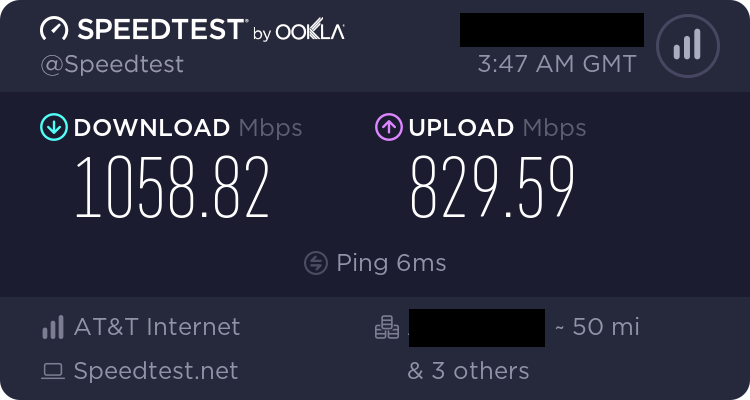
Let's see your results for your quest 2. Very curious to see if Oculus has been lying about WiFI6 capability of their Quest 2.
My quest 2 screenshot
For comparison here is my desktop with WiFi6 connected to the same channel

