Fahadterawi
New Member
- Joined
- Aug 18, 2023
- Messages
- 3 (0.01/day)
Hello,
I have been recently getting deep into the under-volting stuff and doing my researches and its been very difficult for me to find some good settings based on my preference. I have tried to copy many settings but none seem to work out so I wanna ask for help over here if anyone can help me it would be appreciated, because thermal issues have been causing me very low fps in games and its very annoying ( I have recently reapplied my thermal paste 1 week ago so thermal paste isn't a problem here and I have cleaned the fans and the heat sinks and unclogged the air ways from dust so every thing is very good except the limits are still alot).
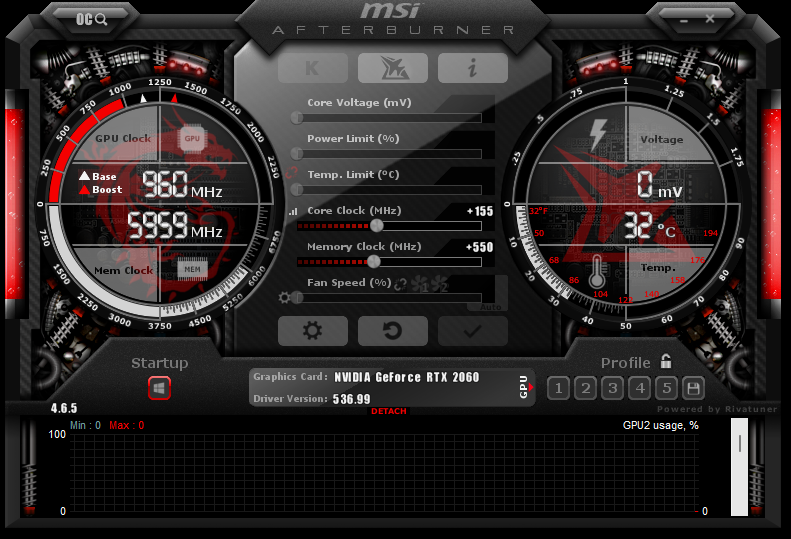
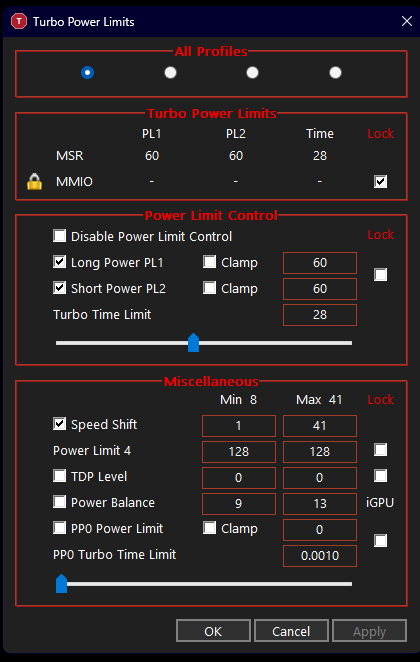
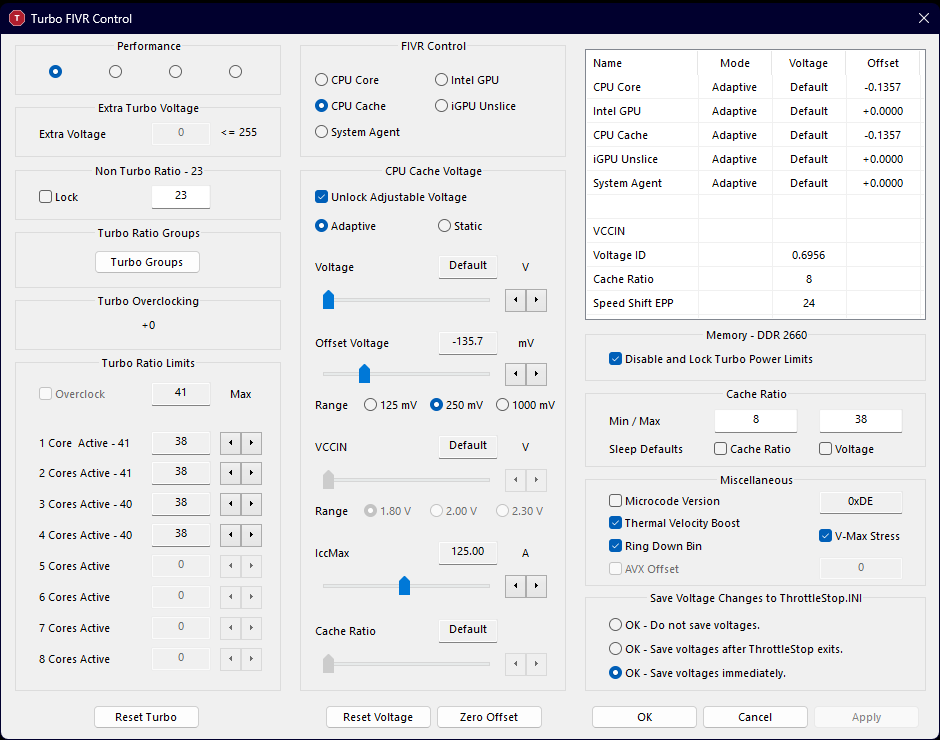
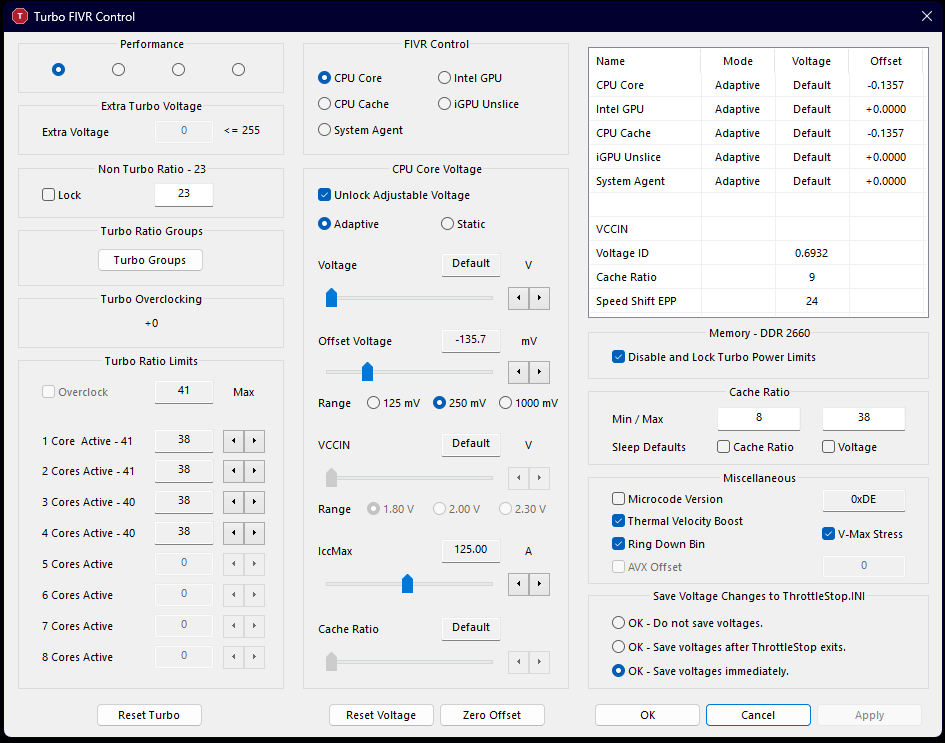
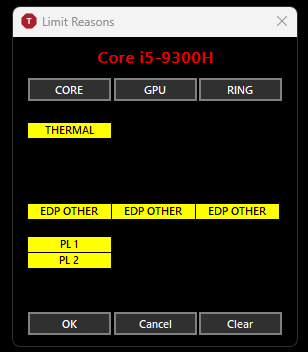
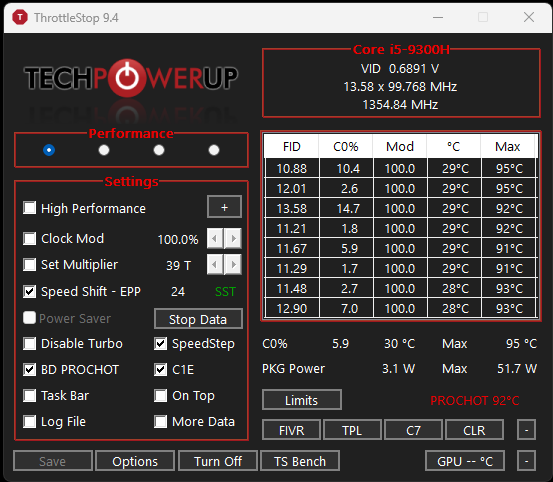
These are all my settings including MSI Afterburn just incase it affects my laptops performance with throttlestop. (My laptops specs are I5-9300h, Rtx 2060 mobile version, 16 gigs of ram 2666 mhz, 512 ssd and 475 external hdd).
I have been recently getting deep into the under-volting stuff and doing my researches and its been very difficult for me to find some good settings based on my preference. I have tried to copy many settings but none seem to work out so I wanna ask for help over here if anyone can help me it would be appreciated, because thermal issues have been causing me very low fps in games and its very annoying ( I have recently reapplied my thermal paste 1 week ago so thermal paste isn't a problem here and I have cleaned the fans and the heat sinks and unclogged the air ways from dust so every thing is very good except the limits are still alot).
These are all my settings including MSI Afterburn just incase it affects my laptops performance with throttlestop. (My laptops specs are I5-9300h, Rtx 2060 mobile version, 16 gigs of ram 2666 mhz, 512 ssd and 475 external hdd).

