Brick2928
New Member
- Joined
- Apr 15, 2024
- Messages
- 4 (0.27/day)
So i just hoped on roblox for 2 minutes and checked a game out and immediately left afterwards, I always have stuff like task manager and HWmonitor on to see what my cpu and so on is up to, after that i was going to shut my computer down when i saw this in task manager. I thought it was doing some kind of closing application calculations but no i waited for like 2 minutes and it refuses to fix after that i closed every extra application that was running in the background but that didnt change anything either does anybody know why this happens i am pretty sure this isnt healthy for my cpu
Its just a quick post wanted to ask why this happens
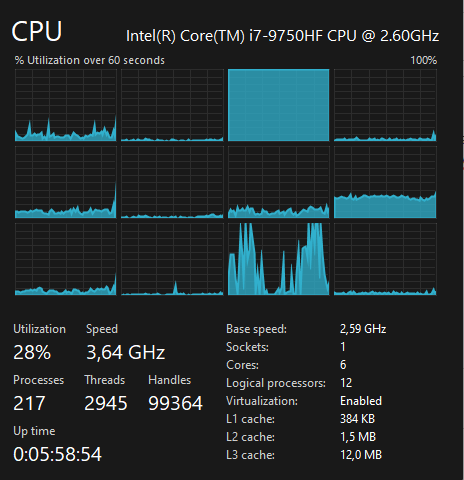
Its just a quick post wanted to ask why this happens

