700d on water
Owner:
Posted:
April 17th 2011
Updated:
Viewed:
7,258 times
Submit vote:
Please register on the forums & login to vote.
Key Features:



This modder's other projects:
System Specs:
Performed Mods:
I cut out a portion of the back panel and meshed it in to allow for more air flow to the lower radiator. I got the metal mesh from a trash can at office depot. I took out the bottom HDD cage. I milled out a very very tiny bit inside the tops of the MCW80s because they have horrible flow. They now have great flow.
My temps are pretty good for how much heat I'm throwing into the loop. While playing a Bad Company 2 my CPU maxes out at 64c and my GPUs max out at 45c.
Jul 13th, 2025 02:58 CDT
change timezone
Latest GPU Drivers
New Forum Posts
- 9800x3D - 6400 CL32 1:1 not stable (13)
- Archival HDD constantly starting up for no reason (0)
- 6400c30 vs 8000c36 Ryzen 9800X3D (1)
- 9070XT BIOS flash (what to use?) (6)
- New ToS of Take Two and 2K (12)
- Radeon RX 6700, 6700 XT & 6750 XT users club (1138)
- Best motherboards for XP gaming (116)
- Is there a WIFI chip I should get? (1)
- What are you playing? (23945)
- 9060 XT 16GB or 6800 XT/6900XT? (30)
Popular Reviews
- Fractal Design Epoch RGB TG Review
- Lexar NM1090 Pro 4 TB Review
- Corsair FRAME 5000D RS Review
- Our Visit to the Hunter Super Computer
- NVIDIA GeForce RTX 5050 8 GB Review
- NZXT N9 X870E Review
- Sapphire Radeon RX 9060 XT Pulse OC 16 GB Review - An Excellent Choice
- AMD Ryzen 7 9800X3D Review - The Best Gaming Processor
- Upcoming Hardware Launches 2025 (Updated May 2025)
- Chieftec Iceberg 360 Review
TPU on YouTube
Controversial News Posts
- Intel's Core Ultra 7 265K and 265KF CPUs Dip Below $250 (288)
- Some Intel Nova Lake CPUs Rumored to Challenge AMD's 3D V-Cache in Desktop Gaming (140)
- AMD Radeon RX 9070 XT Gains 9% Performance at 1440p with Latest Driver, Beats RTX 5070 Ti (131)
- NVIDIA Launches GeForce RTX 5050 for Desktops and Laptops, Starts at $249 (120)
- NVIDIA GeForce RTX 5080 SUPER Could Feature 24 GB Memory, Increased Power Limits (115)
- Microsoft Partners with AMD for Next-gen Xbox Hardware (105)
- Intel "Nova Lake‑S" Series: Seven SKUs, Up to 52 Cores and 150 W TDP (100)
- NVIDIA DLSS Transformer Cuts VRAM Usage by 20% (97)


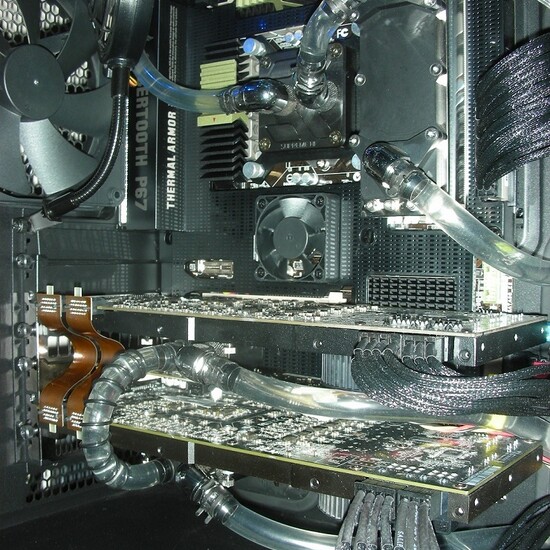









10 Comments on 700d on water
The tool you use to do it is a Tore x T6 Screw Driver. You can buy them at a hardware store for $4 to $6 bucks. I know I just picked mine up today and my local Ace hardware.
If it were me I also would get rid of the spot fan. Go for a custom mounted fan on your VRM's if your that worried about it. But even my i7 2600k when running @ 5ghz the VRM's don't get that hot to have to worry about that.
i was gonna go for that case but i opted for the LanCool instead.
how long did it take you?........10/10 for you!
Vote if you have time :)
www.techpowerup.com/gallery/2961.html
I am actually gonna get rid of the spot fan. I never felt like it made much of a difference. That and I think I'm gonna take off the plastic case around the motherboard. Not sure. Thoughts?
@stazorm: Thanks! I cant really say how long this took me. I am constantly changing things around and adding different components. I love this case. I like the extra room behind the motherboard for cable routing. That and my water tube routing too!
Minus 3 for "Lame teenager case" because of blue fan lights is again questionable. We all have our right our opinion; however I fail to see this as a problem when most builders like to include lights to show off their rigs:(
I think this was a great build and appreciate the OP sharing it with us:toast:
I love the looks of that Sabertooth! I personally would not have chosen to not water cool the ram as it is now days really not necesarry, but what the hell it looks nice:)
I do like the mod of the case for better airflow in regards to the rad on the bottom.
9/10
From what I hear the Shroud on the motherboard does not help too much with cooling. Even though Asus claims it does. I would say keep it. Even though it might not help with cooling that much.... it still offers protection to your Motherboard components.
I also do have a question bud... the one thing I admired was the WC tubing being hidden behind the motherboard tray. This adds a extra cleanness to the case. My question for you have you noticed any flow restriction because of this or any problems what so ever. Because I think it's a interesting idea and I would love to hear your findings on it.
Like I said before nice build for sure bud :) Keep up the great work.
I know I didn't have to cool the ram I just like the way it looks I guess. I try to invest in parts that I can reuse, like if I get different ram I can still use the ram cooler, but I wouldn't be able to reuse a full cover block for the GPUs.
No flow restrictions due too the tubing routing. They aren't kinked, but I had to really think out how I was going to do it to avoid kinking the tubes. The biggest restriction in my loop was the 2 mcw80 GPU blocks. That made my loop crawl. So, I milled out a tiny bit of derlin from the inside tops and that made a world of difference.
Thanks guys.