COOLER MASTER HAF 932 (CUSTOM GAMER)
Posted:
January 13th 2012
Updated:
Viewed:
11,390 times
Submit vote:
Please register on the forums & login to vote.
Key Features:

System Specs:
I AM CONSIDERING MODDING THE SIDE PANEL AND GO WITH THE FULL SIDE ACRILIC SIDE FOR THE FULL INSIDE LOOK.
Apr 15th, 2025 17:02 EDT
change timezone
Latest GPU Drivers
New Forum Posts
- What are you playing? (23382)
- Windows 11 fresh install to do list (6)
- TPU's Nostalgic Hardware Club (20248)
- Flash another RTX 4060 vBIOS to get zero rpm fan support (5)
- Regarding fan noise (42)
- SK hynix A-Die (Overclocking thread) only for RYZEN AM5 users (42)
- SSD becomes read only and cannot boot, is it dead? (18)
- The TPU UK Clubhouse (26099)
- Rare GPUs / Unreleased GPUs (2071)
- New PC case - Other Options to Asus AP201 (7)
Popular Reviews
- G.SKILL Trident Z5 NEO RGB DDR5-6000 32 GB CL26 Review - AMD EXPO
- ASUS GeForce RTX 5080 TUF OC Review
- Thermaltake TR100 Review
- The Last Of Us Part 2 Performance Benchmark Review - 30 GPUs Compared
- TerraMaster F8 SSD Plus Review - Compact and quiet
- DAREU A950 Wing Review
- Sapphire Radeon RX 9070 XT Pulse Review
- Zotac GeForce RTX 5070 Ti Amp Extreme Review
- Sapphire Radeon RX 9070 XT Nitro+ Review - Beating NVIDIA
- Upcoming Hardware Launches 2025 (Updated Apr 2025)
Controversial News Posts
- NVIDIA GeForce RTX 5060 Ti 16 GB SKU Likely Launching at $499, According to Supply Chain Leak (182)
- NVIDIA Sends MSRP Numbers to Partners: GeForce RTX 5060 Ti 8 GB at $379, RTX 5060 Ti 16 GB at $429 (124)
- Nintendo Confirms That Switch 2 Joy-Cons Will Not Utilize Hall Effect Stick Technology (105)
- Over 200,000 Sold Radeon RX 9070 and RX 9070 XT GPUs? AMD Says No Number was Given (100)
- Nintendo Switch 2 Launches June 5 at $449.99 with New Hardware and Games (99)
- Sony Increases the PS5 Pricing in EMEA and ANZ by Around 25 Percent (85)
- NVIDIA PhysX and Flow Made Fully Open-Source (77)
- NVIDIA Pushes GeForce RTX 5060 Ti Launch to Mid-April, RTX 5060 to May (77)

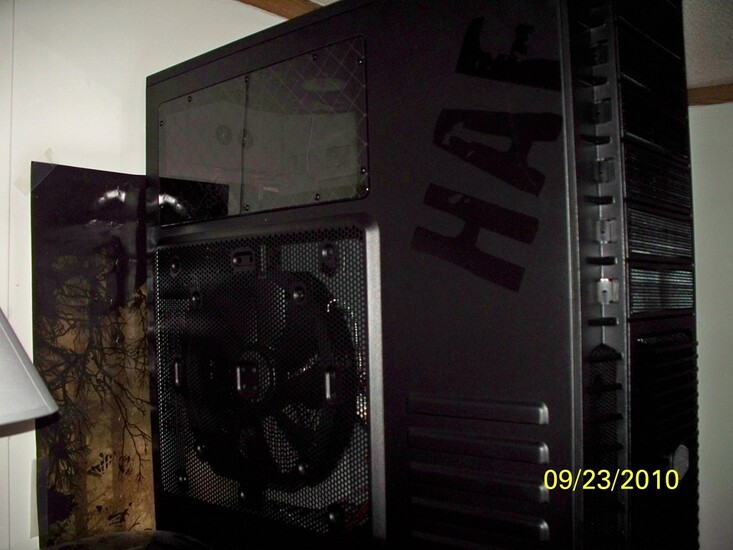




















4 Comments on COOLER MASTER HAF 932 (CUSTOM GAMER)
btw i like the red fans, especially if it paired with black color
i need help overclocking this setup. i have never done it before and it has been in the stock setting since i got it. i cant find any help on how to overclock it correctly. it says i shold be able to overclock my processor and motherboard but dont know what to change? thinking of seeing if i could overclock it safely to "3.4ghz or 3.6ghz" ? any help would be greatly appreciated. thanks