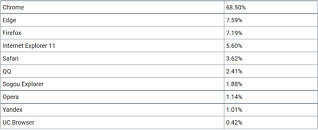Microsoft is Back to its Old Ways—Links in Office Will Open in MS Edge Browser, Ignoring Browser Preference
Windows OS users have been critical of Microsoft's strategy of prioritizing its Edge browser for a while now, and more angry feedback is expected following an announcement that updates to Microsoft 365 Outlook and Teams applications will change how things work with regards to link clicking. Discerning users of Windows have adjusted preferences so that clicked links will always open in their web browser of choice (e.g Chrome, Firefox, Opera etc.). Microsoft will be adjusting behaviors in its Outlook and Teams apps, so links are set to open in Microsoft Edge by default. The changes are advertised as a positive for customers using Windows 10 & 11, as well as Office applications: "Microsoft is always striving to improve and streamline our product experiences—offering a new way to use the classic Microsoft Outlook app on Windows and the Microsoft Edge web browser."
This week's support message explains the upcoming situation shift: "If you have a Microsoft 365 Personal or Family subscription, browser links from the Outlook app will open in Microsoft Edge by default, right alongside the email they're from in the Microsoft Edge sidebar pane. This allows you to easily access, read, and respond to the message using your matching authenticated profile. No more disruptive switching—just your email and the web content you need to reference, in a single, side-by-side view. And we're always optimizing the sidebar in Microsoft Edge to give you useful content and tools while you're browsing so you don't have to toggle back and forth between windows or even other tabs—whether you're shopping online or working in a Microsoft 365 web app." Outlook will be the first application to get updated with the "handy new feature," and the Teams app will be adjusted later this year.
This week's support message explains the upcoming situation shift: "If you have a Microsoft 365 Personal or Family subscription, browser links from the Outlook app will open in Microsoft Edge by default, right alongside the email they're from in the Microsoft Edge sidebar pane. This allows you to easily access, read, and respond to the message using your matching authenticated profile. No more disruptive switching—just your email and the web content you need to reference, in a single, side-by-side view. And we're always optimizing the sidebar in Microsoft Edge to give you useful content and tools while you're browsing so you don't have to toggle back and forth between windows or even other tabs—whether you're shopping online or working in a Microsoft 365 web app." Outlook will be the first application to get updated with the "handy new feature," and the Teams app will be adjusted later this year.