 87
87
AMD Radeon Crimson Edition Drivers Review
(87 Comments) »Introduction

AMD today announced a major change to its graphics drivers as its Catalyst suite is being replaced with the new Radeon Software Crimson Edition. This is also the company's annual major driver update, a successor to last year's Catalyst Omega release which introduced a number of software features.
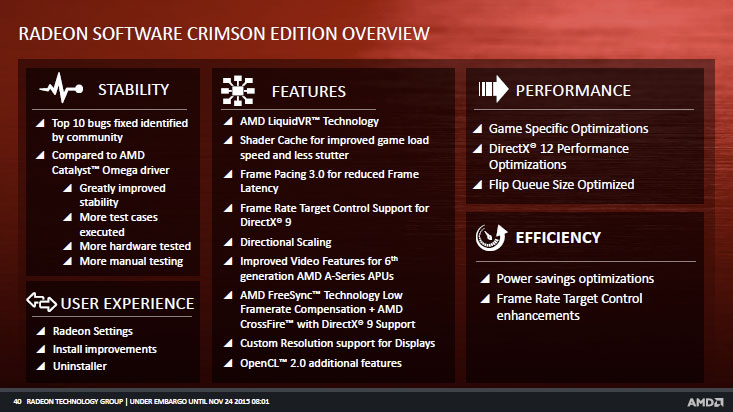
The biggest change with these drivers is the ouster of the quirky .NET-driven Catalyst Control Center app AMD is replacing with a slick new Qt-designed Radeon Settings app that streamlines the controls and options that help you get the most out of your displays and Radeon hardware. Aesthetically, the minimalist design is now firmly seated in the Windows 10 era, away from the 2005-ish design of the previous app. Beyond the design lies a highly usable user interface that puts everything relevant together in the right place, close at hand.
Under the hood, the new Radeon Software Crimson Edition introduces a large ensemble of features, bug-fixes, general performance optimization, and more. These include a faster startup of the Radeon Settings app than Catalyst Control Center, better power-management that lowers GPU power-draw in several non-gaming apps, such as high-resolution online video playback, frame-rate-target control in DirectX 9 apps, which was previously restricted to DirectX 10 and above, performance improvements specific to games, Shader Cache Control, a feature that lets you cache shaders of various games to reduce game-load times significantly (by up to 35% in some cases), frame-pacing improvements for DirectX 9 apps, AMD FreeSync improvements at low frame-rates, more video settings, and Directional Scaling, which optimizes 1080p to 4K upscaling of content.
In this review, we will walk you through the new features, particularly the new Radeon Settings app, while also putting the new driver through a quick performance bench.
AMD Radeon Driver Installer
AMD Radeon Crimson Software has that fresh and new feeling right from its installer, which looks and works faster. We made a GIF that will walk you through it. There is no more "Express" install since AMD has chosen to always let you pick which components to install. The GIF is in a real time-scale, even if its frame-rate is low, which should give you a rough idea of how long the installation takes.
From what I understand, AMD is retiring the Gaming Evolved app by Raptr, which was originally meant as AMD's answer to NVIDIA's GeForce Experience app. This means that the "Gaming Evolved App" option should disappear from this list soon.
Also, for users who are installing over an existing CCC installation, the default option is to keep and update Catalyst Control Center. If you want the new Radeon Settings app, you'll have to uncheck "AMD Control Center" and check "AMD Settings" instead.
Last but not least, the "ACP Application" still hasn't received a proper description. ACP is AMD's abbreviation for Audio Co-processor (according to this redditor) and has something to do with the TrueAudio DSP. It isn't used in any notable games, so you can probably uncheck it.
Radeon Settings Control Panel
The next major new piece of software is the new Radeon Settings Control Panel, which replaces Catalyst Control Center.We've recorded a quick video to show you all the current settings options.

As you've seen, the application is incredibly quick to start and feels extremely responsive. The UI is also modern and well thought out. The only exception is in my opinion the top bar (Gaming, Video, Display, EyeFinity, System), which drops down to the bottom of the window after you've selected an option; it took me a moment to find it again and return to its top-level view.
In the video, you can also see that some settings, mostly monitor-related ones, are still in CCC, which is probably temporary, until AMD finds the time to port all those settings over since those are more complex than their current dialog options.
One option you've surely noticed in the video is "Shader Cache", which we will cover on the next page.
Our Patreon Silver Supporters can read articles in single-page format.
Jul 3rd, 2025 20:49 CDT
change timezone
Latest GPU Drivers
New Forum Posts
- What would you buy? (51)
- A Final Fantasy IX Reminiscence - My love letter and homage to one of the best stories ever told (90)
- Will you buy a RTX 5090? (608)
- GravityMark v1.89 GPU Benchmark (309)
- RTX 5070 discussion (5)
- STAR CITIZEN - RSI POLARIS Project (39)
- Undervolting my i7-9750H (4)
- They're b...a....c....k.... (10)
- TPU's Nostalgic Hardware Club (20471)
- Free Games Thread (4787)
Popular Reviews
- ASUS ROG Crosshair X870E Extreme Review
- Crucial T710 2 TB Review - Record-Breaking Gen 5
- Fractal Design Scape Review - Debut Done Right
- PowerColor ALPHYN AM10 Review
- Sapphire Radeon RX 9060 XT Pulse OC 16 GB Review - An Excellent Choice
- Upcoming Hardware Launches 2025 (Updated May 2025)
- AMD Ryzen 7 9800X3D Review - The Best Gaming Processor
- Sapphire Radeon RX 9070 XT Nitro+ Review - Beating NVIDIA
- SCHENKER KEY 18 Pro (E25) Review - Top-Tier Contender
- AVerMedia CamStream 4K Review
TPU on YouTube
Controversial News Posts
- Intel's Core Ultra 7 265K and 265KF CPUs Dip Below $250 (288)
- NVIDIA Grabs Market Share, AMD Loses Ground, and Intel Disappears in Latest dGPU Update (212)
- Some Intel Nova Lake CPUs Rumored to Challenge AMD's 3D V-Cache in Desktop Gaming (140)
- NVIDIA GeForce RTX 5080 SUPER Could Feature 24 GB Memory, Increased Power Limits (115)
- Microsoft Partners with AMD for Next-gen Xbox Hardware (105)
- NVIDIA Launches GeForce RTX 5050 for Desktops and Laptops, Starts at $249 (105)
- Intel "Nova Lake‑S" Series: Seven SKUs, Up to 52 Cores and 150 W TDP (100)
- NVIDIA DLSS Transformer Cuts VRAM Usage by 20% (97)