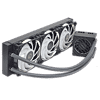 11
11
ID-Cooling Dashflow 360 XT AIO Review
A Closer Look »Packaging
The packaging sticks with ID-Cooling's tried and true black and orange design theme, with the top showing the Dashflow 360 XT in all its ARGB glory. Looking at the two longer sides, all there is to see is the Dashflow branding, with nothing else. While the box is bright and vibrant, there is little information to see thus far.
Flipping over to the bottom is where all the information can be found. All the other sides are plain as ID-Cooling crammed every shred of important information onto the bottom panel. There you will find supported sockets, radiator size, CFM of the fans, and, of course, the unit's features which include the pump-mounted fan, which provides airflow to the motherboard VRM, system memory, and the primary M.2 SSD. Along with an 8-way PWM and ARGB hub for helping to keep the wiring clutter under control.
Contents
ID-Cooling has taken the already exceptional packaging used on the Dashflow 240 Black Basic and improved the overall feel when it comes to the Dashflow 360 XT. The foam, this time in black, encases everything with the fans, radiator, pump, accessories, etc., all in separate boxes and fully surrounded by foam. It may not be the most economical packaging material, but it does give the Dashflow 360 XT a premium feel during the unboxing, and with this level of detail, I can say everything was immaculate out of the box. No one wants to receive a damaged product, so I give ID-Cooling a major thumbs up for going for more than a bare-bones cardboard tray.
The cooler supports all current and most past mainstream sockets, including Intel's LGA115x, LGA1200, and LGA1700. Meanwhile, on the AMD side, it supports AM4 and AM5. So essentially, if you have a system that isn't completely ancient, you are likely good to go. The only semi-modern sockets that are not supported are AMD's HEDT Threadripper sockets, but I wouldn't consider that a negative since AMD has pushed that platform more towards workstations and further away from general consumers. I will also give ID-Cooling a general head nod for how well-packaged and labeled all the individual components are. The manual is also easy to understand and, depending on the socket you are using, will tell you what parts you need. While this isn't a huge deal, the attention to detail here is still worth noting.
Common parts supplied for mounting include:
- 12x Fan to Case to Radiator screws
- 12x Fan to Radiator screws
- 12x Radiator screws
- 4x Case fan screws
- 4x Mounting bracket nuts
- 4x Intel LGA2066 / LGA2011 threaded spacers
- 4x Intel LGA1700 spacers (grooved)
- 4x Intel LGA1200 / LGA115x spacers
- 4x AMD spacers (red)
- 4x AMD mounting screws
- 3x Tubing clips
- 4x 120 mm ARGB fans
- 2x AMD mounting brackets
- 2x Intel mounting brackets (LGA1200 / LGA115x / LGA20XX
- 2x Intel mounting brackets (LGA1700)
- 1x Intel LGA1700 backplate
- 1x Intel LGA1200 / LGA115X backplate
- 1x Tube of Thermal Paste
- 1x ID-Cooling case badge
- 1x 8-way PWM Fan splitter / ARGB hub
- 1x Manual
Jun 3rd, 2024 04:48 EDT
change timezone
Latest GPU Drivers
New Forum Posts
- What's your latest tech purchase? (20722)
- The TPU UK Clubhouse (24807)
- DTS DCH Driver for Realtek HDA [DTS:X APO4 + DTS Interactive] (1924)
- Your PC ATM (34595)
- SVM SME extensions, [Secure Memory Encryption]. Are they implemented on Ryzen 3000, and Windows 10? (1)
- Current Sales, Bundles, Giveaways (10240)
- How do you get games for PC? (40)
- All Intel DG1 needs special bios? (24)
- Post your CrystalDiskMark speeds (601)
- 3DMARK "LEGENDARY" (222)
Popular Reviews
- SilverStone KL07E Review
- NuPhy Air96 V2 Low Profile Wireless Mechanical Keyboard Review
- Upcoming Hardware Launches 2024 (Updated May 2024)
- Elysian Acoustic Labs Pilgrim In-Ear Monitors Review
- ID-Cooling FX360 PRO Review - Shots Fired @ Arctic
- Ghost of Tsushima Performance Benchmark Review - 35 GPUs Tested
- AMD Ryzen 7 7800X3D Review - The Best Gaming CPU
- Senua’s Saga: Hellblade II: DLSS vs. FSR vs. XeSS Comparison Review
- Senua's Saga: Hellblade II Performance Benchmark Review
- Montech Titan Gold 1000 W Review
Controversial News Posts
- NVIDIA to Only Launch the Flagship GeForce RTX 5090 in 2024, Rest of the Series in 2025 (154)
- AMD Hits Highest-Ever x86 CPU Market Share in Q1 2024 Across Desktop and Server (140)
- AMD RDNA 5 a "Clean Sheet" Graphics Architecture, RDNA 4 Merely Corrects a Bug Over RDNA 3 (139)
- NVIDIA RTX 5090 "Blackwell" Founders Edition to Implement the "RTX 4090 Ti" Cinderblock Design (118)
- Core Configurations of Intel Core Ultra 200 "Arrow Lake-S" Desktop Processors Surface (101)
- Biden Administration to Revive Trump-Era Tariffs on China-made GPUs and Motherboards (95)
- AMD Ryzen 9000 Zen 5 Single Thread Performance at 5.80 GHz Found 19% Over Zen 4 (88)
- NVIDIA Testing GeForce RTX 50 Series "Blackwell" GPU Designs Ranging from 250 W to 600 W (84)









