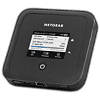 16
16
NETGEAR Nighthawk M5 5G WiFi 6 Mobile Router Review
Closer Look »Packaging and Accessories
Packaging for the NETGEAR Nighthawk M5 mobile router is on the smaller side of average for products we cover in the networking category, which is in line with the smaller item of interest inside. The box design is very similar to the one for the Nighthawk M2 and adopts the Nighthawk black and blue colors throughout. On the front is the branding and a render of the router along with its new marketing features, more of which are on the back in multiple languages. There are seals in the middle of what we now see is a two-piece packaging, and removing these, the top can be lifted off to reveal the contents inside.
Opening the box, we see the mobile router inside a molded plastic container for protection during transit. Underneath, we see the various accessories, including a quick start guide (online version here) and safety documentation. NETGEAR also has a far more detailed user manual available online for those who want it, and it offers a lot more information about setup, customization, and managing your internet and WiFi connection. The other accessories are found in the bottom layer, including the back panel of the router inside a wax paper wrap to keep it clean and free of dust out of the box. We then see the power connection options for the EU and UK since I have the European model, both of which are neatly packaged in separate compartments.
NETGEAR includes a male-male USB Type A to Type C cable, which point towards Type-C connectivity to charge the router. The power plug works for a wide range of input voltages (100–240 V) and on a operating frequency range of 50–60 Hz. It can output a maximum of 10 W over 5 VDC or 16.2 W over 9 VDC. The European model comes with two wall adapters to fit into the power plug, which you choose from based on your region. The USB port seen here is where the provided cable goes in, which charges the router itself no doubt. There is no Ethernet cable, which says a lot about how NETGEAR expects end users to use this device most of the time. Rounding off the unboxing experience is the removable battery, which ships separately because of direct internal access out of the box and easier device setup.
Jun 1st, 2024 10:38 EDT
change timezone
Latest GPU Drivers
New Forum Posts
- Overclock AMD Ryzen 9 5900X On ROG STRIX B550-A GAMING After New Bios Update. (26)
- Rare GPUs / Unreleased GPUs (1895)
- Would you pay more for hardware with AI capabilities? (85)
- Z890/X870 feature dreamlist (25)
- What's your latest tech purchase? (20710)
- RTX 3090 FE Caps Value??? (8)
- Core counting (49)
- Which VBIOS for my RTX 3070? (2)
- computer shuts down during gaming and doesn't turn back on unless i do a power cycle (3)
- 3D/Game Design Workstation (6)
Popular Reviews
- ID-Cooling FX360 PRO Review - Shots Fired @ Arctic
- SilverStone KL07E Review
- NuPhy Air96 V2 Low Profile Wireless Mechanical Keyboard Review
- Senua’s Saga: Hellblade II: DLSS vs. FSR vs. XeSS Comparison Review
- Upcoming Hardware Launches 2024 (Updated May 2024)
- Montech Titan Gold 1000 W Review
- Waizowl OGM Cloud Review
- Elysian Acoustic Labs Pilgrim In-Ear Monitors Review
- Ghost of Tsushima Performance Benchmark Review - 35 GPUs Tested
- Senua's Saga: Hellblade II Performance Benchmark Review
Controversial News Posts
- AMD to Redesign Ray Tracing Hardware on RDNA 4 (227)
- NVIDIA to Only Launch the Flagship GeForce RTX 5090 in 2024, Rest of the Series in 2025 (154)
- AMD Hits Highest-Ever x86 CPU Market Share in Q1 2024 Across Desktop and Server (140)
- AMD RDNA 5 a "Clean Sheet" Graphics Architecture, RDNA 4 Merely Corrects a Bug Over RDNA 3 (139)
- NVIDIA RTX 5090 "Blackwell" Founders Edition to Implement the "RTX 4090 Ti" Cinderblock Design (115)
- Core Configurations of Intel Core Ultra 200 "Arrow Lake-S" Desktop Processors Surface (101)
- Biden Administration to Revive Trump-Era Tariffs on China-made GPUs and Motherboards (95)
- NVIDIA Testing GeForce RTX 50 Series "Blackwell" GPU Designs Ranging from 250 W to 600 W (84)
















