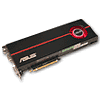 131
131
ASUS EAH5970 2 GB GDDR5 Review
Value & Conclusion »Overclocking
To find the maximum overclock of our card we used a combination of GPUTool and our benchmarking suite.The overclocks listed here were achieved with the default fan and voltage settings as defined in the VGA BIOS. Please note that every single sample overclocks differently, that's why our results here can only serve as a guideline for what you can expect from your card.

The overclocks of our card are 780 MHz core (8% overclock) and 1310 MHz Memory (31% overclock). These clocks reflect about what I expected. Memory overclocks very well because the chips are specified to run at 1250 MHz at least. The core however seems to be held back by heat and voltage.
ASUS includes their own SmartDoctor Utility which lets you raise the voltages on the graphics card with just a few mouse clicks.
I didn't have time to play with SmartDoctor before this review was published, but now I went back, installed it and started pushing voltages. The GUI is really simple and lets you adjust the voltage up to 1.45V which seems very high for permanent use on air cooling. For the screenshot, I maxxed out the sliders so you can see where the limits are.

Wow! 1.337V on the GPUs resulted in 980 MHz Core, 1300 MHz Memory.
All that with the stock cooler, fan speed let at default (yes it gets noisy).
Overclocked Performance
Using these clock frequencies we ran a quick test of Call of Duty 4 to evaluate the gains from overclocking.
The actual 3D performance gained from overclocking is 8.7%, and 20.5% when using voltage control.
Temperatures

Temperatures look ok. Even though the idle temperature looks a bit high, I find it an acceptable tradeoff for the reduced idle fan noise. Under load the card stays within safe temperatures, unlike other dual GPU cards which can easily go far beyond 100°C.
The overclocked temperatures are only marginally higher because as temperature increases, so increases the fan speed which helps with keeping the temps in check.
Please note that "OC" here refers to the first overclock (780/1310). When I tested the voltage increase + overclock I had already disassembled the card and replaced the thermal paste when reassembling. Temps of voltage increase + oc were around 95°C in that case.
Jul 23rd, 2025 03:18 CDT
change timezone
Latest GPU Drivers
New Forum Posts
- 5070ti or 9070xt? (54)
- R-T-B's house of Hisense Firmware (15)
- Need advice, please look at my builds (29)
- Ultra 9 275 HX undervolting (3)
- Which Linux flavor? (47)
- Upgrade from old x58 system (39)
- Current Sales, Bundles, Giveaways (10346)
- How to instal a non Intel cpu cooler (8)
- Windows 10 Vs 11, Which one to choose? (198)
- No offense, here are some things that bother me about your understanding of fans. (185)
Popular Reviews
- Cougar OmnyX Review
- TerraMaster F4-424 Max Review - The fastest NAS we've tested so far
- Noctua NF-A12x25 G2 PWM Fan Review
- Thermal Grizzly WireView Pro Review
- MSI MPG B850I Edge Ti Wi-Fi Review
- Razer Blade 16 (2025) Review - Thin, Light, Punchy, and Efficient
- Upcoming Hardware Launches 2025 (Updated May 2025)
- Sapphire Radeon RX 9060 XT Pulse OC 16 GB Review - An Excellent Choice
- AMD Ryzen 7 9800X3D Review - The Best Gaming Processor
- AVerMedia Live Gamer Ultra S (GC553Pro) Review
TPU on YouTube
Controversial News Posts
- Some Intel Nova Lake CPUs Rumored to Challenge AMD's 3D V-Cache in Desktop Gaming (140)
- AMD Radeon RX 9070 XT Gains 9% Performance at 1440p with Latest Driver, Beats RTX 5070 Ti (131)
- NVIDIA Launches GeForce RTX 5050 for Desktops and Laptops, Starts at $249 (127)
- NVIDIA GeForce RTX 5080 SUPER Could Feature 24 GB Memory, Increased Power Limits (115)
- AMD's Upcoming UDNA / RDNA 5 GPU Could Feature 96 CUs and 384-bit Memory Bus (105)
- NVIDIA DLSS Transformer Cuts VRAM Usage by 20% (99)
- AMD Sampling Next-Gen Ryzen Desktop "Medusa Ridge," Sees Incremental IPC Upgrade, New cIOD (97)
- NVIDIA Becomes First Company Ever to Hit $4 Trillion Market-Cap (94)
