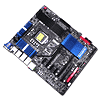 19
19
Gigabyte Z77X-UD5H WiFi Intel Z77 Express LGA 1155 Review
Board Software »BIOS Walkthrough
| BIOS Options | ||
|---|---|---|
| Clocks | Range | Step Size |
| CPU BCLK: | 80 MHz ... 133.33 MHz | 0.01 MHz |
| Memory Dividers: | x8.00 (800 MHz), x10.67 (1067 MHz), x13.33 (1333 MHz), x14 (1400 MHz), x16 (1600 MHz ), x18 (1800 MHz), x18.66 (1866 MHz) x20 (2000 MHz ), x21.33 (2133 MHz), x22 (2200 MHz), x24 (2400 MHz), x26 (2600 MHz) | |
| Voltages | Range | Step Size |
| CPU Vcore: | 0.800 V... 1.900 V | 0.005 V |
| DRAM Voltage: | 1.100 V... 2.100 V | 0.005 V |
| CPU IMC: | 0.715 V... 1.400 V | 0.005 V |
| CPU VTT: | 0.800 V... 1.700 V | 0.005 V |
| CPU PLL: | 1.200 V... 2.200 V | 0.005 V |
Gigabyte offers a new "3D BIOS" with its AMI UEFI boards, that allows easy navigation of settings, by clicking the board's image of where there parts are. It's a good tool for learning your way around the motherboard, and does offer a handy monitoring panel when in the menus, but I found the offered options a bit limited in some areas, where others were very nearly an exact copy of what's offered in the more traditional layout.
That traditional layout is what first appeared when I booted the board, and everything that followed was quite like what's offered on the Gigabyte X79-UD5 that I reviewed many many weeks ago. I had to hit "ESC" on my keyboard to get the 3D interface to pop up.
All of the options are found in now-familiar places, and organized in such a way that every option you need is easy to find, with the overclocking options first and foremost.
Power options are quite varied, with user-adjustable settings for most of the VRM's functions. I have yet to see another board that offers as many options; ASUS does come close, but they miss a few things that Gigabyte does not, although those options have to actually prove critical to 24/7 operation.
There's really not much that can be said that isn't explained by these screenshots, however it is worth noting is that the fan control is split into two sections; one for the CPU, and another for all other fans. Personally, I prefer the option of individual control for each fan by itself. You can set individual fan fail warnings, but "SmartFan" controls are not as diverse.
I really have to commend Gigabyte for tightening up the BIOS presentation here, with a layout that few others manage to replicate. There are hundreds of options, but you wouldn't realize it thanks to the fantastic design.
Across the top you find the main headings, and under each is all the options for each section; all overclocking stuff together, all component options together; I really couldn't find anything wrong here at all.
Well, perhaps there is one thing: the first image above shows the peripheral drive controller options. Very simple and easy to understand, except...which is which? The options to bypass the default boot device, and boot from other drives is here as well and there is also a tool provided to flash the BIOS with, so literally every angle is covered, including the ability to capture screenshots of the BIOS pages, which I used to capture these images.
I must admit, I really like Gigabyte's new BIOS design, which has barely been around for 6 months. When the Intel X79 Express boards launched, Gigabyte debuted their AMI UEFI implementations and with Z77 Express, they've really tighten things up to the point that there is very little that could be improved other than a few minor details. One of the most important parts of BIOS design is ensuring that a wide variety of memory modules work properly, and at the point when i did my testing, I didn't run into any issues at all with any of the kits I have on hand, which is really saying something considering the boards have been out for only a few weeks.
Feb 22nd, 2025 07:10 EST
change timezone
Latest GPU Drivers
New Forum Posts
- Windows 11 General Discussion (5688)
- Nvidia's GPU market share hits 90% in Q4 2024 (gets closer to full monopoly) (474)
- Is this thermal paste or phase change pad? (3)
- It's happening again, melting 12v high pwr connectors (858)
- Bizarre issue (0)
- PC Turns Off Immediately After Pressing Power Button--Must be Held Down to Power On (2)
- Where did the 7900xtx go? (20)
- Warning about DOCP (11)
- The Apocalypse is Near. (3)
- The TPU UK Clubhouse (25747)
Popular Reviews
- MSI GeForce RTX 5070 Ti Ventus 3X OC Review
- Gigabyte GeForce RTX 5090 Gaming OC Review
- Galax GeForce RTX 5070 Ti 1-Click OC White Review
- ASUS GeForce RTX 5070 Ti TUF OC Review
- Ducky One X Inductive Keyboard Review
- MSI GeForce RTX 5070 Ti Vanguard SOC Review
- MSI GeForce RTX 5070 Ti Gaming Trio OC+ Review
- darkFlash DY470 Review
- MSI MAG Z890 Tomahawk Wi-Fi Review
- Palit GeForce RTX 5070 Ti GameRock OC Review
Controversial News Posts
- NVIDIA GeForce RTX 5090 Spotted with Missing ROPs, NVIDIA Confirms the Issue, Multiple Vendors Affected, RTX 5070 Ti, Too (303)
- AMD Radeon 9070 XT Rumored to Outpace RTX 5070 Ti by Almost 15% (302)
- AMD Plans Aggressive Price Competition with Radeon RX 9000 Series (269)
- AMD is Taking Time with Radeon RX 9000 to Optimize Software and FSR 4 (256)
- AMD Radeon RX 9070 and 9070 XT Listed On Amazon - One Buyer Snags a Unit (247)
- Edward Snowden Lashes Out at NVIDIA Over GeForce RTX 50 Pricing And Value (241)
- AMD Denies Radeon RX 9070 XT $899 USD Starting Price Point Rumors (239)
- New Leak Reveals NVIDIA RTX 5080 Is Slower Than RTX 4090 (215)






















