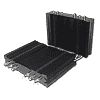 11
11
Prolimatech Black Series Genesis Review
Noise Levels & Fan Speeds »Test System and Temperature Results
Test System
| Test System | |
|---|---|
| Processor: | Intel Core i7-4770K @ 3.7 GHz & 4.2 GHz OC (Haswell) |
| Motherboard: | MSI Z87-GD65 Gaming Intel Z87 |
| Memory: | 2x 4096 MB AMD Performance Edition AP38G1869U2K @ 1600 MHz 9-9-9-24 |
| Video Card: | AMD Radeon HD 5450 1 GB Passive |
| Hard disk: | OCZ Vertex Plus R2 60 GB SATA II SSD |
| Power Supply: | NZXT HALE82-650-M 650W |
| Case: | LIAN LI PC-T60B |
| Operating System: | Windows 7 64-bit Service Pack 1 |
| TIM: | Arctic Ceramique 2 |
Testing Procedure
All testing is done at a room temperature of 23°C (73°F) with a 1°C margin of error. The coolers are tested with Turbo, EIST, and C1E enabled, which will allow the CPU to clock down to a low 1.6 GHz while idle, or clock up to proper speeds under stock and overclocked conditions. The retail Intel Core i7-4770K I use for testing at stock is set to load-optimized defaults with the CPU's voltage at a static 1.15 V. Overclocked, the processor is running at 4.2 GHz on the CPU and 3.9 GHz on cache, with respective voltages set to 1.20 V and 1.15 V. During all these tests, fans are set to run at 100% in the BIOS, with temperatures being recorded by AIDA64.The idle test will consist of the CPU sitting idle at the desktop for 15 minutes. This will allow for a stable temperature reading that will be recorded at the end of those 15 minutes.
Wprime's and AIDA64's CPU test represent typical multi-threaded loads. Both offer consistent results, with one being a benchmarking application and the other a stability test. Both are run for 15 minutes before the peak reading during the test is recorded and taken as the result. This test lets enthusiasts know what temperatures they can expect to see with games and applications. Wprime is set to eight threads while AIDA64 is configured to stress the CPU, FPU, cache, and system memory.
AIDA64 offers maximum heat generation when set to stress just the FPU in the stability test, which will really push the CPU. This test represents extreme loads much like LinX, Prime95, and other extreme stress tests many users are familiar with.
Idle Temperatures


I took the idle temperature readings after letting the system sit idle, and while the Prolimatech Black Series Genesis does not take top honors, it is not at the bottom of the chart either, but the general temperature range between best- and worst-performing cooler is only 1-5°C in idle.
Typical Load Temperatures


At stock, Prolimatech's cooler again manages to climb up the chart, tying the likes of the much larger Phanteks PH-TC14PE at 58°C in Wprime, though it falls back a few spots with the overclock, placing 2°C behind the same Phanteks cooler.


The Black Series Genesis cooler from Prolimatech falls even further down the chart in AIDA64's CPU Stability test. Under typical loads and with the supplied fans, performance is looking rather lackluster compared to far cheaper competitors, like the recently reviewed Scythe Mugen 4 and Raijintek's Ereboss.
Max Load Temperatures


Things start to change once the FPU test is loaded and our CPU torture test begins. The Genesis again fails to impress at stock; however, it manages to claw its way back toward the top in our overclock test, but is still outperformed by cheaper offerings from the competition, like Deepcool's Gamer Storm Assassin.
Dec 28th, 2024 06:43 EST
change timezone
Latest GPU Drivers
New Forum Posts
- Next Gen GPU's will be even more expensive (414)
- hdd buy in aliexpress (42)
- Laptop shuts off when power mode is set to "Best Performance" (18)
- 3080ti to B580 (13)
- What are you playing? (22469)
- Free Games Thread (4336)
- Question HDD + case + eject windows (48)
- MSi Afterburner Potential 1% Lows & Stutter Issues - FIXED (9)
- ARC "driver issues" turning out to be actually hardware deficiencies - Battlemage reveal (47)
- enclosure cases interfere commands sent windows for hdd? (5)
Popular Reviews
- GPU Test System Update for 2025
- Zotac Zone Review - Amazing Screen and Great Gaming Performance
- AMD Ryzen 7 9800X3D Review - The Best Gaming Processor
- Quick Look: Cooler Master MasterFrame 600
- Arrow Lake Retested with Latest 24H2 Updates and 0x114 Microcode
- HyperX Alloy Origins Keyboard Review
- KiiBOOM Loop75 Wireless Mechanical Keyboard Review
- EIZO FlexScan EV3240X Review - It Means Business
- Arbiter Studio AKITSU Review
- Intel Arc B580 Review - Excellent Value
Controversial News Posts
- Intel CEO Pat Gelsinger Retires, Company Appoints two Interim co-CEOs (217)
- AMD Radeon RX 8800 XT RDNA 4 Enters Mass-production This Month: Rumor (215)
- AMD Radeon RX 9070 XT Alleged Benchmark Leaks, Underwhelming Performance (197)
- 32 GB NVIDIA RTX 5090 To Lead the Charge As 5060 Ti Gets 16 GB Upgrade and 5060 Still Stuck With Last-Gen VRAM Spec (173)
- NVIDIA GeForce RTX 5070 Ti Leak Tips More VRAM, Cores, and Power Draw (160)
- NVIDIA GeForce RTX 5070 and RTX 5070 Ti Final Specifications Seemingly Confirmed (141)
- AMD Radeon RX 8800 XT Reportedly Features 220 W TDP, RDNA 4 Efficiency (123)
- AMD Radeon "RX 8800 XT" is Actually the RX 9070 XT? (112)