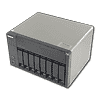 2
2
QNAP TS-869L Review
Software & Initial Setup and Web Interface »A Look Inside
It's now time to strip the NAS down to discover what components are hidden away inside its casing.Taking apart the TS-869L wasn't an easy task since many screws had to be removed in a certain order, but we, thankfully, have great experience with QNAP boxes, which made the whole process go smoothly. As you can see, we removed all components and only had the chassis left in the end.
The two big heatsinks cool down the dual-core Atom CPU and the chipset. Since their TDP is low, there is no need for extra fans, which translates into less noise output and a smaller chance of component failure.
A single ADATA DDR3 1333 memory module (1 GB) is already installed on the mainboard. There is an empty slot for another module on the other side, which would allow you to expand the memory to 3 GB. Upgrading the RAM would be a piece of cake because you only have to remove the one-piece top and side cover.
The two NICs are controlled by two Intel ICs.
The USB 3.0 Host Controller is an Etron EJ188.
The 512MB flash memory on the NAS is provided by Apacer.
The monitoring IC is an ITE ΙΤ8721F (on the right). Next to it, in the middle of the above photo, resides the EEPROM IC, which is an Altera EPM3054A, and there is also a NCP6131 2-Phase CPU controller from On Semiconductor.
An Asmedia ASM1442 controls the HDMI port that is currently de-activated and reserved for future use.
The single PCIe slot and the battery of the mainboard. We find a CY28400ZXI-2 IC, which is the differential buffer for PCIe and SATA ports, right next to the battery.
The PCIe expansion card that holds all SATA ports is directly fed from the PSU through a 20 pin connector. On it, we find a PEX 8603 IC offering three PCI Express Gen 2 (5.0 GT/s) lanes. Four Marvell 88SE9125 controllers are also installed on this card. These controllers are compatible with the SATA 6 GB/s protocol.
The two cooling fans are provided by ADDA, and their model number is AD1212LB-A7BGL (12V, 0.24A, 1950RPM, 72.3CFM, 32.9dBA). They are noisy at full speed, but selecting the smart-fan control option through the web interface will make them spin at low RPM most of the time, which results in very low noise output.
The SFF PSU that powers the NAS is provided by FSP. It is 80 Plus Bronze certified, and its max output power reaches 350W; it is pretty strong for the needs of the TS-869L. It has two +12V rails with 16 A max current output each. Finally, it is equipped with a ball-bearing fan, which tends to last much longer than a sleeved-bearing fan.
Feb 20th, 2025 13:42 EST
change timezone
Latest GPU Drivers
New Forum Posts
- First ever PC build (1)
- Warning about DOCP (2)
- remove hum from active subwoofer? (37)
- RTX 5090 ridiculous price! (173)
- It's happening again, melting 12v high pwr connectors (832)
- RAM not working on it's max potential (15)
- Kinda Need Help Before Proceeding. (18)
- TECHPOWERUP HWBOT Contest with Cash Prizes (83)
- AIO - 120mm cpu cooler? (14)
- As we live the age of game remakes, which game you would like to see to have a remake? (290)
Popular Reviews
- MSI GeForce RTX 5070 Ti Ventus 3X OC Review
- Gigabyte GeForce RTX 5090 Gaming OC Review
- Galax GeForce RTX 5070 Ti 1-Click OC White Review
- Ducky One X Inductive Keyboard Review
- AMD Ryzen 7 9800X3D Review - The Best Gaming Processor
- AVerMedia X'Tra Go GC515 Review
- ASUS GeForce RTX 5070 Ti TUF OC Review
- WD Black SN7100 2 TB Review - The New Best SSD
- MSI MAG Z890 Tomahawk Wi-Fi Review
- NVIDIA GeForce RTX 5080 Founders Edition Review
Controversial News Posts
- AMD Radeon 9070 XT Rumored to Outpace RTX 5070 Ti by Almost 15% (302)
- AMD is Taking Time with Radeon RX 9000 to Optimize Software and FSR 4 (256)
- AMD Plans Aggressive Price Competition with Radeon RX 9000 Series (250)
- AMD Radeon RX 9070 and 9070 XT Listed On Amazon - One Buyer Snags a Unit (242)
- Edward Snowden Lashes Out at NVIDIA Over GeForce RTX 50 Pricing And Value (241)
- AMD Denies Radeon RX 9070 XT $899 USD Starting Price Point Rumors (239)
- New Leak Reveals NVIDIA RTX 5080 Is Slower Than RTX 4090 (215)
- AMD Radeon RX 9070 XT Launch Allegedly Set for March 6 (152)



























