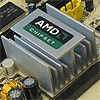 13
13
Sapphire PI-AM2RS690MHD AMD RS690 w/ HDMI Review
Performance: Test systems »BIOS Continued
The Frequency & Voltage Control page houses all overclocking and performance related options. Unlike the ASUS M2A-VM for example, Sapphire has left a ton of useful settings in the BIOS which makes the number of available settings close to an enthusiast board.
The DRAM settings page lets you set EVERYTHING you could dream of when it comes to memory tweaking. ASUS M2A-VM has 1 setting - Sapphire PI-AM2RS690MHD has over 25 !
The memory clock can be set in four stages, which are defined by the AMD RS690 chipset.
Memory voltage goes up to 2.10V, a bit more would have been nice.
The chipset voltage can bet set between 1.2V and 1.35V, limited as well.
You can lower the CPU multiplier in integer steps, with an FX CPU it can be raised too.
The CPU Voltage options range from 1.0V to 1.4V, which is not enough for serious undervolting or serious overclocking. Please give us at least 0.8V to 1.55V Sapphire!
CPU clock can be set between 200 MHz and 440 MHz. While you will probably never reach 440 MHz it is better to have too much than a too limited maximum setting.
PCI-E can be set between 100 MHz and 200 MHz.
Dec 25th, 2024 19:42 EST
change timezone
Latest GPU Drivers
New Forum Posts
- Lowering idle power on Zen 4? (77)
- Where I can buy the Samsung 35E 18650 3500mAh 8A -Protected Button Top Batteries. (59)
- A Memorial to Kreij - Gone 10 years but never forgotten- check out the latest build(s) (3306)
- Vintage hardware question! (19)
- X299 Owners Club (130)
- Z390 Fiasco to Freeasco! (25)
- TPU's Nostalgic Hardware Club (19694)
- How many are using 24h2? Problems still? (92)
- What are you playing? (22450)
- Case fan’s orientation question (2)
Popular Reviews
- GPU Test System Update for 2025
- EIZO FlexScan EV3240X Review - It Means Business
- Arrow Lake Retested with Latest 24H2 Updates and 0x114 Microcode
- HyperX Alloy Origins Keyboard Review
- Team Group T-FORCE Dark AirFlow I SSD Cooler Review
- Intel Arc B580 Review - Excellent Value
- AMD Ryzen 7 9800X3D Review - The Best Gaming Processor
- ASRock Arc B580 Steel Legend Review
- Upcoming Hardware Launches 2024 (Updated Nov 2024)
- DUNU DK3001BD In-Ear Monitors Review - Brain Dance Time!
Controversial News Posts
- Intel CEO Pat Gelsinger Retires, Company Appoints two Interim co-CEOs (217)
- AMD Radeon RX 8800 XT RDNA 4 Enters Mass-production This Month: Rumor (215)
- 32 GB NVIDIA RTX 5090 To Lead the Charge As 5060 Ti Gets 16 GB Upgrade and 5060 Still Stuck With Last-Gen VRAM Spec (172)
- NVIDIA GeForce RTX 5070 Ti Leak Tips More VRAM, Cores, and Power Draw (160)
- AMD Radeon RX 9070 XT Alleged Benchmark Leaks, Underwhelming Performance (138)
- AMD Radeon RX 8800 XT Reportedly Features 220 W TDP, RDNA 4 Efficiency (123)
- AMD Radeon "RX 8800 XT" is Actually the RX 9070 XT? (110)
- Intel 18A Process Node Clocks an Abysmal 10% Yield: Report (90)










