So how I know I was infected at least once for sure is my PC was doing all kinds of weird crap and Wireshark showed crazy amounts of traffic to random IPs when idle. I started trying to get to the bottom of things when I booted into safe mode my pin was auto populated multiple times extremely fast until windows Brute force protection stepped in.
After that I said fuck this and wiped all my drives and flashes my bios to the most current available rom.
Even on new installs of windows my PC will start making tons of tcp and udp connections. My drives will be accessing files on the system constantly and massive amounts of stuff shows up in the temp folders.
I have clean wiped multiple times now. I even booted into Linux to clean wiped everything and even in Linux at idle my PC will connect to a handful of suspect IP addresses.
More recently my router has been restarting constantly or my Ethernet adapter will just lose connection every so often and I'll have to reset it to get connected.
I had an interesting file pop up in my temp folder in this most recent clean install of windows. Ran through virus total a few days ago showed up clean. I checked the same file again and someone posted some suspect info about it 2 days ago.
I don't know if it's a persistent threat on my PC hardware or if it is my router or another device on my network causing these issues.
Any help would be appreciated.
Here is the file, I'm not sure why it didn't attach to my original post
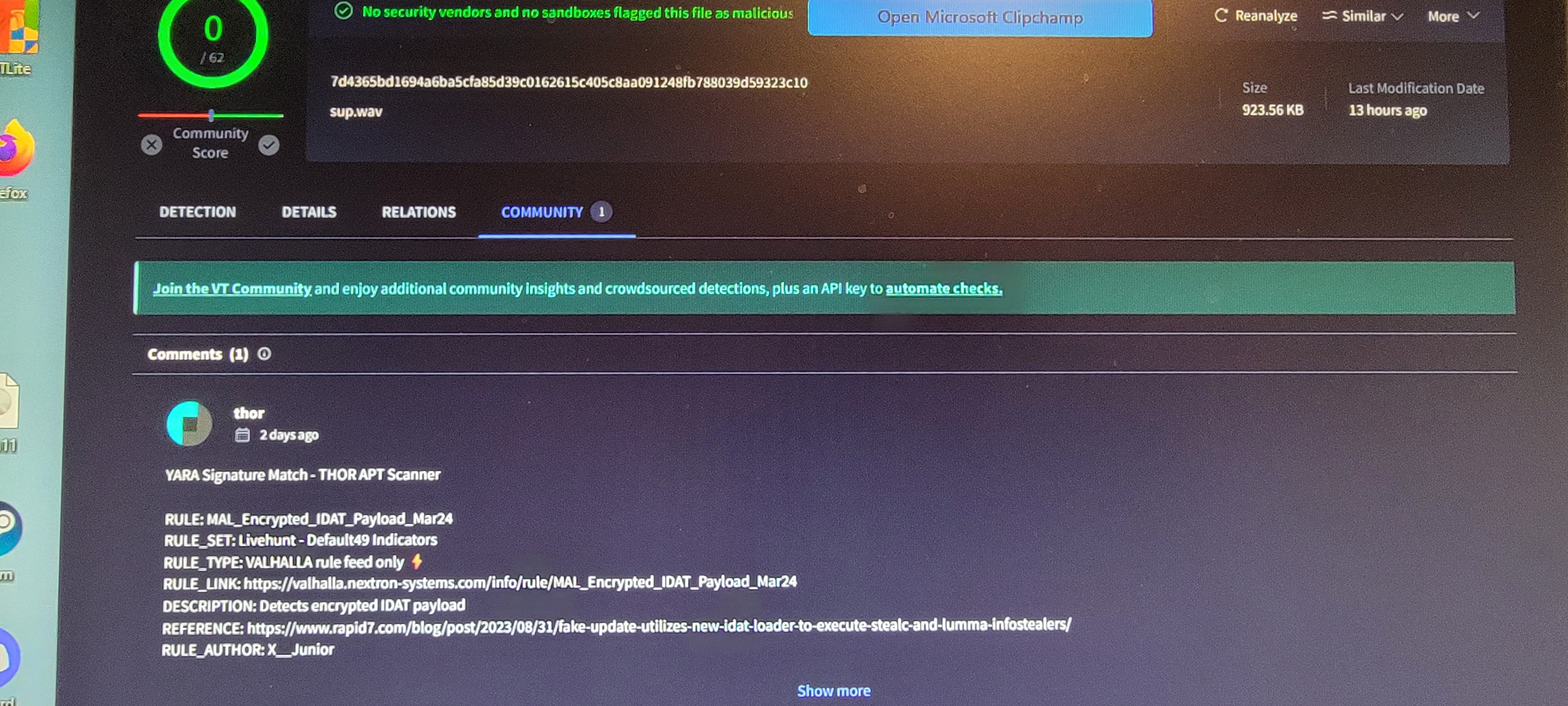
I was using Kaspersky as my AV nothing ever showed up in scans. Although it would do weird things like skip over files during scans with no explanation why.
These last couple clean wipes I've just been relying on defender. This did get caught a few days into my most recent clean install.
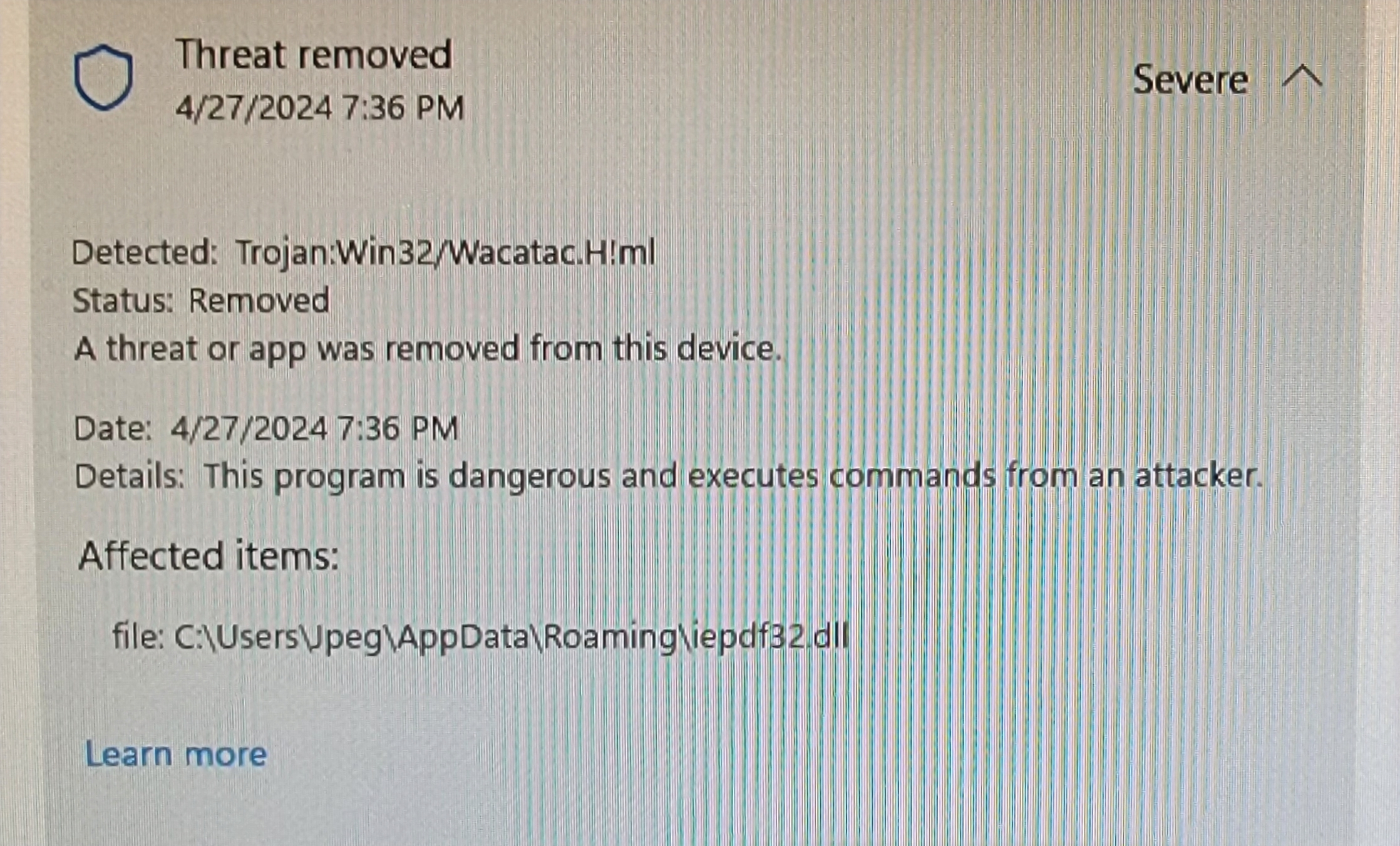
I may be misunderstanding this and it may be nothing but right after a fresh install of windows I check the event logs and there is an event for a workgroup PC that is not on my network and it is not my PC's ID
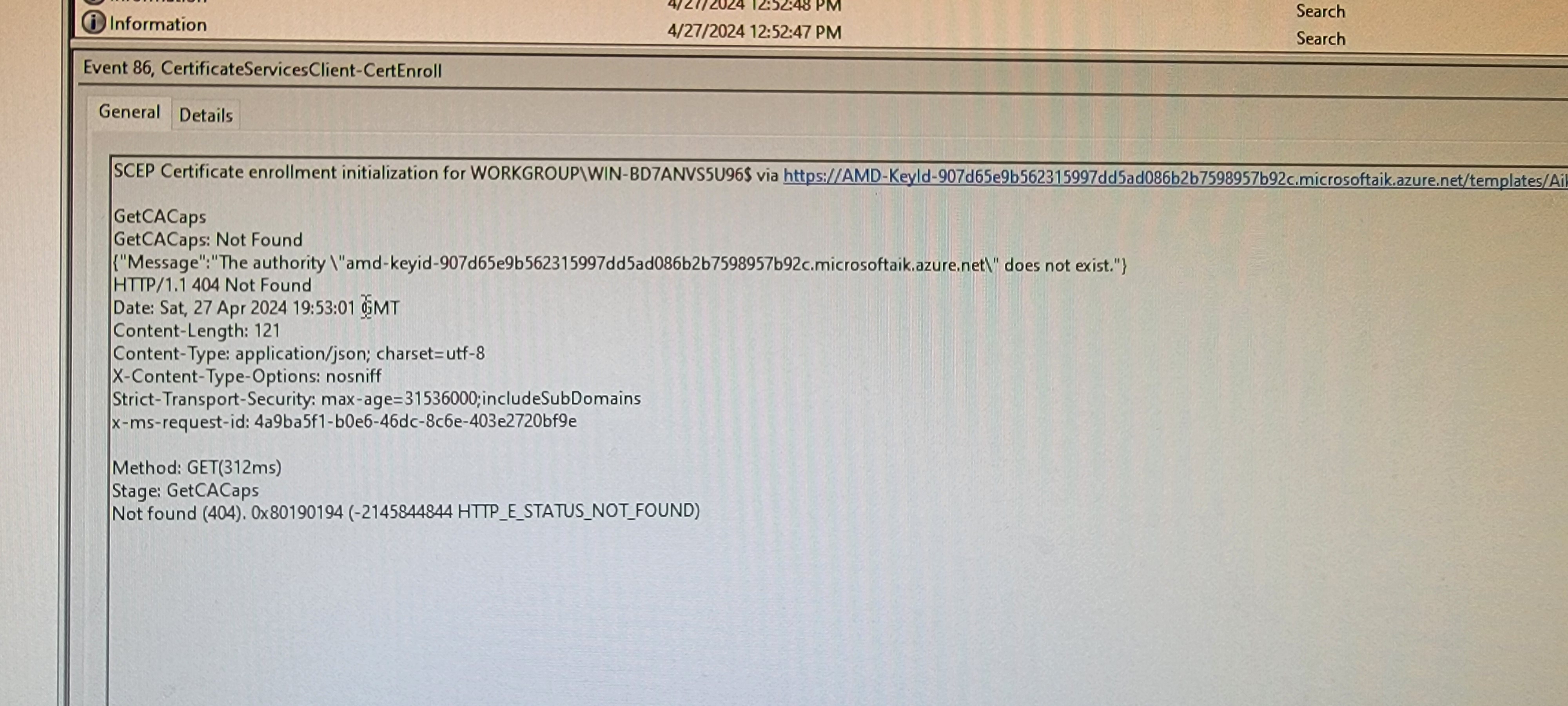
After that I said fuck this and wiped all my drives and flashes my bios to the most current available rom.
Even on new installs of windows my PC will start making tons of tcp and udp connections. My drives will be accessing files on the system constantly and massive amounts of stuff shows up in the temp folders.
I have clean wiped multiple times now. I even booted into Linux to clean wiped everything and even in Linux at idle my PC will connect to a handful of suspect IP addresses.
More recently my router has been restarting constantly or my Ethernet adapter will just lose connection every so often and I'll have to reset it to get connected.
I had an interesting file pop up in my temp folder in this most recent clean install of windows. Ran through virus total a few days ago showed up clean. I checked the same file again and someone posted some suspect info about it 2 days ago.
I don't know if it's a persistent threat on my PC hardware or if it is my router or another device on my network causing these issues.
Any help would be appreciated.
Here is the file, I'm not sure why it didn't attach to my original post
I was using Kaspersky as my AV nothing ever showed up in scans. Although it would do weird things like skip over files during scans with no explanation why.
These last couple clean wipes I've just been relying on defender. This did get caught a few days into my most recent clean install.
I may be misunderstanding this and it may be nothing but right after a fresh install of windows I check the event logs and there is an event for a workgroup PC that is not on my network and it is not my PC's ID
Last edited:




