Monday, December 19th 2011

AMD Radeon HD 7900 Key Features Listed
We've already been through the specifications of HD 7970 "Tahiti" in some detail that matters to those who can draw a performance hunch looking at them. This latest slide shows you the feature-set this GPU comes with. To begin with, there are three main categories of feature updates: Graphics CoreNext, AMD Eyefinity 2.0, and AMD APP Acceleration. AMD claims CoreNext to be a "revolutionary" new architecture that changes the way the GPU crunches numbers.
For the past five generations (since Radeon HD 2000), AMD GPUs have used the VLIW (very-long instruction word) core arrangement. Even the latest VLIW4 introduced by Radeon HD 6900 series, was an evolution, than a revolution of that. CoreNext replaces VLIW stream processors with super-scalar Graphics Compute cores. This should translate to higher performance per mm² die-area, resulting in smaller GPUs, giving AMD room for greater cost-cutting if the competition from NVIDIA for this generation takes effect. The GPU itself is built on TSMC's new 28 nm silicon fabrication process. Next up, AMD confirmed support for PCI-Express 3.0 interface, that nearly doubles system bus bandwidth over the previous generation.To manage power, there's AMD's PowerTune technology that adjusts clock speeds both ways (both below and above specifications), to remain within a set power envelope. Then there's talk of ZeroCore technology, a feature that completely turns off the GPU when the operating system instructs it to "turn off monitors" when idling. This reduces power draw of the graphics card to under 3W, that's a 10X idle power draw reduction over the previous generation. This feature is also said to send non-primary GPUs when in a CrossFire setup (the second, third and fourth) to ZeroCore state while keeping the primary GPU (to which displays are connected) awake, when the user isn't running 3D-intensive tasks.
Moving on to Eyefinity 2.0, there's talk of some big changes. First is DDM audio, a directional audio system that outs independent 7.1 channel audio streams through each of the HDMI and DisplayPort connectors. When you move an audio output-producing application's window from one display to another, its audio stream dynamically shifts from one connector to another. A practical application of this could be running an extra-long HDMI cable from your PC to your living room. We'll leave your creativity to do the rest of the thinking. Eyefinity 2.0 will keep support for 5 x 1 landscape arrangement. The system will now support HD3D, display of stereoscopic 3D from each member display while compensating for the display's angle to the user's perspective and bezel.
Moving on, the APP runtime gets some feature updates that take advantage of the more powerful GPU compute architecture these GPUs come with. It will be designed for [heavy] computing loads (bitcoin magnets?), will feature SteadyVideo 2.0, which will further enhance videos after compensating the camera shake, Improved UVD could mean more video decoding features. Home 3D video is the next big thing, so the new UVD engine could address some performance issues related to that. Finally AMD will expand its developer ecosystem, more applications will support AMD APP.
Source:
DonanimHaber
For the past five generations (since Radeon HD 2000), AMD GPUs have used the VLIW (very-long instruction word) core arrangement. Even the latest VLIW4 introduced by Radeon HD 6900 series, was an evolution, than a revolution of that. CoreNext replaces VLIW stream processors with super-scalar Graphics Compute cores. This should translate to higher performance per mm² die-area, resulting in smaller GPUs, giving AMD room for greater cost-cutting if the competition from NVIDIA for this generation takes effect. The GPU itself is built on TSMC's new 28 nm silicon fabrication process. Next up, AMD confirmed support for PCI-Express 3.0 interface, that nearly doubles system bus bandwidth over the previous generation.To manage power, there's AMD's PowerTune technology that adjusts clock speeds both ways (both below and above specifications), to remain within a set power envelope. Then there's talk of ZeroCore technology, a feature that completely turns off the GPU when the operating system instructs it to "turn off monitors" when idling. This reduces power draw of the graphics card to under 3W, that's a 10X idle power draw reduction over the previous generation. This feature is also said to send non-primary GPUs when in a CrossFire setup (the second, third and fourth) to ZeroCore state while keeping the primary GPU (to which displays are connected) awake, when the user isn't running 3D-intensive tasks.
Moving on to Eyefinity 2.0, there's talk of some big changes. First is DDM audio, a directional audio system that outs independent 7.1 channel audio streams through each of the HDMI and DisplayPort connectors. When you move an audio output-producing application's window from one display to another, its audio stream dynamically shifts from one connector to another. A practical application of this could be running an extra-long HDMI cable from your PC to your living room. We'll leave your creativity to do the rest of the thinking. Eyefinity 2.0 will keep support for 5 x 1 landscape arrangement. The system will now support HD3D, display of stereoscopic 3D from each member display while compensating for the display's angle to the user's perspective and bezel.
Moving on, the APP runtime gets some feature updates that take advantage of the more powerful GPU compute architecture these GPUs come with. It will be designed for [heavy] computing loads (bitcoin magnets?), will feature SteadyVideo 2.0, which will further enhance videos after compensating the camera shake, Improved UVD could mean more video decoding features. Home 3D video is the next big thing, so the new UVD engine could address some performance issues related to that. Finally AMD will expand its developer ecosystem, more applications will support AMD APP.

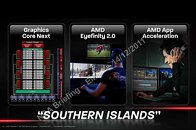
35 Comments on AMD Radeon HD 7900 Key Features Listed
Do this test. Stretch out your are and use your thumb and measure the size / how many thumbs your desktop pc or tv screen size is, then do the same with space and distance of say 16x screens.
IE: a 30" screen at 8m/8yards away is about 1 full thumb finger high and 1.5 about wide, this laptop screen is 3 thumb fingers high and 4 thumb fingers wide, when on my lap this laptop screen is nearly double that screen area in relation.
So a 17" laptop on lap screen is 8+ times bigger than a 30" tv screen. Same goes for 16x screens. You get the general idea.
Also using a (dark tv room) wall with a projector that does 8foot by 8foot or more gives you how much thumb fingers and at what price ?
@OP Looks like AMD put some serious thought into the 79** cards. They just need to get price per performance sorted before launch.
Assuming the 2 outer monitors can be rotated as well it means I can grab some cheap ass 17inch 16:9 monitors and use them for just that little bit extra at the sides : ]
I tend to find the aspect ratio is typically a bit to much with regular eyefinity.
Just thought it was an interesting bit of info