newtekie1
Semi-Retired Folder
- Joined
- Nov 22, 2005
- Messages
- 28,473 (4.06/day)
- Location
- Indiana, USA
| Processor | Intel Core i7 10850K@5.2GHz |
|---|---|
| Motherboard | AsRock Z470 Taichi |
| Cooling | Corsair H115i Pro w/ Noctua NF-A14 Fans |
| Memory | 32GB DDR4-3600 |
| Video Card(s) | RTX 2070 Super |
| Storage | 500GB SX8200 Pro + 8TB with 1TB SSD Cache |
| Display(s) | Acer Nitro VG280K 4K 28" |
| Case | Fractal Design Define S |
| Audio Device(s) | Onboard is good enough for me |
| Power Supply | eVGA SuperNOVA 1000w G3 |
| Software | Windows 10 Pro x64 |
First an explanation of what exactly the efficiency of a PSU means.
The efficiency rating on a PSU is simply a rating for how well the PSU converts the AC power it recieves from the outlet to DC power the components of the PC can use.
So, for simplicy sake, lets say your PC components are drawing 100w of power. If you have a PSU that is 80% efficient, it will really draw 125w from the AC outlet.
I've seen people say that you take the Wattage rating of the PSU, and the efficiency is how much power the PSU can really output for your component. That means that a 500w PSU, rated for 80% efficiency will only be able to supply 400w. This is wrong. A 500w PSU should be able to output 500w to your PC components in one form or another. Efficiency has nothing to do with this.
Well if I have a PSU that is rated for 80% efficiency, where does the other 20% go?
Simple answer: Heat. Any electricity not converted from AC to DC is given off as heat.
Will there ever be 100% efficient Power Supplies?
I'm one that lives by the moto "nothing is impossible", so I'm not going to say flat out no. However, I will say that it is highly highly unlikely, and none of use will probably see it in our lifetimes or our childrens lifetimes.
If I have a 500w PSU, does that mean it will always draw 500w of power?
No. The amount of power drawn is determined by the components of the computer and how much they require. The amount of power drawn will only be equal to what is needed, and no more. If all the components of a computer require 300w to run, then the "load" on the PSU will be 300w and hence the power draw of the PC will always be 300w+Inefficiency no matter if it is a 500w PSU or a 1000w.
So what do the different 80 Plus ratings mean?
The basic 80 Plus rating means that the PSU is rated for at least 80% efficiency at 20% load, 50% load, and 100% load.
The 80 Plus Bronze rating means that the PSU is rated for at least 82% efficiency at 20% load, 85% at 50% load, and 82% at 100% load.
The 80 Plus Silver rating means that the PSU is rated for at least 85% efficiency at 20% load, 88% at 50% load, and 85% at 100% load.
The 80 Plus Gold rating meas that the PSU is rated for at least 87% efficiency at 20% load, 90% at 50% load, and 87% at 100% load.
The 80 Plus Platinum(bet you didn't know there was a Platinum) rating means that the PSU is rated for at least 90% efficiency at 20% load, 92% at 50% load, and 89% at 100% load.
Now, that doesn't mean that the PSUs perform exactly at those numbers, but they are close enough, and of course you probably aren't going to use exactly 50% load or whatever, but it is close enough to give a good idea of what a PSU is capable of.
What is in it for me?
Ah, good question! I made some quick charts to show how much you save in a year over a standard 80% efficient 80 Plus PSU by going with an 80 Plus Bronze/Silver/Gold/Platinum:
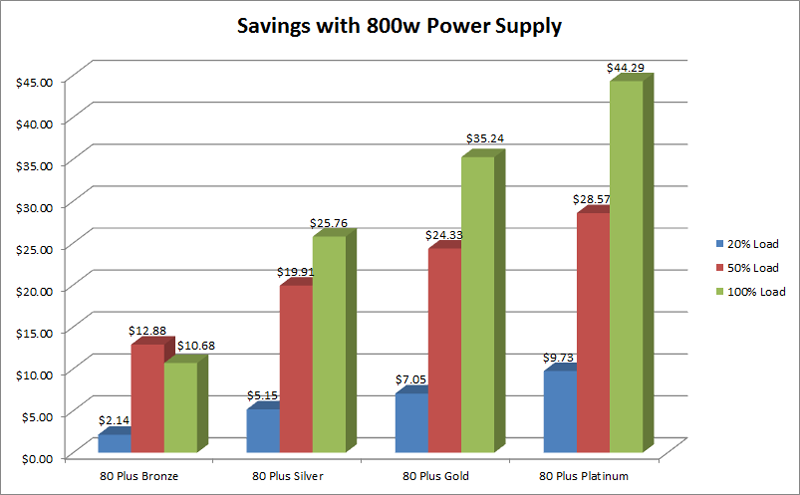

Some information about these charts.
This assumes a 12 Cent/KwH energy rate, if you pay more for your electricity, then the numbers will be slightly higher.
This also assumes the computer is running an average of 10 hours per day, again if your computer is on longer, then your savings will be greater.
Also remember, "load" in that chart is the percentage load of the capability of the PSU. So 20% load on the 500w PSU would be 100w, that is actually a pretty good area for where a computer would idle.
Now of course the other benefit, as I kind of hinted at earlier, is heat. The PSU will put out less heat. Now how much less heat will a Gold PSU output over a Bronze? Well probably not a whole lot, certainly not enough to worry about since it is being expelled right out the back anyway. However, I made a few more charts to show exactly how much less heat will be output by the different rated power supplies compared to an 80 Plus PSU.

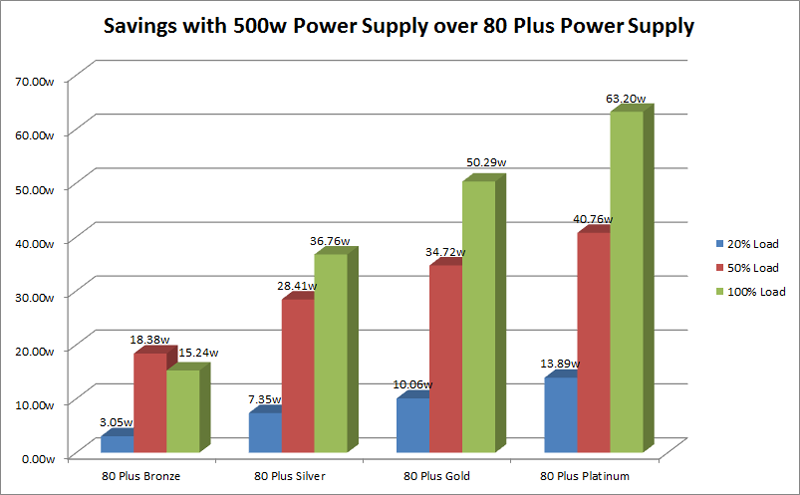
So with an 800w PSU, even at full load, you are looking at about 100w of heat. That might seem like a lot, but to put it in perspective, space heaters generally start at 500w and go up from there. A 500w space heater will warm a 10' x 10' room up about 10°F, so the extra 100w from the inefficiency might make the room temp rise 2°F.
Of course that heat also builds up in the PSU, as a hot PSU looses efficiency. However, that comes down to the cooling system in the PSU, and how effective it is.
What if I'm upgrading from a non-80 Plus Power Supply, what are my savings?
Ah, another good question, and another few charts.
This first chart is how much money you will save over a year. Again, the same rules as above apply, 12 Cents per Kwh, 10 hours per day running.
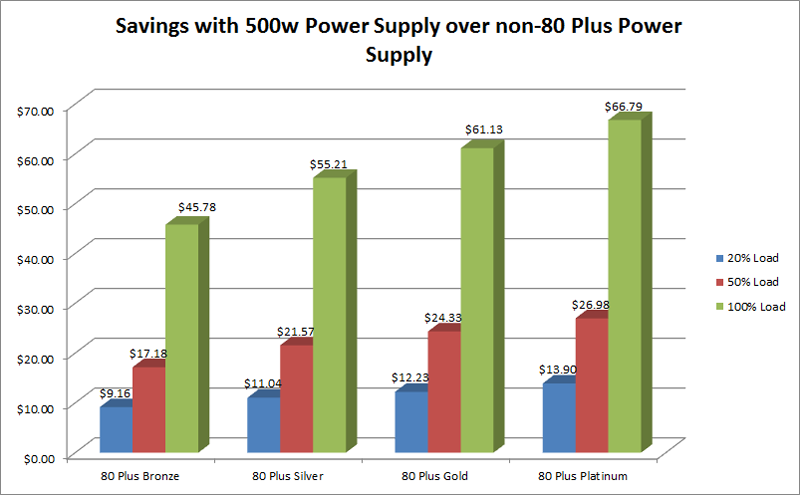
This chart also assumes that your current PSU is 70% efficient at 20% and 100% load, and 75% efficient at 50% load. Without measuring the exact amount, it is impossible to know what efficienty your current PSU is really running at, but these number are pretty good guesses for a non-80 Plus PSU.
Now what about the heat savings? Well, here is another chart.
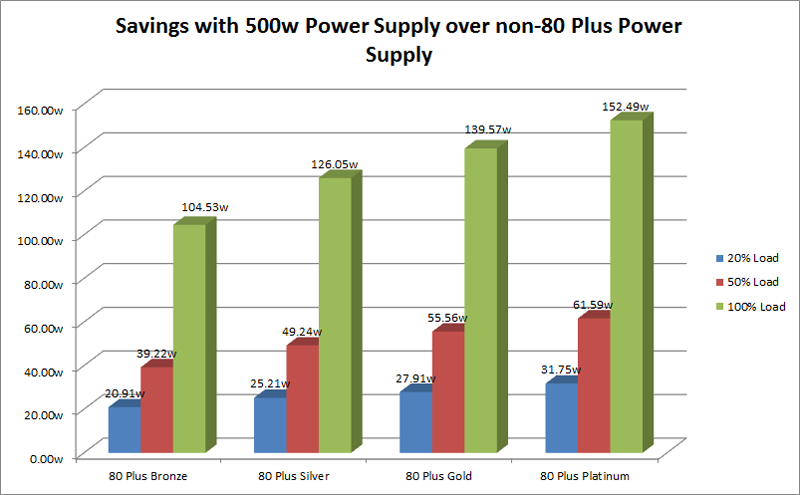
Conclusion:
Is a 80 Plus Gold PSU necessary? Well, I'm not going to answer that for you, that is up to you to decide. Look at the savings over a year, and make the decision. How many years are you going to be using this PSU? Will it make up for the price difference? You have to answer all this before deciding if a 80 Plus gold PSU is right for you, or if a cheaper 80 Plus Bronze is the way to go.
I can say, personally, I'd be fine with an 80 Plus Bronze Power Supply and the only way I'd go with an 80 Plus Gold would be if the prices was very close. Of course an 80 Plus Gold PSU would probably be a great savings for anyone building dedicated Folding or Crunching machines.
The efficiency rating on a PSU is simply a rating for how well the PSU converts the AC power it recieves from the outlet to DC power the components of the PC can use.
So, for simplicy sake, lets say your PC components are drawing 100w of power. If you have a PSU that is 80% efficient, it will really draw 125w from the AC outlet.
I've seen people say that you take the Wattage rating of the PSU, and the efficiency is how much power the PSU can really output for your component. That means that a 500w PSU, rated for 80% efficiency will only be able to supply 400w. This is wrong. A 500w PSU should be able to output 500w to your PC components in one form or another. Efficiency has nothing to do with this.
Well if I have a PSU that is rated for 80% efficiency, where does the other 20% go?
Simple answer: Heat. Any electricity not converted from AC to DC is given off as heat.
Will there ever be 100% efficient Power Supplies?
I'm one that lives by the moto "nothing is impossible", so I'm not going to say flat out no. However, I will say that it is highly highly unlikely, and none of use will probably see it in our lifetimes or our childrens lifetimes.
If I have a 500w PSU, does that mean it will always draw 500w of power?
No. The amount of power drawn is determined by the components of the computer and how much they require. The amount of power drawn will only be equal to what is needed, and no more. If all the components of a computer require 300w to run, then the "load" on the PSU will be 300w and hence the power draw of the PC will always be 300w+Inefficiency no matter if it is a 500w PSU or a 1000w.
So what do the different 80 Plus ratings mean?
The basic 80 Plus rating means that the PSU is rated for at least 80% efficiency at 20% load, 50% load, and 100% load.
The 80 Plus Bronze rating means that the PSU is rated for at least 82% efficiency at 20% load, 85% at 50% load, and 82% at 100% load.
The 80 Plus Silver rating means that the PSU is rated for at least 85% efficiency at 20% load, 88% at 50% load, and 85% at 100% load.
The 80 Plus Gold rating meas that the PSU is rated for at least 87% efficiency at 20% load, 90% at 50% load, and 87% at 100% load.
The 80 Plus Platinum(bet you didn't know there was a Platinum) rating means that the PSU is rated for at least 90% efficiency at 20% load, 92% at 50% load, and 89% at 100% load.
Now, that doesn't mean that the PSUs perform exactly at those numbers, but they are close enough, and of course you probably aren't going to use exactly 50% load or whatever, but it is close enough to give a good idea of what a PSU is capable of.
What is in it for me?
Ah, good question! I made some quick charts to show how much you save in a year over a standard 80% efficient 80 Plus PSU by going with an 80 Plus Bronze/Silver/Gold/Platinum:
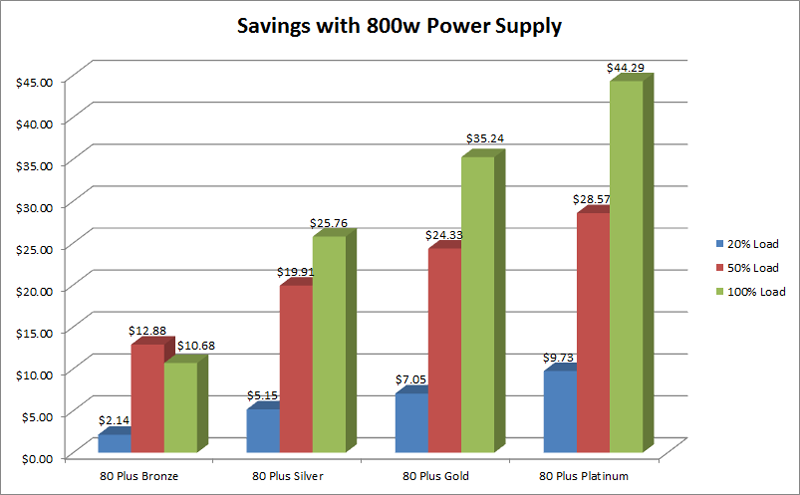

Some information about these charts.
This assumes a 12 Cent/KwH energy rate, if you pay more for your electricity, then the numbers will be slightly higher.
This also assumes the computer is running an average of 10 hours per day, again if your computer is on longer, then your savings will be greater.
Also remember, "load" in that chart is the percentage load of the capability of the PSU. So 20% load on the 500w PSU would be 100w, that is actually a pretty good area for where a computer would idle.
Now of course the other benefit, as I kind of hinted at earlier, is heat. The PSU will put out less heat. Now how much less heat will a Gold PSU output over a Bronze? Well probably not a whole lot, certainly not enough to worry about since it is being expelled right out the back anyway. However, I made a few more charts to show exactly how much less heat will be output by the different rated power supplies compared to an 80 Plus PSU.

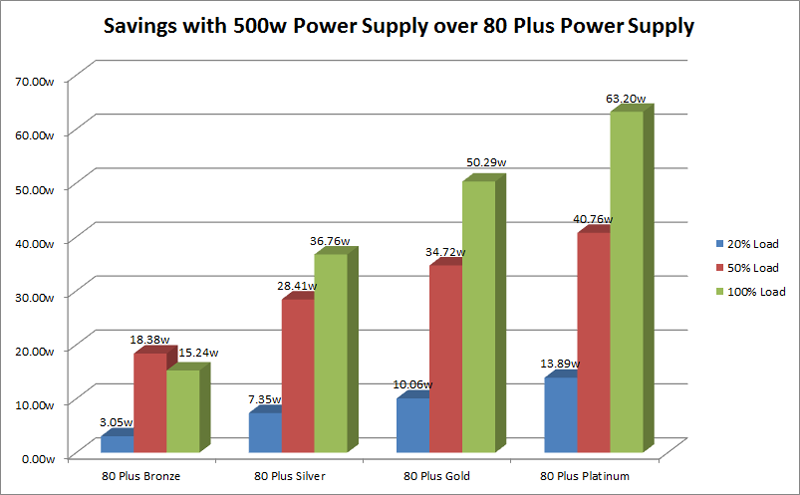
So with an 800w PSU, even at full load, you are looking at about 100w of heat. That might seem like a lot, but to put it in perspective, space heaters generally start at 500w and go up from there. A 500w space heater will warm a 10' x 10' room up about 10°F, so the extra 100w from the inefficiency might make the room temp rise 2°F.
Of course that heat also builds up in the PSU, as a hot PSU looses efficiency. However, that comes down to the cooling system in the PSU, and how effective it is.
What if I'm upgrading from a non-80 Plus Power Supply, what are my savings?
Ah, another good question, and another few charts.
This first chart is how much money you will save over a year. Again, the same rules as above apply, 12 Cents per Kwh, 10 hours per day running.
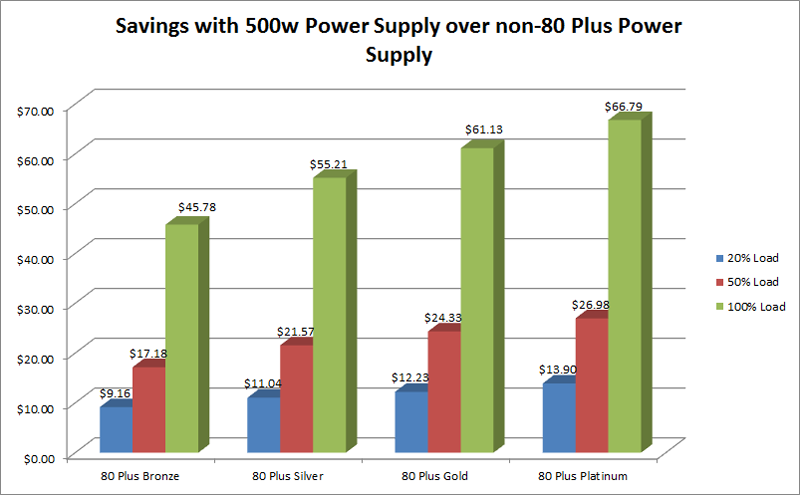
This chart also assumes that your current PSU is 70% efficient at 20% and 100% load, and 75% efficient at 50% load. Without measuring the exact amount, it is impossible to know what efficienty your current PSU is really running at, but these number are pretty good guesses for a non-80 Plus PSU.
Now what about the heat savings? Well, here is another chart.
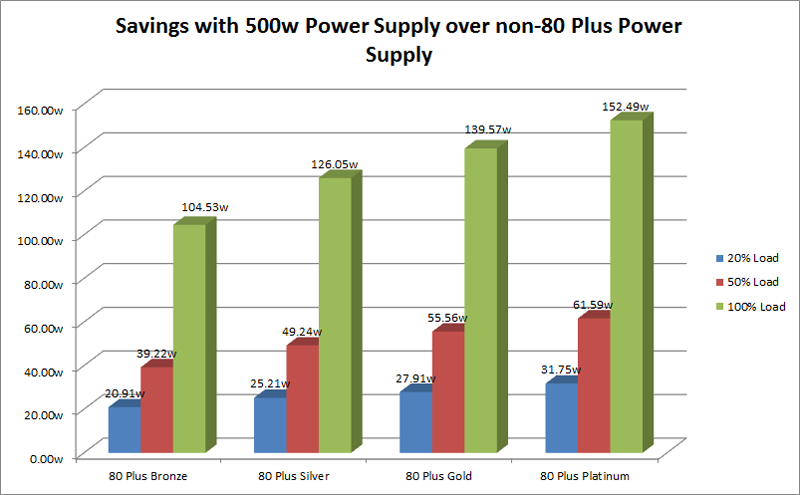
Conclusion:
Is a 80 Plus Gold PSU necessary? Well, I'm not going to answer that for you, that is up to you to decide. Look at the savings over a year, and make the decision. How many years are you going to be using this PSU? Will it make up for the price difference? You have to answer all this before deciding if a 80 Plus gold PSU is right for you, or if a cheaper 80 Plus Bronze is the way to go.
I can say, personally, I'd be fine with an 80 Plus Bronze Power Supply and the only way I'd go with an 80 Plus Gold would be if the prices was very close. Of course an 80 Plus Gold PSU would probably be a great savings for anyone building dedicated Folding or Crunching machines.
Last edited:











