-
Welcome to TechPowerUp Forums, Guest! Please check out our forum guidelines for info related to our community.
You are using an out of date browser. It may not display this or other websites correctly.
You should upgrade or use an alternative browser.
You should upgrade or use an alternative browser.
The new GPU-Z is cut off the right side.
- Thread starter Daimus
- Start date
samuelfi13
New Member
- Joined
- Apr 10, 2012
- Messages
- 2 (0.00/day)
Still Having Problem in v 0.6.0
I've got 4 PCs, all running different CPUs, mobo chipsets and video cards. The program works fine on all of them but one. It's an AMD Phenom II 955 with an Asrock AOD790GX/128M mobo and AMD HD 4550 video card. I'm running at a video resolution of 1680x1050 with a 60Hz refresh rate. On this PC, I am running Windows Vista Ultimate 64-bit with all the latest service packs, patches and updates. (The other PCs are running other OSes: Win 7 Ult 64-bit, Vista Home 64-bit, and XP Pro 32-bit.)
As I recall I've had this problem with the right part of the window contents getting cut off since version 0.5.7 or so. All my other PCs and video cards run at the same display resolution and refresh rate and they all display everything correctly. It's only on this one PC. Since it's the only one that has an AMD video card (the others have Nvidia or Intel video) I'm guessing that it's got something to do with AMD cards or the drivers.
v 0.6.0 is supposed to fix this problem, but I'm still having it -- even with the latest drivers from AMD. My screen looks just like the screen capture chillgreg uploaded.
Samuel
I've got 4 PCs, all running different CPUs, mobo chipsets and video cards. The program works fine on all of them but one. It's an AMD Phenom II 955 with an Asrock AOD790GX/128M mobo and AMD HD 4550 video card. I'm running at a video resolution of 1680x1050 with a 60Hz refresh rate. On this PC, I am running Windows Vista Ultimate 64-bit with all the latest service packs, patches and updates. (The other PCs are running other OSes: Win 7 Ult 64-bit, Vista Home 64-bit, and XP Pro 32-bit.)
As I recall I've had this problem with the right part of the window contents getting cut off since version 0.5.7 or so. All my other PCs and video cards run at the same display resolution and refresh rate and they all display everything correctly. It's only on this one PC. Since it's the only one that has an AMD video card (the others have Nvidia or Intel video) I'm guessing that it's got something to do with AMD cards or the drivers.
v 0.6.0 is supposed to fix this problem, but I'm still having it -- even with the latest drivers from AMD. My screen looks just like the screen capture chillgreg uploaded.
Samuel
Last edited:
- Joined
- Aug 29, 2005
- Messages
- 7,257 (1.03/day)
- Location
- Stuck somewhere in the 80's Jpop era....
| System Name | Lynni PS \ Lenowo TwinkPad L14 G2 |
|---|---|
| Processor | AMD Ryzen 7 7700 Raphael (Waiting on 9800X3D) \ i5-1135G7 Tiger Lake-U |
| Motherboard | ASRock B650M PG Riptide Bios v. 3.10 AMD AGESA 1.2.0.2a \ Lenowo BDPLANAR Bios 1.68 |
| Cooling | Noctua NH-D15 Chromax.Black (Only middle fan) \ Lenowo C-267C-2 |
| Memory | G.Skill Flare X5 2x16GB DDR5 6000MHZ CL36-36-36-96 AMD EXPO \ Willk Elektronik 2x16GB 2666MHZ CL17 |
| Video Card(s) | Asus GeForce RTX™ 4070 Dual OC (Waiting on RX 8800 XT) | Intel® Iris® Xe Graphics |
| Storage | Gigabyte M30 1TB|Sabrent Rocket 2TB| HDD: 10TB|1TB \ WD RED SN700 1TB |
| Display(s) | KTC M27T20S 1440p@165Hz | LG 48CX OLED 4K HDR | Innolux 14" 1080p |
| Case | Asus Prime AP201 White Mesh | Lenowo L14 G2 chassis |
| Audio Device(s) | Steelseries Arctis Pro Wireless |
| Power Supply | Be Quiet! Pure Power 12 M 750W Goldie | 65W |
| Mouse | Logitech G305 Lightspeedy Wireless | Lenowo TouchPad & Logitech G305 |
| Keyboard | Ducky One 3 Daybreak Fullsize | L14 G2 UK Lumi |
| Software | Win11 IoT Enterprise 24H2 UK | Win11 IoT Enterprise LTSC 24H2 UK / Arch (Fan) |
| Benchmark Scores | 3DMARK: https://www.3dmark.com/3dm/89434432? GPU-Z: https://www.techpowerup.com/gpuz/details/v3zbr |
erm sry to say it chillgreg looks like u run more than 100% @ Display in Windows 7 looks more like u run 150% like my dad or else he complain he can't see the screen on his 42inch hdtv.
- Joined
- May 14, 2004
- Messages
- 27,827 (3.71/day)
| Processor | Ryzen 7 5700X |
|---|---|
| Memory | 48 GB |
| Video Card(s) | RTX 4080 |
| Storage | 2x HDD RAID 1, 3x M.2 NVMe |
| Display(s) | 30" 2560x1600 + 19" 1280x1024 |
| Software | Windows 10 64-bit |
based on my testing this happens when certain custom dpi resolution values are selected
Last edited:
Mussels
Freshwater Moderator
- Joined
- Oct 6, 2004
- Messages
- 58,413 (7.94/day)
- Location
- Oystralia
| System Name | Rainbow Sparkles (Power efficient, <350W gaming load) |
|---|---|
| Processor | Ryzen R7 5800x3D (Undervolted, 4.45GHz all core) |
| Motherboard | Asus x570-F (BIOS Modded) |
| Cooling | Alphacool Apex UV - Alphacool Eisblock XPX Aurora + EK Quantum ARGB 3090 w/ active backplate |
| Memory | 2x32GB DDR4 3600 Corsair Vengeance RGB @3866 C18-22-22-22-42 TRFC704 (1.4V Hynix MJR - SoC 1.15V) |
| Video Card(s) | Galax RTX 3090 SG 24GB: Underclocked to 1700Mhz 0.750v (375W down to 250W)) |
| Storage | 2TB WD SN850 NVME + 1TB Sasmsung 970 Pro NVME + 1TB Intel 6000P NVME USB 3.2 |
| Display(s) | Phillips 32 32M1N5800A (4k144), LG 32" (4K60) | Gigabyte G32QC (2k165) | Phillips 328m6fjrmb (2K144) |
| Case | Fractal Design R6 |
| Audio Device(s) | Logitech G560 | Corsair Void pro RGB |Blue Yeti mic |
| Power Supply | Fractal Ion+ 2 860W (Platinum) (This thing is God-tier. Silent and TINY) |
| Mouse | Logitech G Pro wireless + Steelseries Prisma XL |
| Keyboard | Razer Huntsman TE ( Sexy white keycaps) |
| VR HMD | Oculus Rift S + Quest 2 |
| Software | Windows 11 pro x64 (Yes, it's genuinely a good OS) OpenRGB - ditch the branded bloatware! |
| Benchmark Scores | Nyooom. |
based on my testing this happens when certain custom dpi resolution values are selected
when it happened to me a few builds ago, it was all related to what windows thought 'default' was. when my system defaulted to 125%, no matter what i changed it to in windows later, GPU-z (and the then current CPU-Z) build would trigger this problem.
in my case a reinstall on a different monitor solved the problem, but thought that might help narrow it down.
samuelfi13
New Member
- Joined
- Apr 10, 2012
- Messages
- 2 (0.00/day)
I checked the dpi setting on the PC giving me the problems and it was the ONLY one with custom settings. All the others were at 100%. I'm sure that changing it back will fix the problem. I just need to wait for an application to finish running (several more hours to go) before I can reboot the PC and verify that the problem is fixed.
Thanks for your help everyone.
Samuel
Thanks for your help everyone.
Samuel
based on my testing this happens when certain custom dpi resolution values are selected
Yes, I have the same (window cut) problem with 113% DPI. Perhaps the easiest solution would be for the program to force 100% DPI (CPU-Z works that way and its fine for me), or a checkbox within the GPU-Z that allows to lock-unlock window resizing?
There's a lot of other folks using GPU-Z with high res screens so I am afraid setting DPI back to 100% would just have the rest of the OS way too small.
Thanks!

- Joined
- Dec 24, 2010
- Messages
- 567 (0.11/day)
- Location
- mississauga, on, Canada
| System Name | YACS amd |
|---|---|
| Processor | 5800x, |
| Motherboard | gigabyte x570 aorus gaming elite. |
| Cooling | bykski GPU, and CPU, syscooling p93x pump |
| Memory | corsair vengeance pro rgb, 3600 ddr4 stock timings. |
| Video Card(s) | xfx merc 310 7900xtx |
| Storage | kingston kc3000 2TB, amongst others. Fanxiang s770 2TB |
| Display(s) | benq ew3270u, or acer XB270hu, acer XB280hk, asus VG 278H, |
| Case | lian li LANCOOL III |
| Audio Device(s) | obs, |
| Power Supply | FSP Hydro Ti pro 1000w |
| Mouse | logitech g703 |
| Keyboard | durogod keyboard. (cherry brown switches) |
| Software | win 11, win10pro. |
more work for the W1zzard...
GREAT!... W1zzard has to fix a problem that Microsoft caused, due to their incomplete implementation of Dpi scaling....
does MICROSOFT have any competent programmers?...
BTW I have noticed that this happens in IE sometimes...
GREAT!... W1zzard has to fix a problem that Microsoft caused, due to their incomplete implementation of Dpi scaling....
does MICROSOFT have any competent programmers?...

BTW I have noticed that this happens in IE sometimes...
- Joined
- Aug 29, 2005
- Messages
- 7,257 (1.03/day)
- Location
- Stuck somewhere in the 80's Jpop era....
| System Name | Lynni PS \ Lenowo TwinkPad L14 G2 |
|---|---|
| Processor | AMD Ryzen 7 7700 Raphael (Waiting on 9800X3D) \ i5-1135G7 Tiger Lake-U |
| Motherboard | ASRock B650M PG Riptide Bios v. 3.10 AMD AGESA 1.2.0.2a \ Lenowo BDPLANAR Bios 1.68 |
| Cooling | Noctua NH-D15 Chromax.Black (Only middle fan) \ Lenowo C-267C-2 |
| Memory | G.Skill Flare X5 2x16GB DDR5 6000MHZ CL36-36-36-96 AMD EXPO \ Willk Elektronik 2x16GB 2666MHZ CL17 |
| Video Card(s) | Asus GeForce RTX™ 4070 Dual OC (Waiting on RX 8800 XT) | Intel® Iris® Xe Graphics |
| Storage | Gigabyte M30 1TB|Sabrent Rocket 2TB| HDD: 10TB|1TB \ WD RED SN700 1TB |
| Display(s) | KTC M27T20S 1440p@165Hz | LG 48CX OLED 4K HDR | Innolux 14" 1080p |
| Case | Asus Prime AP201 White Mesh | Lenowo L14 G2 chassis |
| Audio Device(s) | Steelseries Arctis Pro Wireless |
| Power Supply | Be Quiet! Pure Power 12 M 750W Goldie | 65W |
| Mouse | Logitech G305 Lightspeedy Wireless | Lenowo TouchPad & Logitech G305 |
| Keyboard | Ducky One 3 Daybreak Fullsize | L14 G2 UK Lumi |
| Software | Win11 IoT Enterprise 24H2 UK | Win11 IoT Enterprise LTSC 24H2 UK / Arch (Fan) |
| Benchmark Scores | 3DMARK: https://www.3dmark.com/3dm/89434432? GPU-Z: https://www.techpowerup.com/gpuz/details/v3zbr |
anyone tried "Disable display scalling on high DPI settings" to see if that works?
i mean this:
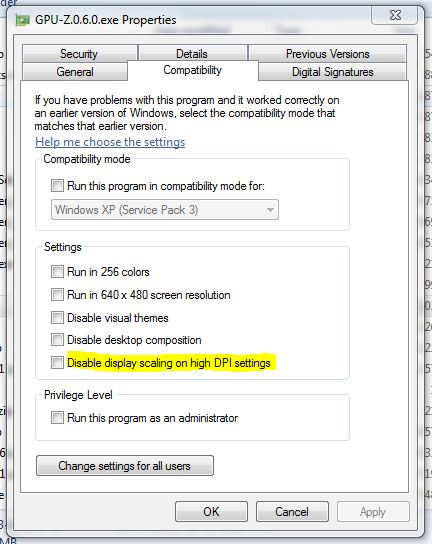
i run 100% so i can't test it myself.
i mean this:
i run 100% so i can't test it myself.



