Raevenlord
News Editor
- Joined
- Aug 12, 2016
- Messages
- 3,755 (1.22/day)
- Location
- Portugal
| System Name | The Ryzening |
|---|---|
| Processor | AMD Ryzen 9 5900X |
| Motherboard | MSI X570 MAG TOMAHAWK |
| Cooling | Lian Li Galahad 360mm AIO |
| Memory | 32 GB G.Skill Trident Z F4-3733 (4x 8 GB) |
| Video Card(s) | Gigabyte RTX 3070 Ti |
| Storage | Boot: Transcend MTE220S 2TB, Kintson A2000 1TB, Seagate Firewolf Pro 14 TB |
| Display(s) | Acer Nitro VG270UP (1440p 144 Hz IPS) |
| Case | Lian Li O11DX Dynamic White |
| Audio Device(s) | iFi Audio Zen DAC |
| Power Supply | Seasonic Focus+ 750 W |
| Mouse | Cooler Master Masterkeys Lite L |
| Keyboard | Cooler Master Masterkeys Lite L |
| Software | Windows 10 x64 |
Reports around the web (and posts on Intel's forums) speak in hushed, strained and horrified voices at how some users with Intel's Core i7-7700 processors are seeing strangely random temperature spikes on their processors, which prompts their cooling solutions to spin to the rescue. The report only mentions Intel's 7700 (non-K) processor; though it would seem this issue is more prone to happen with the K version of the processor, according to Intel's forums.
Apparently, some users are seeing temperature spikes that reach as high as as high as 90°C (out of a recommended 100ºC.) Some users even go as far as admitting to have replaced Intel's fabled TIM, and running the CPU under a water cooling solution, only to find those temperature spikes still happening - and their cooling solutions rev up in response. "My own chip suffers from it, (without any overclocking) which is quite an annoyance," a user wrote. "This despite a delid modification and a proper water loop, resulting in the fans ramping up and down very frequently, and the temperature appearing to frequently spike near the danger zone." Intel, naturally, deployed a sanitized response, saying that "the reported behavior of the 7th Generation Intel Core i7-7700K Processor, showing momentary temperature changes from the idle temperature, is normal while completing a task (like opening a browser or an application or a program)." Business talk all the way, but to be honest, we don't even know if there is a real problem here, though there are so pretty interesting OCCT graphs being posted on the forum page. What do you say? Any of our users have seen similar issues?
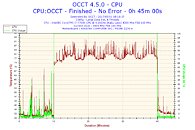
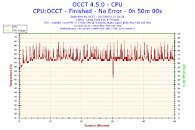
View at TechPowerUp Main Site
Apparently, some users are seeing temperature spikes that reach as high as as high as 90°C (out of a recommended 100ºC.) Some users even go as far as admitting to have replaced Intel's fabled TIM, and running the CPU under a water cooling solution, only to find those temperature spikes still happening - and their cooling solutions rev up in response. "My own chip suffers from it, (without any overclocking) which is quite an annoyance," a user wrote. "This despite a delid modification and a proper water loop, resulting in the fans ramping up and down very frequently, and the temperature appearing to frequently spike near the danger zone." Intel, naturally, deployed a sanitized response, saying that "the reported behavior of the 7th Generation Intel Core i7-7700K Processor, showing momentary temperature changes from the idle temperature, is normal while completing a task (like opening a browser or an application or a program)." Business talk all the way, but to be honest, we don't even know if there is a real problem here, though there are so pretty interesting OCCT graphs being posted on the forum page. What do you say? Any of our users have seen similar issues?
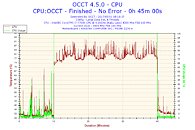
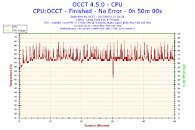
View at TechPowerUp Main Site
Last edited:









