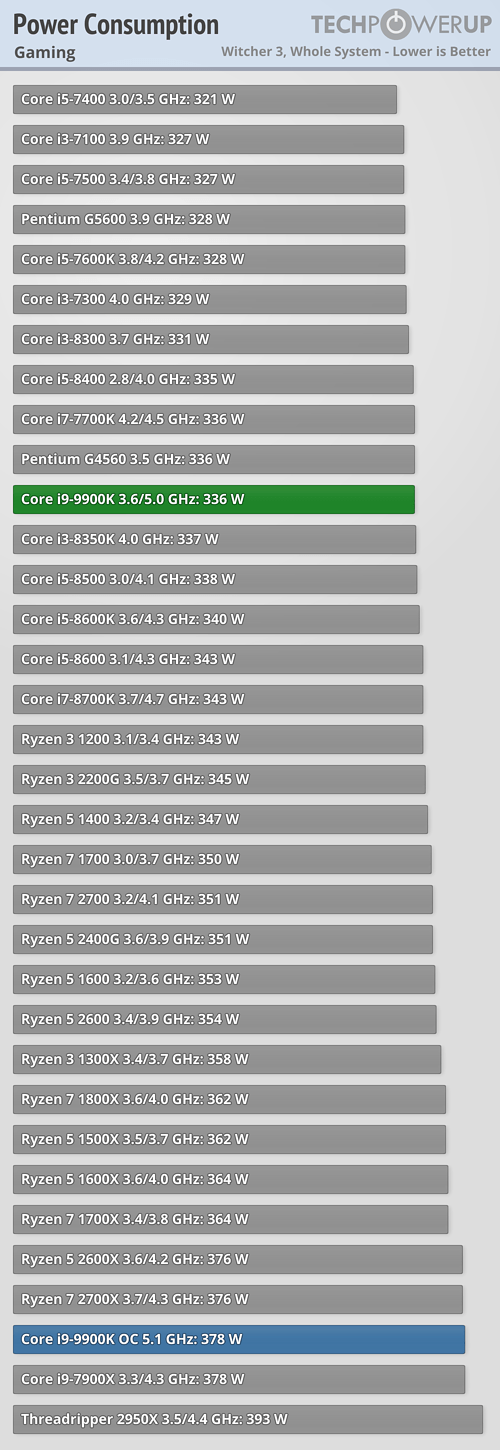- Joined
- Mar 18, 2008
- Messages
- 5,441 (0.89/day)
- Location
- Australia
| System Name | Night Rider | Mini LAN PC | Workhorse |
|---|---|
| Processor | AMD R7 5800X3D | Ryzen 1600X | i7 970 |
| Motherboard | MSi AM4 Pro Carbon | GA- | Gigabyte EX58-UD5 |
| Cooling | Noctua U9S Twin Fan| Stock Cooler, Copper Core)| Big shairkan B |
| Memory | 2x8GB DDR4 G.Skill Ripjaws 3600MHz| 2x8GB Corsair 3000 | 6x2GB DDR3 1300 Corsair |
| Video Card(s) | MSI AMD 6750XT | 6500XT | MSI RX 580 8GB |
| Storage | 1TB WD Black NVME / 250GB SSD /2TB WD Black | 500GB SSD WD, 2x1TB, 1x750 | WD 500 SSD/Seagate 320 |
| Display(s) | LG 27" 1440P| Samsung 20" S20C300L/DELL 15" | 22" DELL/19"DELL |
| Case | LIAN LI PC-18 | Mini ATX Case (custom) | Atrix C4 9001 |
| Audio Device(s) | Onboard | Onbaord | Onboard |
| Power Supply | Silverstone 850 | Silverstone Mini 450W | Corsair CX-750 |
| Mouse | Coolermaster Pro | Rapoo V900 | Gigabyte 6850X |
| Keyboard | MAX Keyboard Nighthawk X8 | Creative Fatal1ty eluminx | Some POS Logitech |
| Software | Windows 10 Pro 64 | Windows 10 Pro 64 | Windows 7 Pro 64/Windows 10 Home |
So, we're back to Pentium vs Athlon? Intel's hot, power hungry chips with lots of gigglehurtz are slightly faster than AMD's cheaper, more efficient offerings.
Not exactly, Yes Intels is Hot hungry chips but back then there CPU's was also slower, today they are Hot hungry but faster.







 , who knows maby i will extend it to 10 years if there isn`t a 2x performance gain and for now i can do anything with it . This 3-5% generational performance gains is getting really boring.
, who knows maby i will extend it to 10 years if there isn`t a 2x performance gain and for now i can do anything with it . This 3-5% generational performance gains is getting really boring.