- Joined
- Feb 21, 2006
- Messages
- 2,240 (0.33/day)
- Location
- Toronto, Ontario
| System Name | The Expanse |
|---|---|
| Processor | AMD Ryzen 7 5800X3D |
| Motherboard | Asus Prime X570-Pro BIOS 5013 AM4 AGESA V2 PI 1.2.0.Cc. |
| Cooling | Corsair H150i Pro |
| Memory | 32GB GSkill Trident RGB DDR4-3200 14-14-14-34-1T (B-Die) |
| Video Card(s) | XFX Radeon RX 7900 XTX Magnetic Air (24.12.1) |
| Storage | WD SN850X 2TB / Corsair MP600 1TB / Samsung 860Evo 1TB x2 Raid 0 / Asus NAS AS1004T V2 20TB |
| Display(s) | LG 34GP83A-B 34 Inch 21: 9 UltraGear Curved QHD (3440 x 1440) 1ms Nano IPS 160Hz |
| Case | Fractal Design Meshify S2 |
| Audio Device(s) | Creative X-Fi + Logitech Z-5500 + HS80 Wireless |
| Power Supply | Corsair AX850 Titanium |
| Mouse | Corsair Dark Core RGB SE |
| Keyboard | Corsair K100 |
| Software | Windows 10 Pro x64 22H2 |
| Benchmark Scores | 3800X https://valid.x86.fr/1zr4a5 5800X https://valid.x86.fr/2dey9c 5800X3D https://valid.x86.fr/b7d |
So my ASUS router would not give the 1Gbps throughput with 2x1GHz CPU. However, I was able to get close to the 1Gbps by turing on CTF(Cut-Through-Forwarding) on the ASUS router. I'm not sure what TP-Link calls it, or if they even have an option to enable CTF. I guarantee the Comcast modem has CTF enabled by default, which is why I can do the 1Gbps.
But I ended up building a pfSense router that can easily handle 1Gbps, because I didn't want to leave my security in Comcast's hands.
It's more reliable that speedtest.net for fast connection. And by fast connections I mean near 1Gbps. The reason being is that some of the speedtest.net servers are only 1Gbps, so the results you get can vary greatly if you are on a 1Gbps server and it has some load from other users. The fast.com servers are all 10Gbps AFAIK. So you are less likely to hit an overloaded server that can't provide 1Gbps when testing a 1Gbps connection.
However, after playing around with speedtests over the past week or so, I find the DSLreports speed test to be more accurate than fast.com for 1Gbps connections, and even slower ones.
I've got a symtrical 1Gbps cable connection at my work office. There's really no legitimate reason a home user needs more than 40Mbps upload right now. Hell, most would even notice the difference between 10Mbps up and 100Mbps up.
Here is my fast.com result.
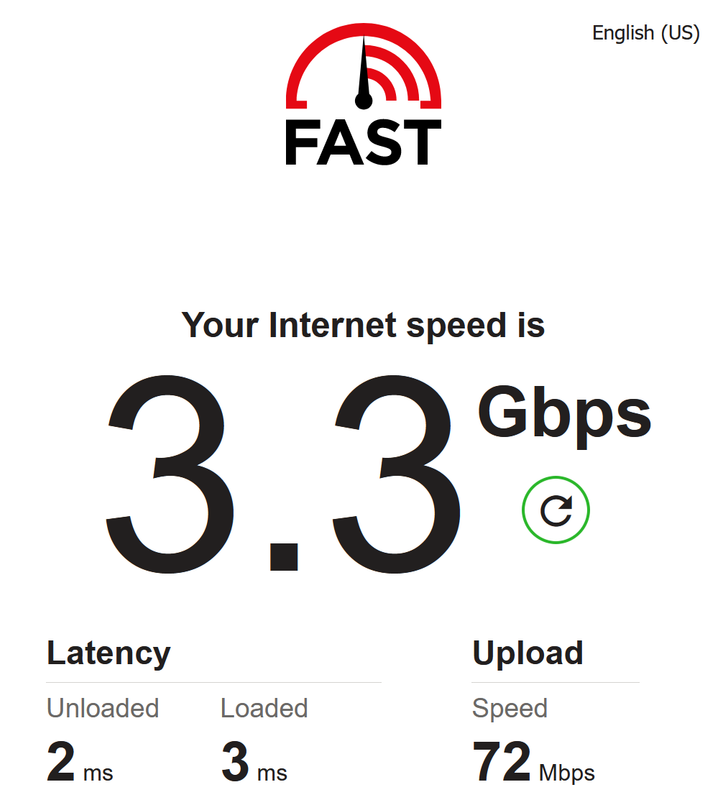
I'm on a Fiber connection 1Gbps down and 750Mbps up.
And I happen to be on a R7000 router running Asus Merlin firmware cpu is 2x1Ghz and CTF is on.
Speedtest.net app results
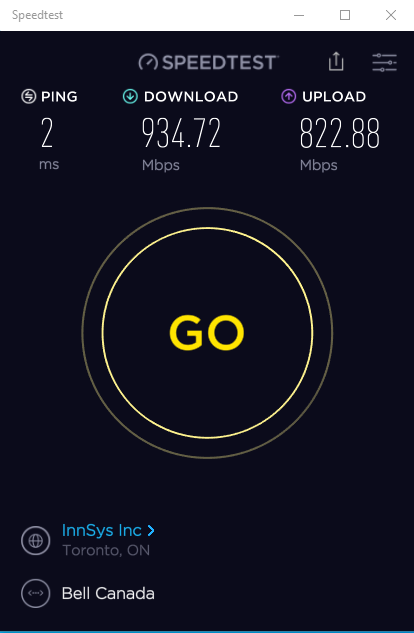


 ).
). 


